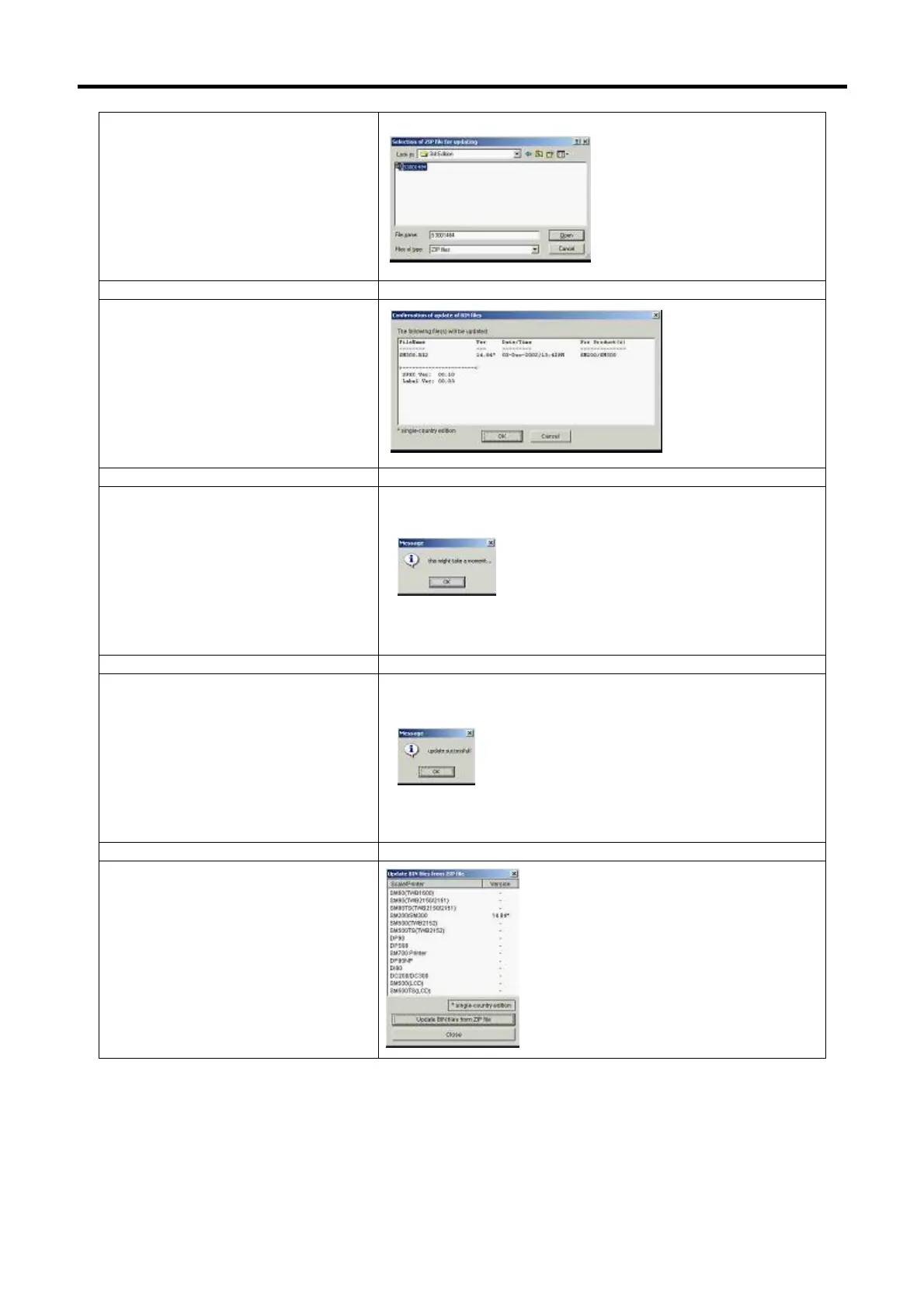SM-300 Service Manual
73
f) Double click folder ‘WinDload zip
files’. Double click the software
version ‘XXXXX’ to be downloaded.
g) Click ‘ok’. (Confirmation for update
of bin files)
h) Click ‘ok’. (This take a moment…)
i) Click ‘ok’. (Updating successful)
j) Click ‘Close windows’.
