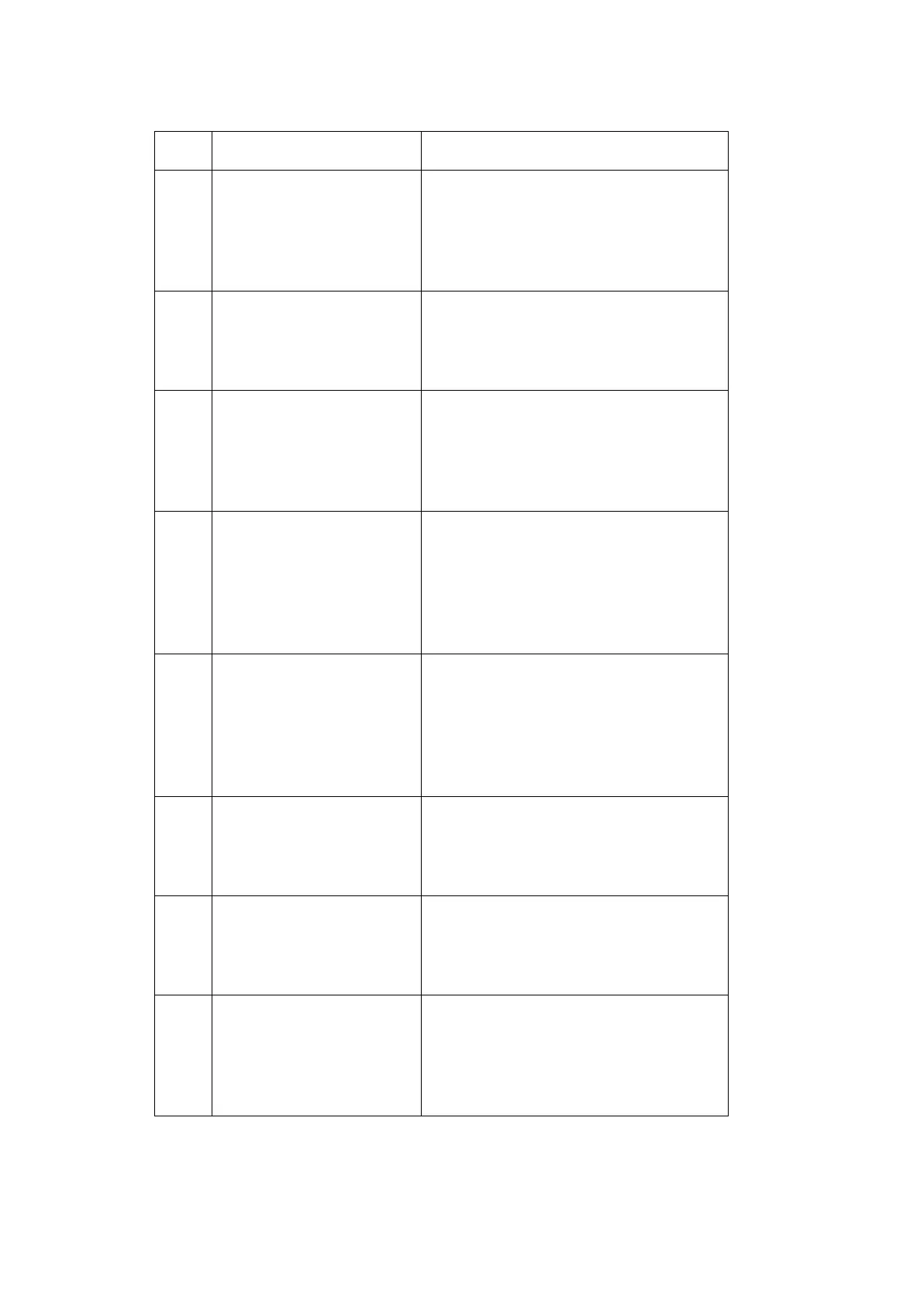DISPLAY MESSAGES AND FAULT FINDING
4-14 25257 Issue 3 November 2013
6117 Error in print status
machine
Load to print
Error list: Application message
Message category: Alarm
Remedial action: Carry out function
"Load to print" again, restart control
6118 Faulty print head number Load to print
Error list: Application message
Message category: Alarm
Remedial action: None
6119 Error in inserting bmp
file
Load to print
Error list: Application message
Message category: Alarm
Remedial action: Check print element
type logo of the print message
6120 Error with bmp file Load to print
Error list: Application message
Message category: Alarm
Remedial action: Check print
elements type logo of the print
message
6121 Error in bmp file format Load to print
Error list: Application message
Message category: Alarm
Remedial action: Check print
elements type logo of the print
message
6122 Error loading message n Load to print
Error list: Application message
Message category: Alarm
Remedial action: None
6123 Print image does not exist Load to print
Error list: Application message
Message category: Alarm
Remedial action: None
6124 Ink type not found Load to print
Error list: Application message
Message category: Alarm
Remedial action: Change type of ink
or load new ink file onto the system
No. Error Text Description