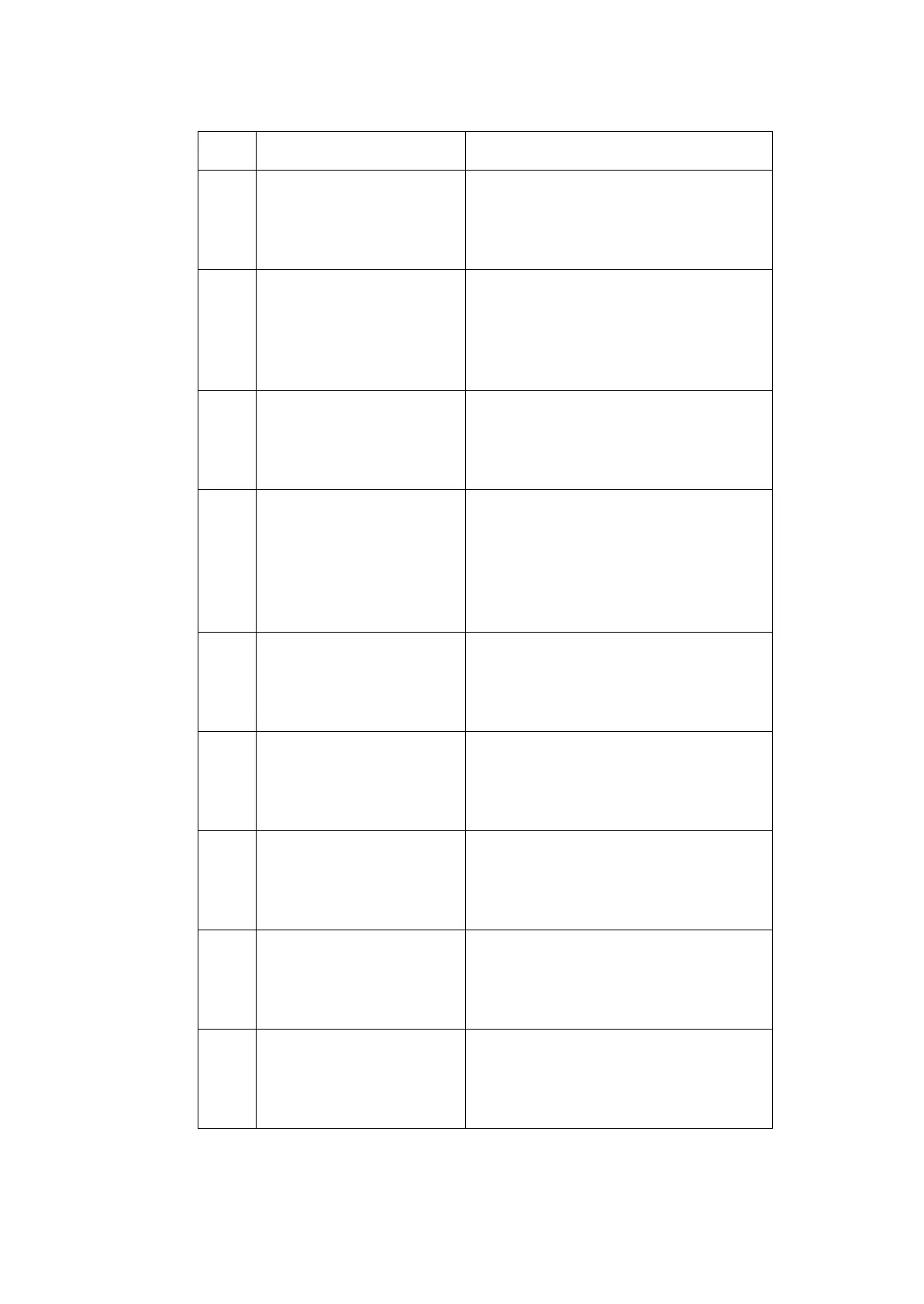DISPLAY MESSAGES AND FAULT FINDING
25257 Issue 3 November 2013 4-13
6103 Directory n was created Check drive/directory
Error list: System error message
Message category: Alarm
Remedial action: None
6104 File n missing Check file
Error list: System error message
Message category: Alarm
Remedial action: Copy file onto
system
6110 OFF/ON switch
controlling: memory
administration corrupt
Load to print
Error list: Application message
Message category: Alarm
Remedial action: Restart control
6111 Modify print message:
not enough memory
Load to print
Error list: Application message
Message category: Alarm
Remedial action: Print message is too
large Reduce number of elements and
reduce size of print message
6112 OFF/ON switch
controlling: memory
fragments too small,
memory fragmented
Load to print
Error list: Application message
Message category: Alarm
Remedial action: Restart control
6113 When trying to create a
new image the old image
was not empty
Load to print
Error list: Application message
Message category: Alarm
Remedial action: Restart control
6114 Faulty group number Load to print
Error list: Application message
Message category: Alarm
Remedial action: None
6115 Faulty print message field Load to print
Error list: Application message
Message category: Alarm
Remedial action: Restart control
6116 True type font error Load to print
Error list: Application message
Message category: Alarm
Remedial action: Restart control
No. Error Text Description