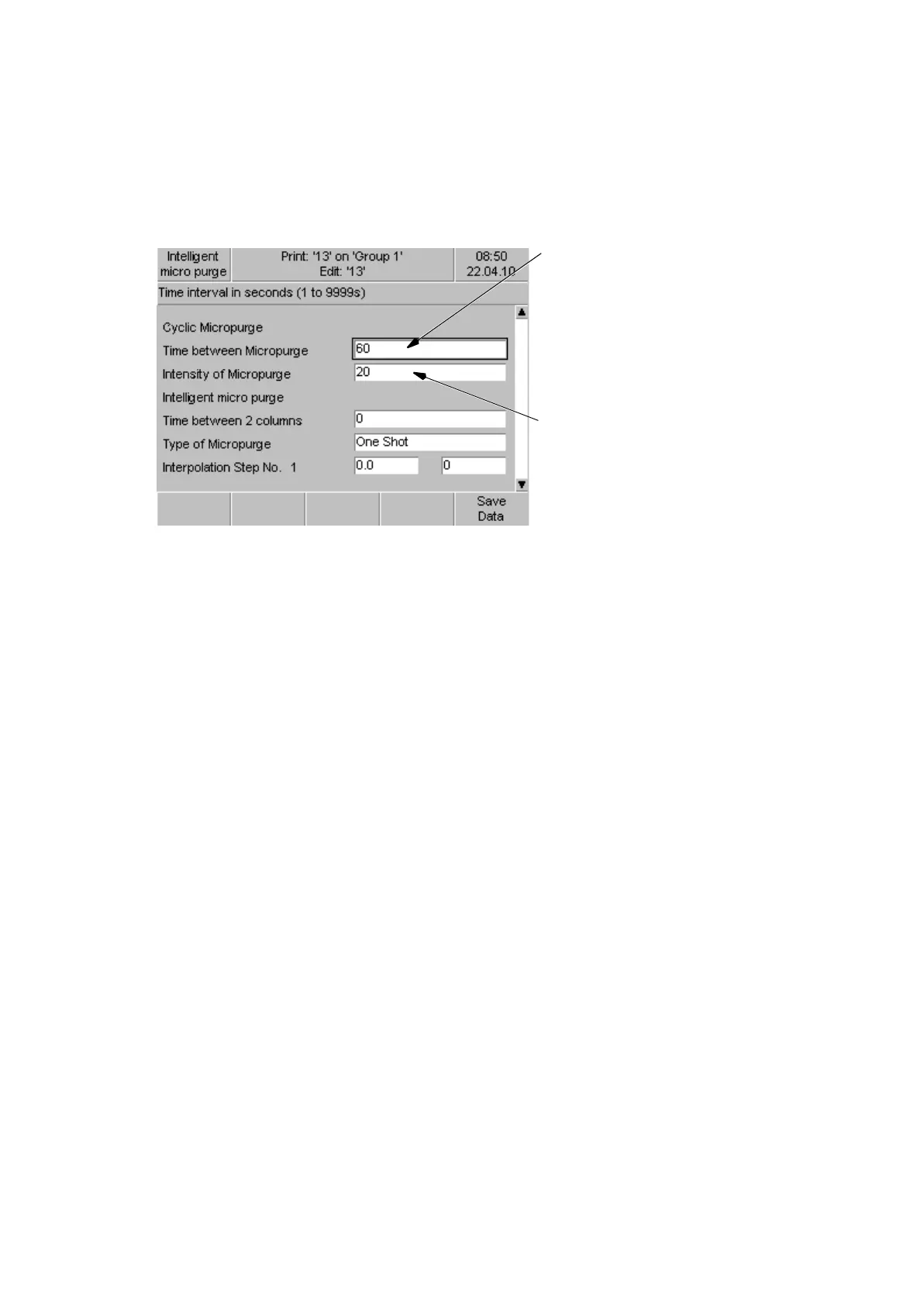OPERATION
3-56 25257 Issue 3 November 2013
Adjusting the Cyclic Micro Purge
(1) Select the ink required. The standard cyclic micro purge parameters of
each ink are stored in the controller and are automatically loaded when
selecting an ink for printing.
(2) Check the printouts after setting the micro purge timing.
(3) Adjust the settings if required as follows:
(i) Enter a faster time between micro purge value e.g. 30 minutes.
(ii) Divide the micro purge value into sub steps e.g. 3 x 10 minutes
instead of 30 minutes.
Note: The second setting is recommended as it guarantees the nozzles are
activated when not printing.
Define time between
cyclic micro purge in
minutes (up to more than
3 hours)
Define the number of
dots to be dropped during
the micro purge