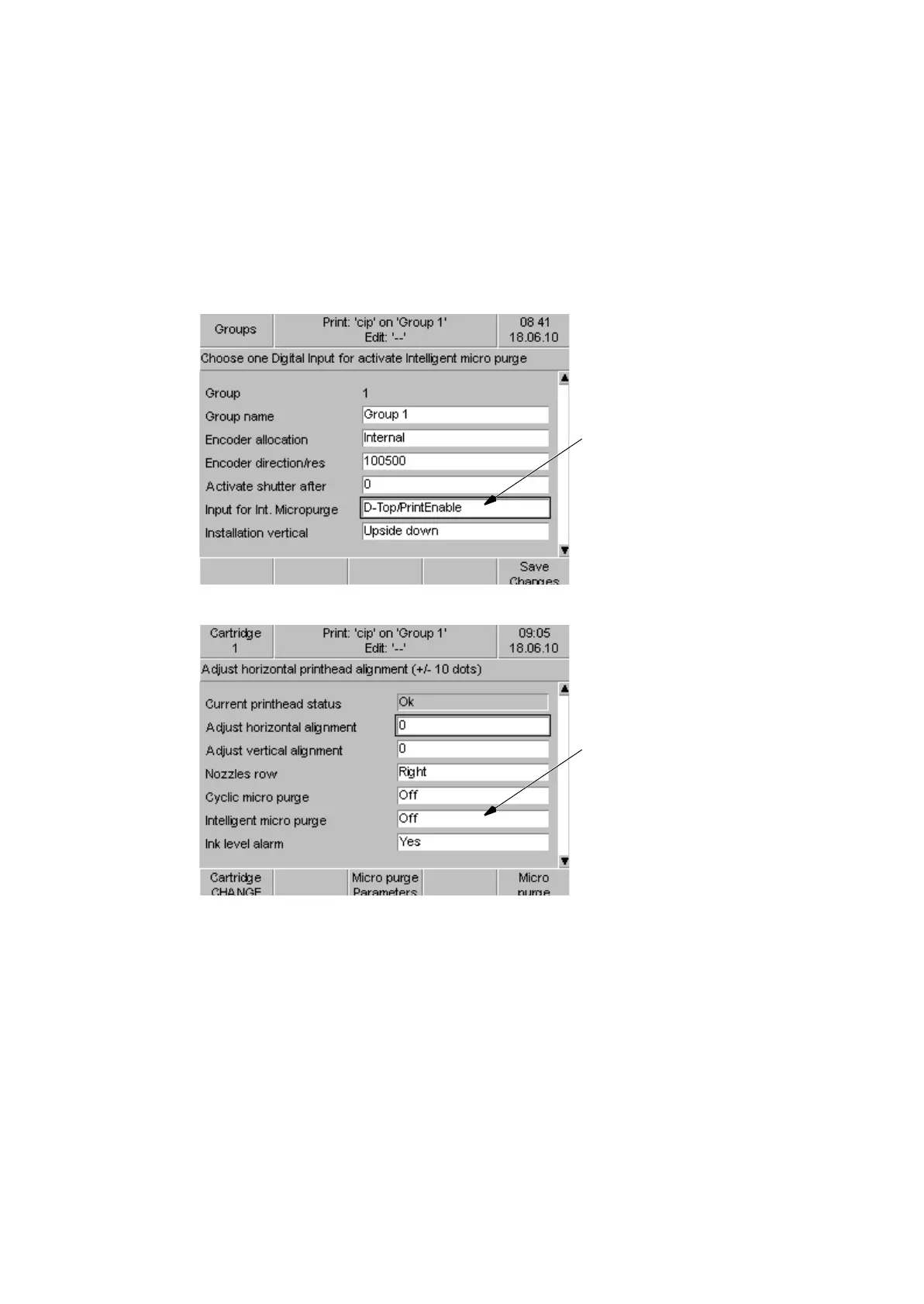OPERATION
25257 Issue 3 November 2013 3-57
Adjusting the Intelligent Micro Purge
This micro purge allows the user to 'programme' the purging intensity and
frequency and is performed whilst the printing is active. The main use for the
Intelligent Micro Purge is to match the production frequency and to manage
when and the intensity of the purge.
Before defining the Intelligent Micro Purge (IMP) parameters, the trigger for
the IMP needs to be defined. This is done in the Groups screen shown below:
To enable the IMP navigate to: Ink screen>cartridge and switch on.
The following parameters then have to be set:
• Time between two columns.
• Type of micro purge
• Interpolation steps
• Required forward or end margins
D-Top/Print Enable: IMP
will be triggered when the
D-Top/Print Enable is
active
Encoder - IMP will be
activated when the
encoder detects motion
Digital Input - IMP will be
enabled when a
configured input is high/
low