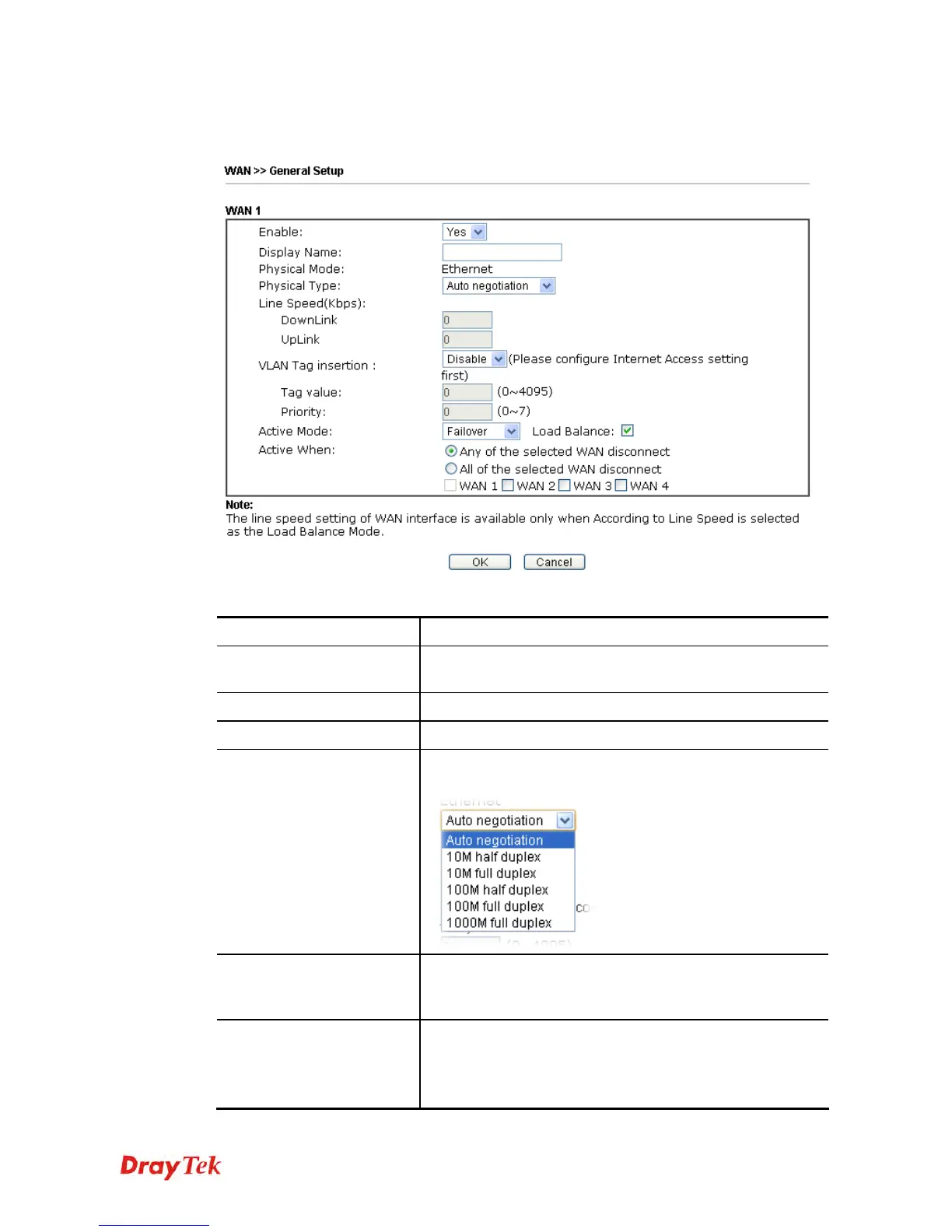Vigor2925 Series User’s Guide
171
W
W
A
A
N
N
1
1
/
/
W
W
A
A
N
N
2
2
w
w
i
i
t
t
h
h
E
E
t
t
h
h
e
e
r
r
n
n
e
e
t
t
WAN1/WAN2 is fixed with physical mode of Ethernet.
Available settings are explained as follows:
Item Description
Enable
Choose Yes to invoke the settings for this WAN interface.
Choose No to disable the settings for this WAN interface.
Display Name
Type the description for such WAN interface.
Physical Mode
Display the physical mode of such WAN interface.
Physical Type
You can change the physical type for WAN2 or choose
Auto negotiation for determined by the system.
Line Speed
If your choose According to Line Speed as the Load
Balance Mode, please type the line speed for downloading
and uploading for such WAN interface. The unit is kbps.
VLAN Tag insertion
Enable – Enable the function of VLAN with tag.
The router will add specific VLAN number to all packets on
the WAN while sending them out.
Please type the tag value and specify the priority for the
