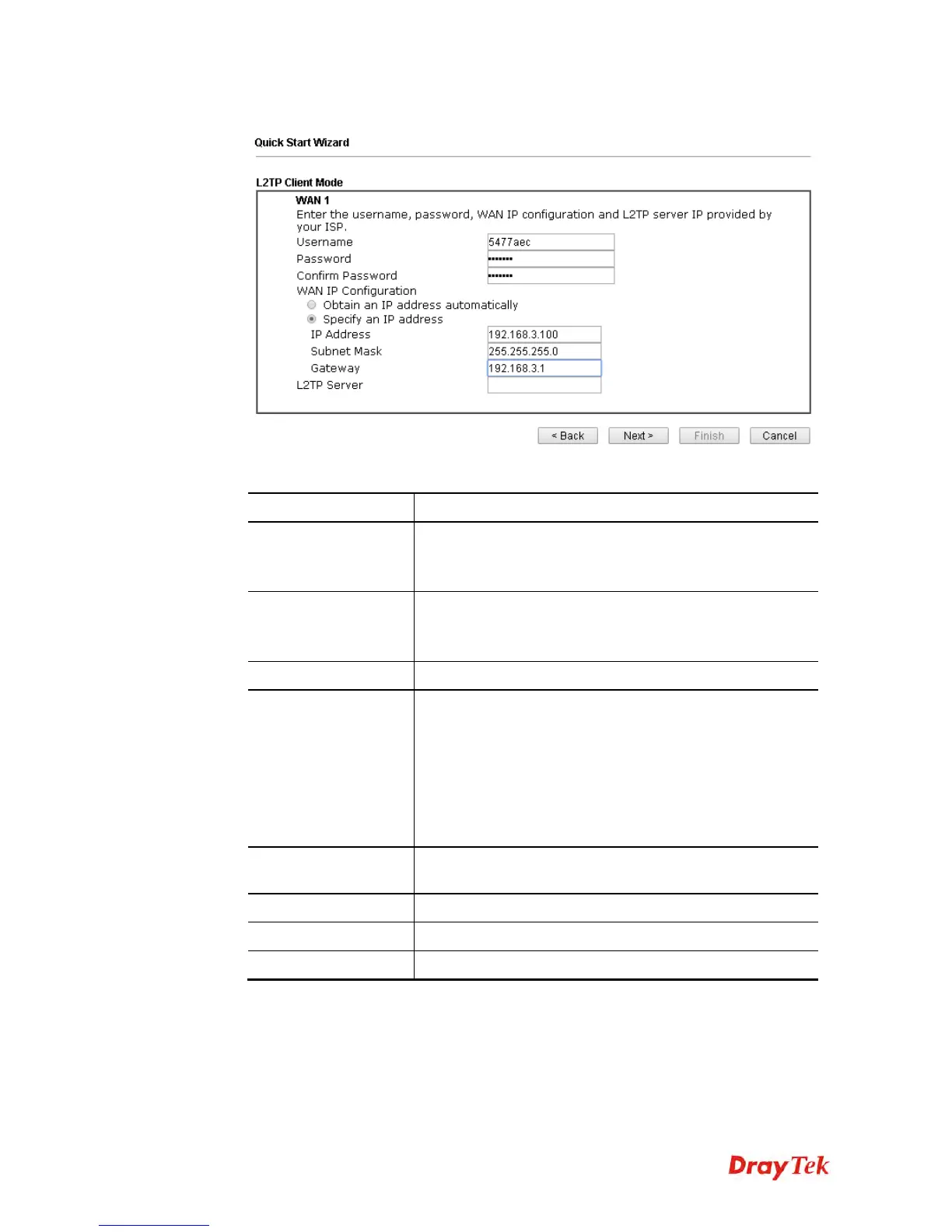Vigor2925 Series User’s Guide
44
2. Click PPTP/L2TP as the Internet Access Type. Then click Next to continue.
Available settings are explained as follows:
Item Description
Username
Assign a specific valid user name provided by the ISP.
Note: The maximum length of the user name you can set is
63 characters.
Password
Assign a valid password provided by the ISP.
Note: The maximum length of the password you can set is
62 characters.
Confirm Password
Retype the password.
WAN IP
Configuration
Obtain an IP address automatically – the router will get
an IP address automatically from DHCP server.
Specify an IP address – you have to type relational
settings manually.
IP Address - Type the IP address.
Subnet Mask –Type the subnet mask.
Gateway – Type the IP address of the gateway.
PPTP Server / L2TP
Server
Type the IP address of the server.
Back
Click it to return to previous setting page.
Next
Click it to get into the next setting page.
Cancel
Click it to give up the quick start wizard.
