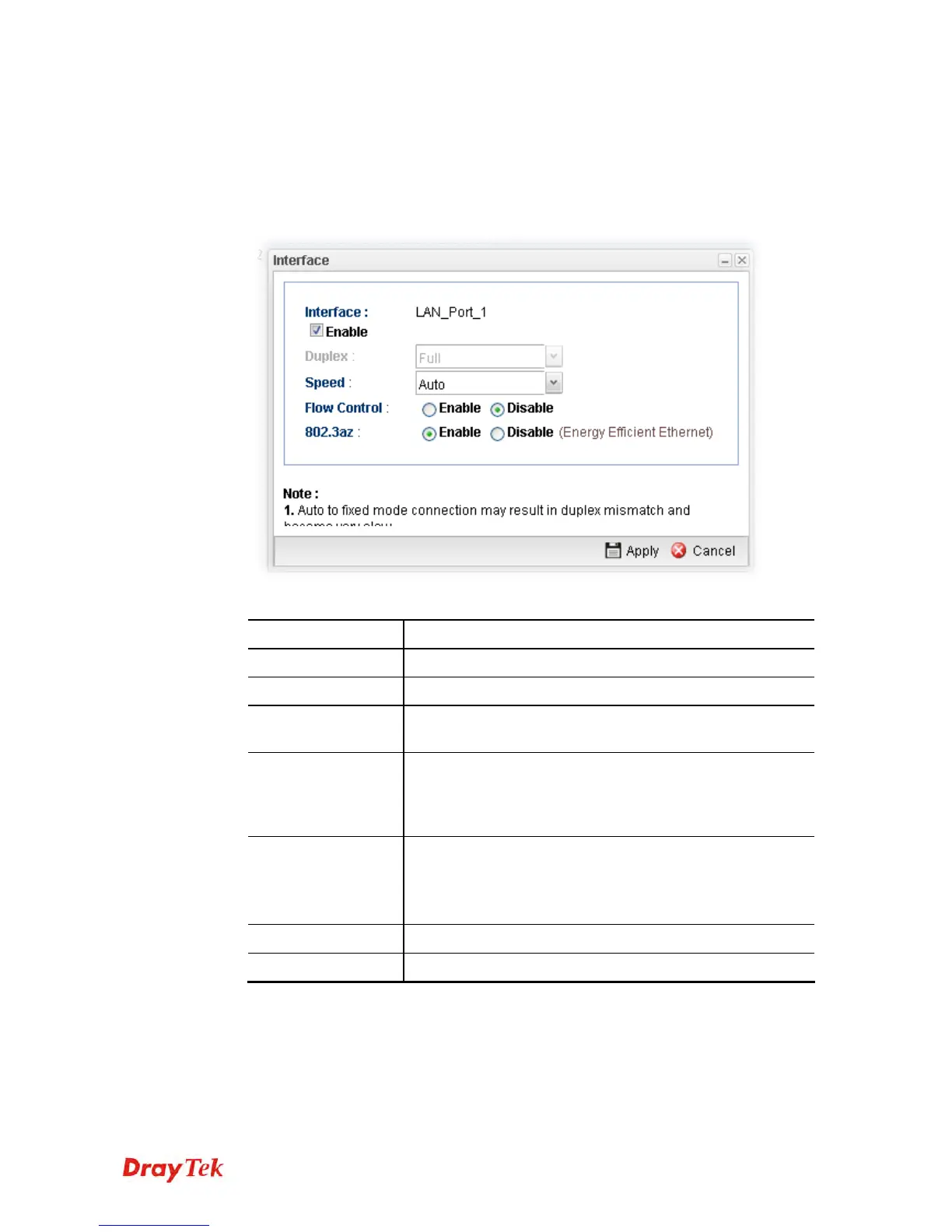Vigor3900 Series User’s Guide
136
H
H
o
o
w
w
t
t
o
o
e
e
d
d
i
i
t
t
a
a
n
n
I
I
n
n
t
t
e
e
r
r
f
f
a
a
c
c
e
e
p
p
r
r
o
o
f
f
i
i
l
l
e
e
1. Open LAN>>Switch and click the Interface tab.
2. Please select a profile and click the Edit button.
3. The following dialog will appear.
Available parameters are listed as follows:
Item Description
Interface
Display the name of LAN interface profile.
Enable
Check the box to enable the Mirror function for the switch.
Speed
Use the drop down list to specify the transmission rate for
such profile.
Flow Control
Click Enable to enable such function. When the data cache
is approaching to full load, Vigor router will pause
transmitting the packets till the system is able to accept new
data again. It can avoid the network traffic congestion.
802.3az
It is a function of energy-efficient Ethernet.
It can detect the network traffic automatically to adjust the
power output and let Vigor3900 save the energy during the
period of low traffic.
Apply
Click it to save and exit the dialog.
Cancel
Click it to exit the dialog without saving anything.
4. Enter all the settings and click Apply. The profile has been edited.