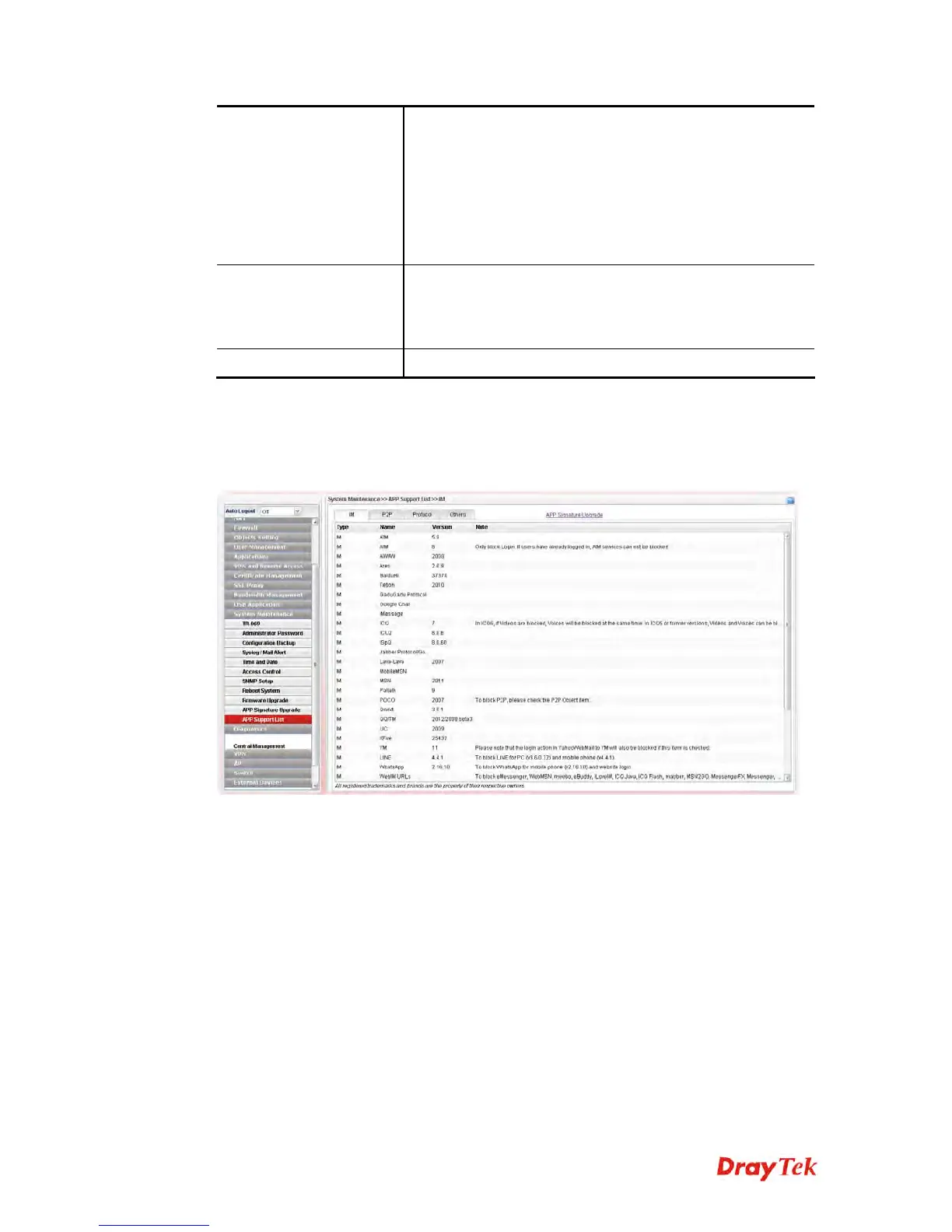Vigor3900 Series User’s Guide
439
the signature information and store on the host. Later, when
the user logs into the router’s web user interface, the system
will give a hint to notify the user in the logging window.
Auto upgrade when new signature is available - If the
signature information stored on MyVigor server is newer
than information stored in the host (Vigor router), then Vigor
router will download and upgrade the newest information
automatically.
Server
Choose a proper server for signature upgrade from the drop
down list. At present, only two servers
(myvigor.draytek.com or myvigoreu.draytek.com) are
supported.
Syslog
Check the box to record related information on Syslog.
4
4
.
.
1
1
4
4
.
.
1
1
1
1
A
A
P
P
P
P
S
S
u
u
p
p
p
p
o
o
r
r
t
t
L
L
i
i
s
s
t
t
APP Support List displays all of the applications with versions supported by Vigor router.
They are separated with types of IM, P2P, Protocol and Others. Each tab will bring out
different items with supported versions.