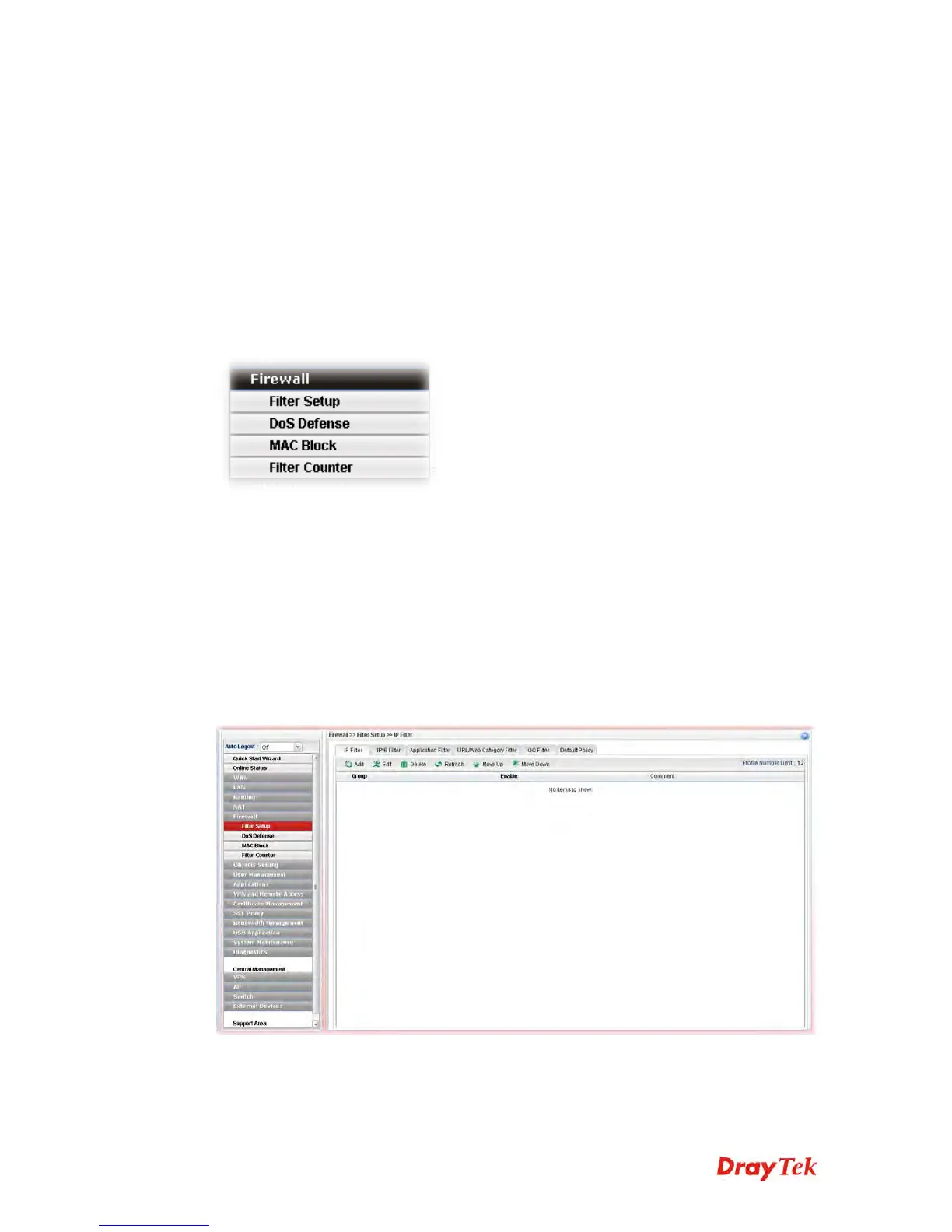Vigor3900 Series User’s Guide
193
4
4
.
.
5
5
F
F
i
i
r
r
e
e
w
w
a
a
l
l
l
l
The firewall controls the allowance and denial of packets through the router. The
Firewall Setup in the Vigor3900 Series mainly consists of packet filtering, Denial of
Service (DoS) and URL (Universal Resource Locator) content filtering facilities. These
firewall filters help to protect your local network against attack from outsiders. A firewall
also provides a way of restricting users on the local network from accessing inappropriate
Internet content and can filter out specific packets, which may trigger unexpected outgoing
connection such as a Trojan.
The following sections will explain how to configure the Firewall. Users can select IP Filter,
DoS Defense, MAC Block and Port Block options from Firewall menu. The DoS Defense
facility can detect and mitigate the DoS attacks.
4
4
.
.
5
5
.
.
1
1
F
F
i
i
l
l
t
t
e
e
r
r
S
S
e
e
t
t
u
u
p
p
Vigor firewall will filter the packets based on the settings, including IP Filter, Application
Filter, URL/Web Filter and QQ Filter configured under Firewall>>Filter Setup. These
filters will group certain objects (e.g., IP Object, Service Object, Keyword Object, File
Extension Object, IM Object, P2P Object, P2P Object, Protocol Object, Web Category
Object, QQ Object, QQ Group, Time Object, and etc.) and form a powerful firewall to
protect your computer.
4
4
.
.
5
5
.
.
1
1
.
.
1
1
I
I
P
P
F
F
i
i
l
l
t
t
e
e
r
r
This page allows you to create new filter, group, and profile for your request.