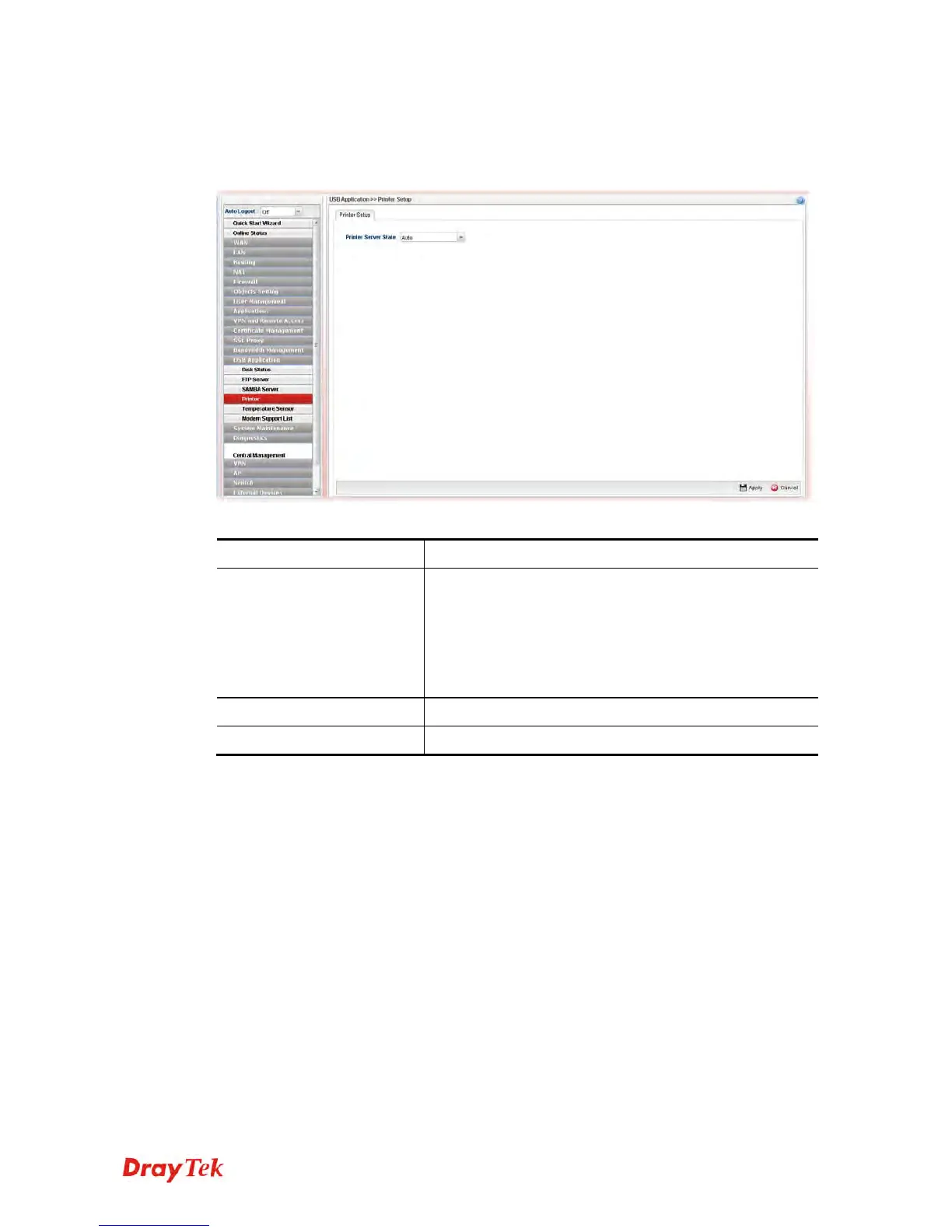Vigor3900 Series User’s Guide
408
4
4
.
.
1
1
3
3
.
.
4
4
P
P
r
r
i
i
n
n
t
t
e
e
r
r
This page is used to enable the printer server state when a printer device is connected via
USB port.
Available settings are explained as follows:
Item Description
Printer Server State
Auto- It’s the default setting. Vigor router will detect if
the connected device is printer or not. If yes, the printer
server will be enabled automatically to activate the
printer.
Enable – The printer server will be enabled.
Disable – The printer server will be disabled.
Apply
Click it to save the configuration.
Cancel
Click it to return to factory default setting.