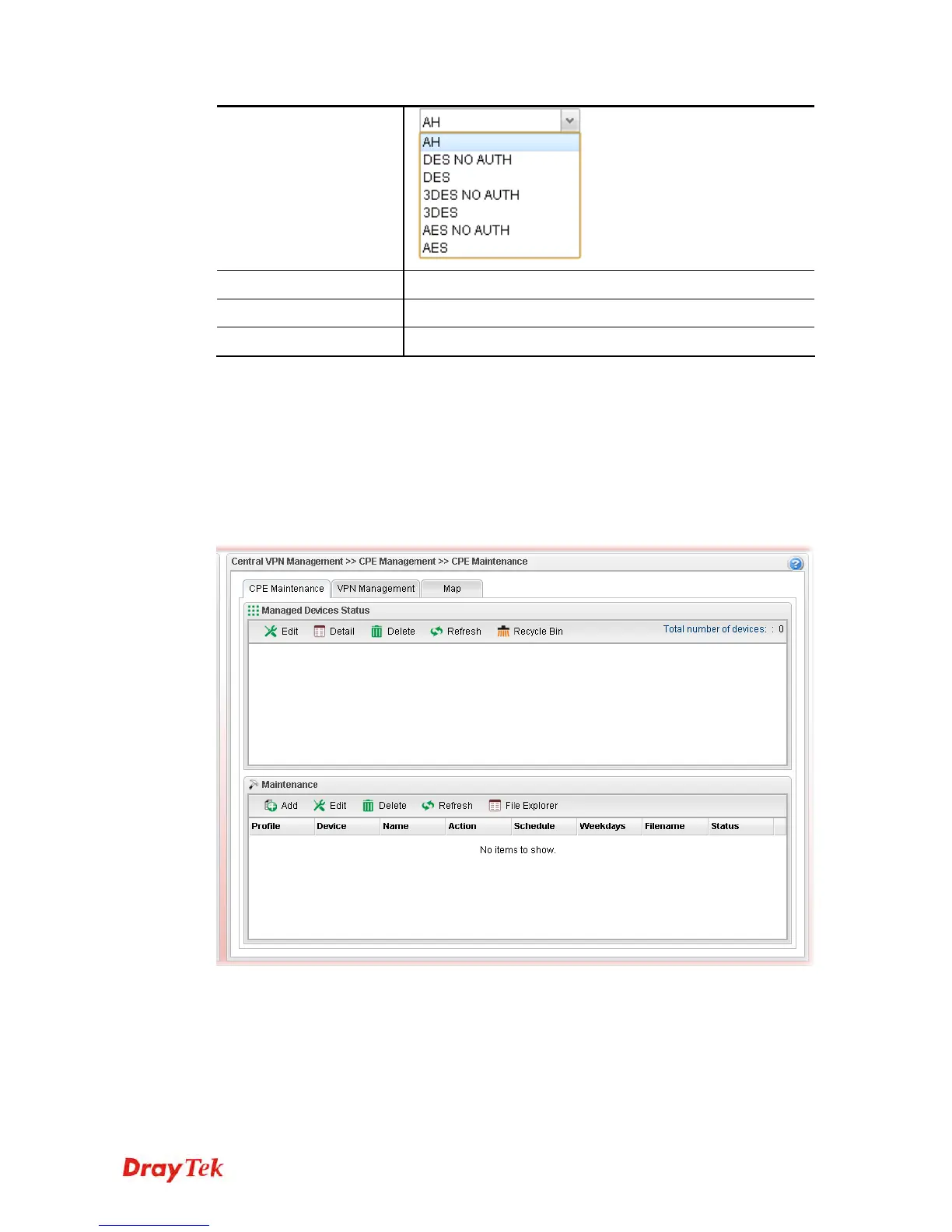Vigor3900 Series User’s Guide
458
IKE Phase1 Mode
Choose Aggressive or Main as the IKE Phase1 Mode.
Apply
Click it to save the configuration.
Cancel
Click it to discard the settings configured in this page.
4
4
.
.
1
1
6
6
.
.
2
2
C
C
P
P
E
E
M
M
a
a
n
n
a
a
g
g
e
e
m
m
e
e
n
n
t
t
All the CPEs managed by Vigor3900 can be seen with icons from this page.
4
4
.
.
1
1
6
6
.
.
2
2
.
.
1
1
C
C
P
P
E
E
M
M
a
a
i
i
n
n
t
t
e
e
n
n
a
a
n
n
c
c
e
e
This page allows you to manage the CPEs connected to Vigor3900.
Page without CPE connected