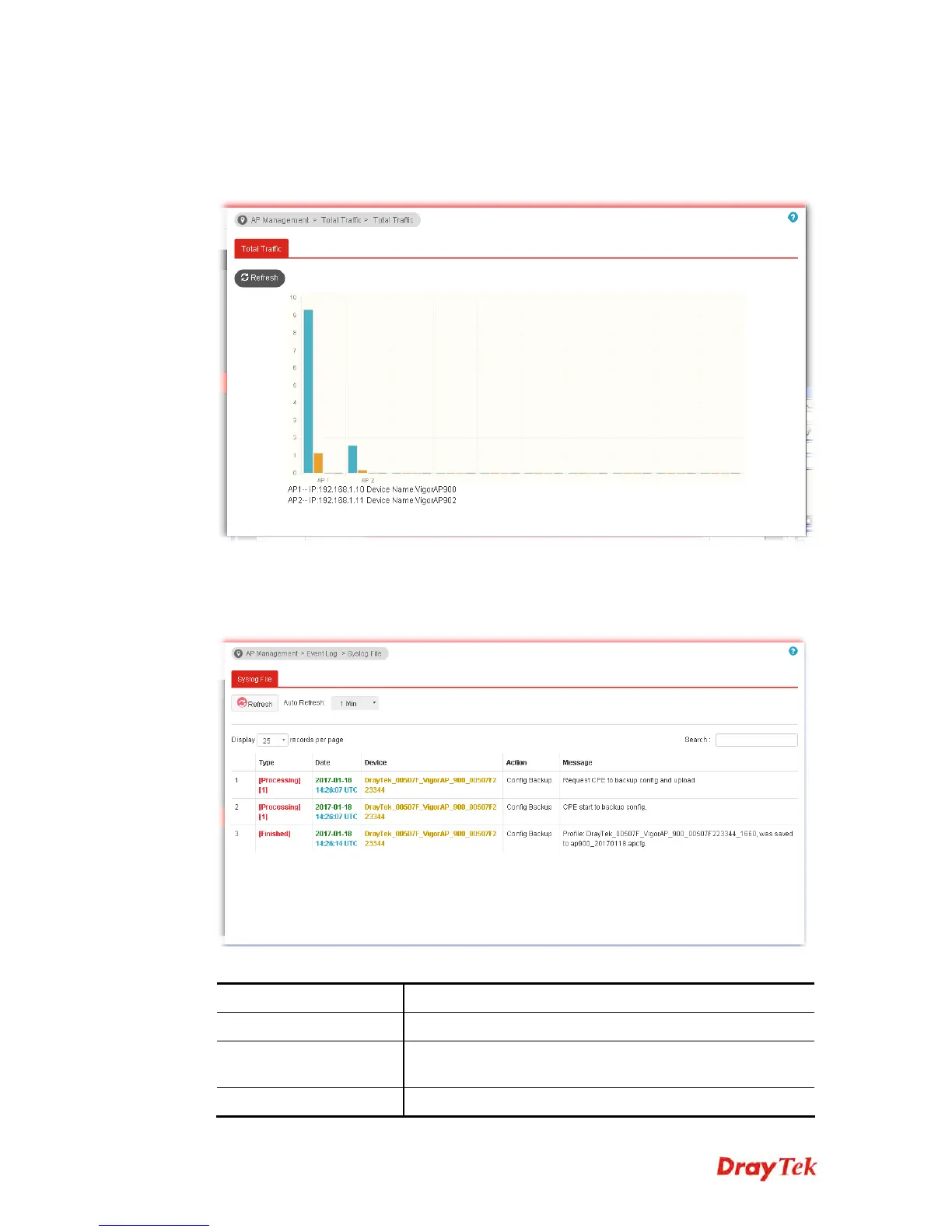Vigor3900 Series User’s Guide
479
4
4
.
.
1
1
7
7
.
.
6
6
T
T
o
o
t
t
a
a
l
l
T
T
r
r
a
a
f
f
f
f
i
i
c
c
Such page will display the total traffic of data receiving and data transmitting for VigorAPs
managed by Vigor router.
4
4
.
.
1
1
7
7
.
.
7
7
E
E
v
v
e
e
n
n
t
t
L
L
o
o
g
g
Time and event log for all of the APs managed by Vigor router will be shown on this page. It
is useful for troubleshooting if required.
Each item will be explained as follows:
Item Description
Refresh
Click it to refresh the web page immediately.
Auto Refresh
The system will refresh the web after specified time
automatically.
Display
Specify how many records will be displayed in this page.