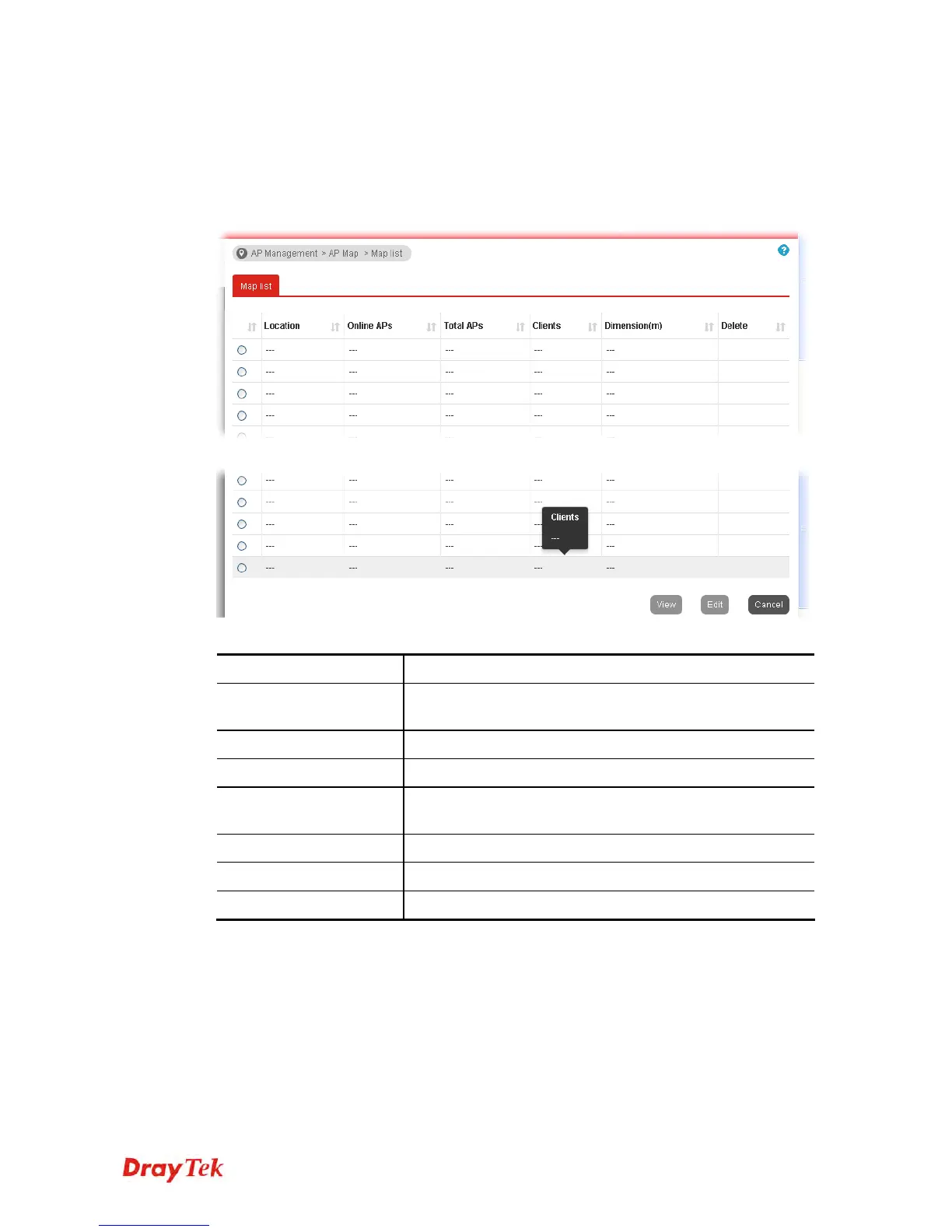Vigor3900 Series User’s Guide
484
4
4
.
.
1
1
7
7
.
.
1
1
2
2
A
A
P
P
M
M
a
a
p
p
This function is helpful to determine the best location for VigorAP in a room. A floor plan of
a room is required to be uploaded first. By dragging and dropping available VigorAP icon
from the list to the floor plan, the placement with the best wireless coverage will be clearly
indicated through simulated signal strength.
Each item will be explained as follows:
Item Description
Location
Display a brief description (e.g., ground, roof) of the AP
Map.
Online APs
Display the number of VigorAP configured and powered up.
Total APs
Display the total number of VigorAP configured.
Clients
Display the number of clients accessing Internet through the
VigorAP.
Dimension(m)
Display the width and length of the AP map.
View
Click it to review the layout for the selected AP map.
Edit
Click it to modify AP map.
C
C
r
r
e
e
a
a
t
t
i
i
n
n
g
g
/
/
E
E
d
d
i
i
t
t
i
i
n
n
g
g
t
t
h
h
e
e
A
A
P
P
M
M
a
a
p
p
P
P
r
r
o
o
f
f
i
i
l
l
e
e
1. Select a radio button and click Edit to open the following web page.