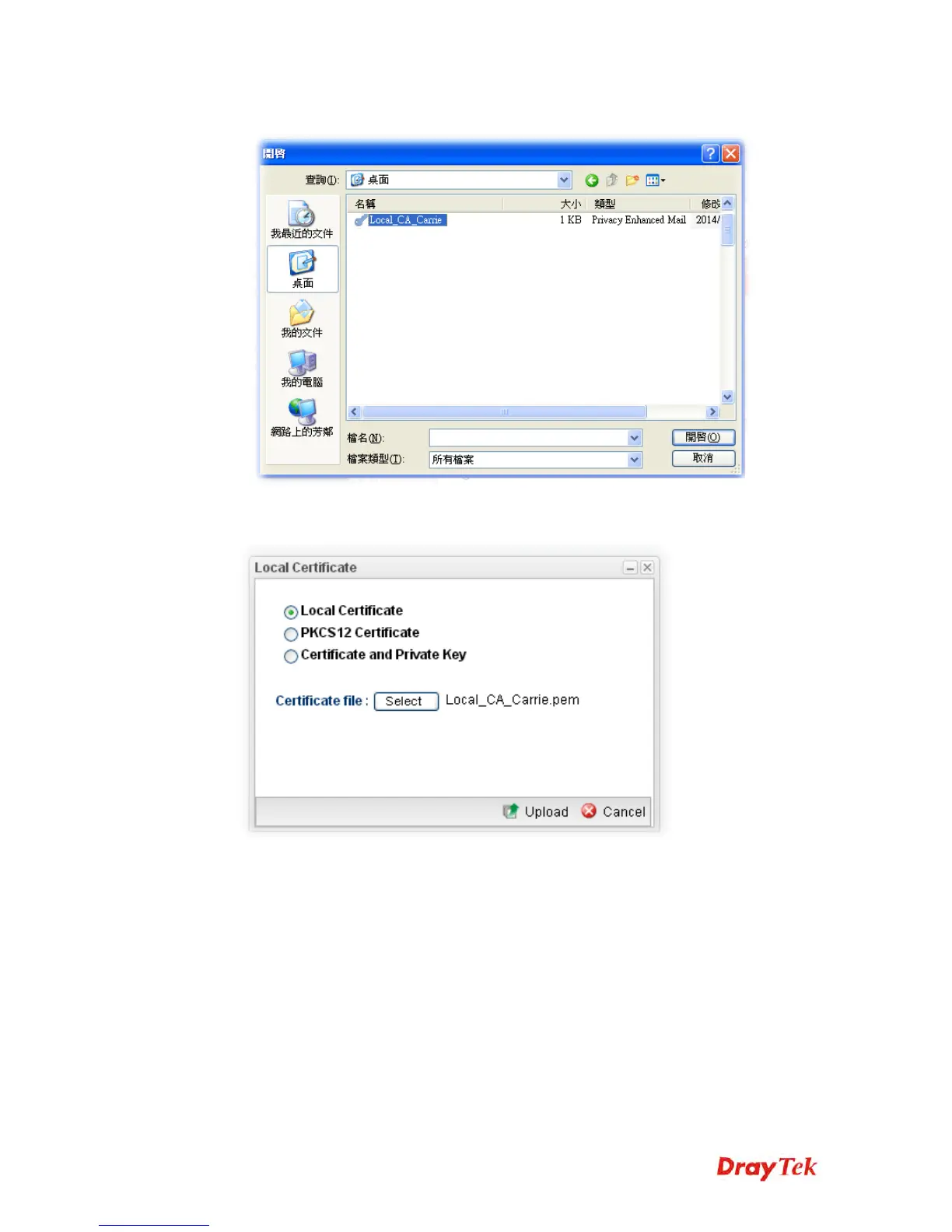Vigor3900 Series User’s Guide
373
3. Choose Local Certificate and click the Select button to open the follwoing dialog.
4. From the above dialog, choose the certificate you want and click Open. The dialog box
with the selected certificate file name will be shown as follows.
5. Click Upload. The system will start to upload the selected file.
4
4
.
.
1
1
0
0
.
.
2
2
T
T
r
r
u
u
s
s
t
t
e
e
d
d
C
C
A
A
C
C
e
e
r
r
t
t
i
i
f
f
i
i
c
c
a
a
t
t
e
e
This page allows you to build a RootCA certificate for Vigor3900.
RootCA can be deleted but not edited. If you want to modify the settings for a RootCA,
please delete the one and create another one by clicking Build RootCA.