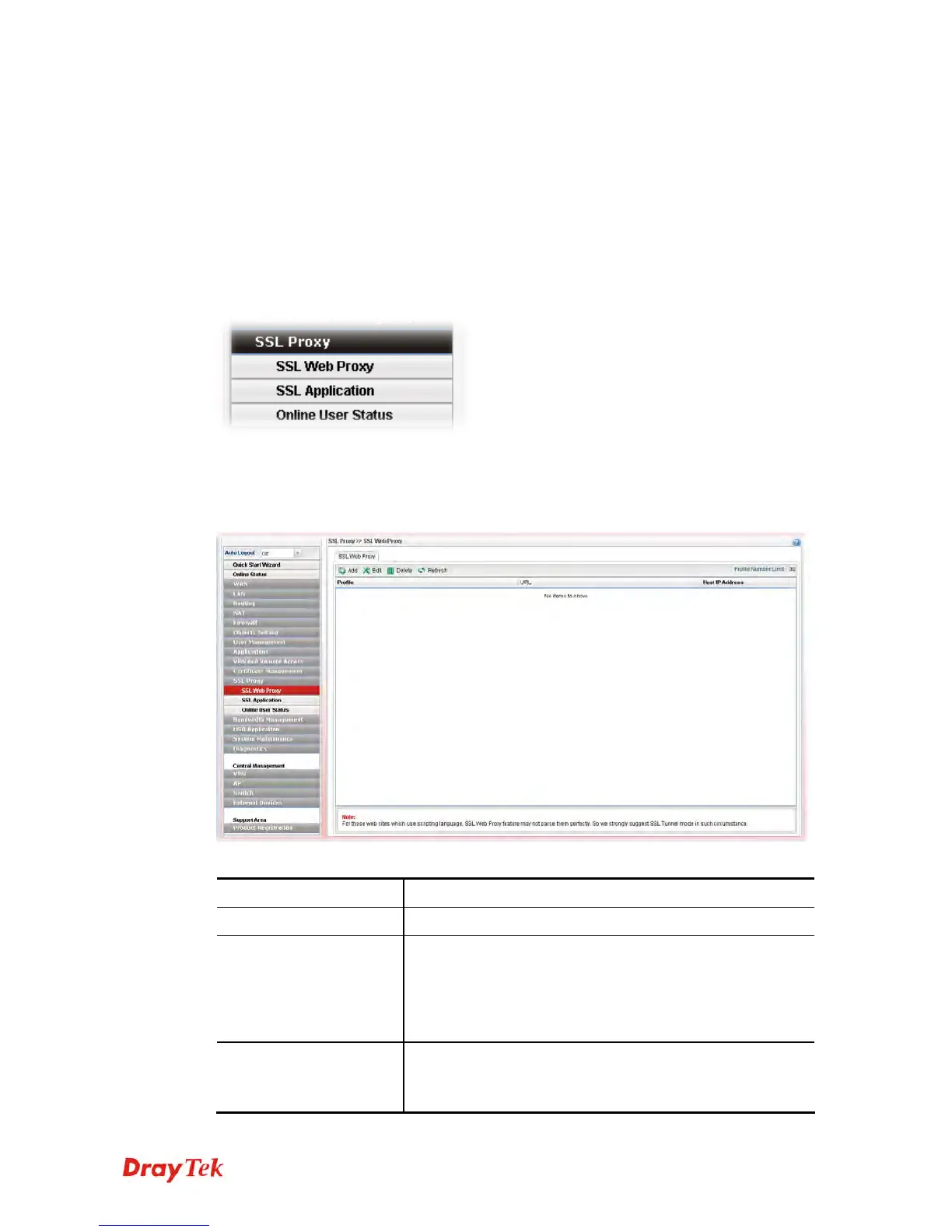Vigor3900 Series User’s Guide
378
4
4
.
.
1
1
1
1
S
S
S
S
L
L
P
P
r
r
o
o
x
x
y
y
The profiles configured under such menu will be applied by User Management>>User
Profiles for performing SSL VPN.
There are two benefits that SSL VPN provides:
It is not necessary for users to preinstall VPN client software for executing SSL VPN
connection.
There are less restrictions for the data encrypted through SSL VPN in comparing with
traditional VPN.
4
4
.
.
1
1
1
1
.
.
1
1
S
S
S
S
L
L
W
W
e
e
b
b
P
P
r
r
o
o
x
x
y
y
SSL Web Proxy will allow the remote users to access the internal web sites over
SSL.
Each item will be explained as follows:
Item Description
Add
Add a new profile.
Edit
Modify the selected profile.
To edit a profile, simply select the one you want to modify
and click the Edit button. The edit window will appear for
you to modify the corresponding settings for the selected
profile.
Delete
Remove the selected profile.
To delete a profile, simply select the one you want to delete
and click the Delete button.