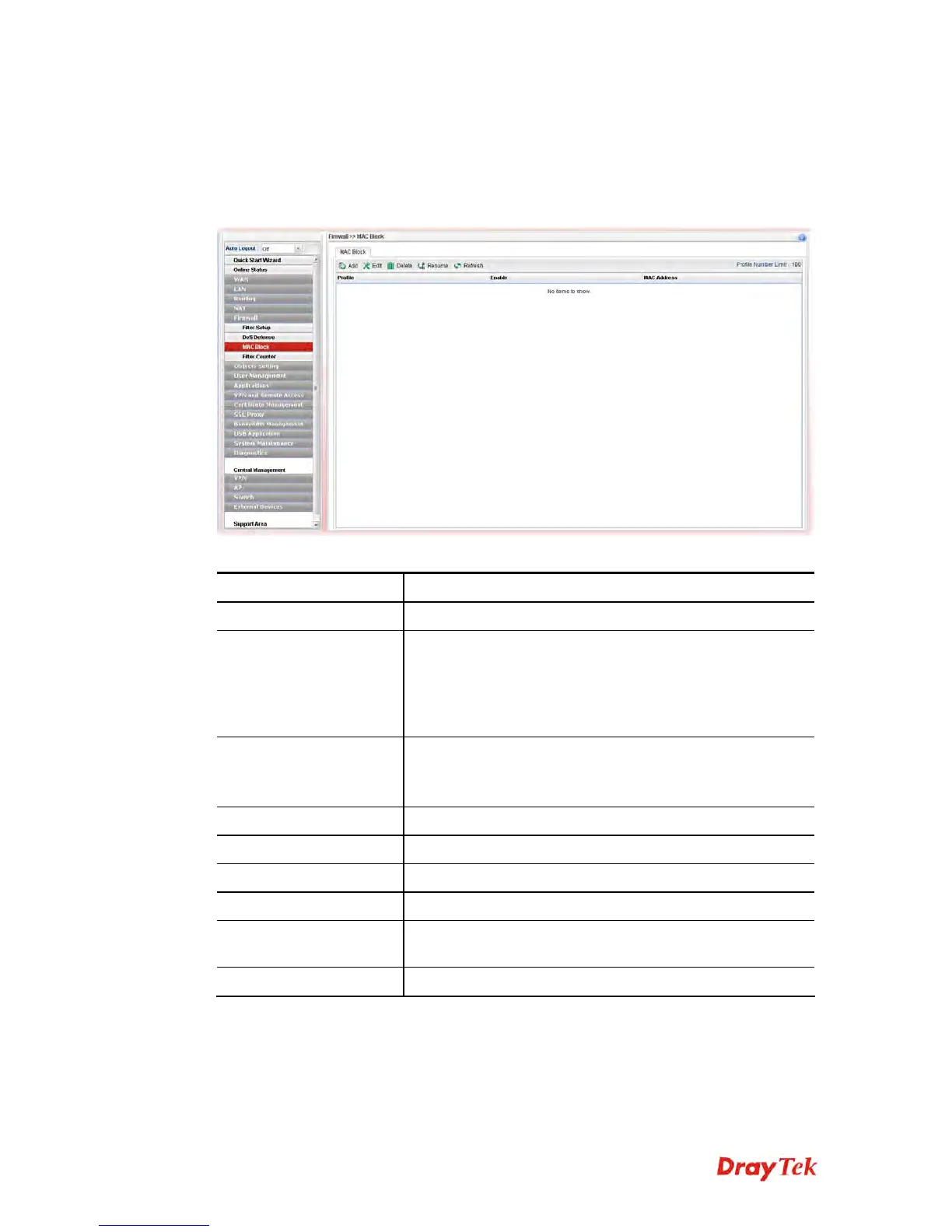Vigor3900 Series User’s Guide
219
4
4
.
.
5
5
.
.
3
3
M
M
A
A
C
C
B
B
l
l
o
o
c
c
k
k
MAC Block allows you to set lots of proprietary MAC Address. Packets will be dropped if
the source or destination MAC Address of packets is matched with these assigned MAC
Addresses. The advantage of MAC Block is that it can filter some unnecessary packets or
attacking packets on LAN network.
Each item will be explained as follows:
Item Description
Add
Add a new profile.
Edit
Modify the selected profile.
To edit a profile, simply select the one you want to modify
and click the Edit button. The edit window will appear for
you to modify the corresponding settings for the selected
rule.
Delete
Remove the selected profile.
To delete a rule, simply select the one you want to delete
and click the Delete button.
Rename
Allow to modify the selected profile name.
Refresh
Renew current web page.
Profile Number Limit
Display the total number of the object profiles to be created.
Profile
Display the name of the profile.
Enable
Display the status of the profile. False means disabled; True
means enabled.
MAC Address
Display the MAC address for such profile.
H
H
o
o
w
w
t
t
o
o
c
c
r
r
e
e
a
a
t
t
e
e
a
a
n
n
e
e
w
w
M
M
A
A
C
C
B
B
l
l
o
o
c
c
k
k
p
p
r
r
o
o
f
f
i
i
l
l
e
e
1. Open Firewall>>MAC Block.
2. Simply click the Add button.
3. The following dialog will appear.