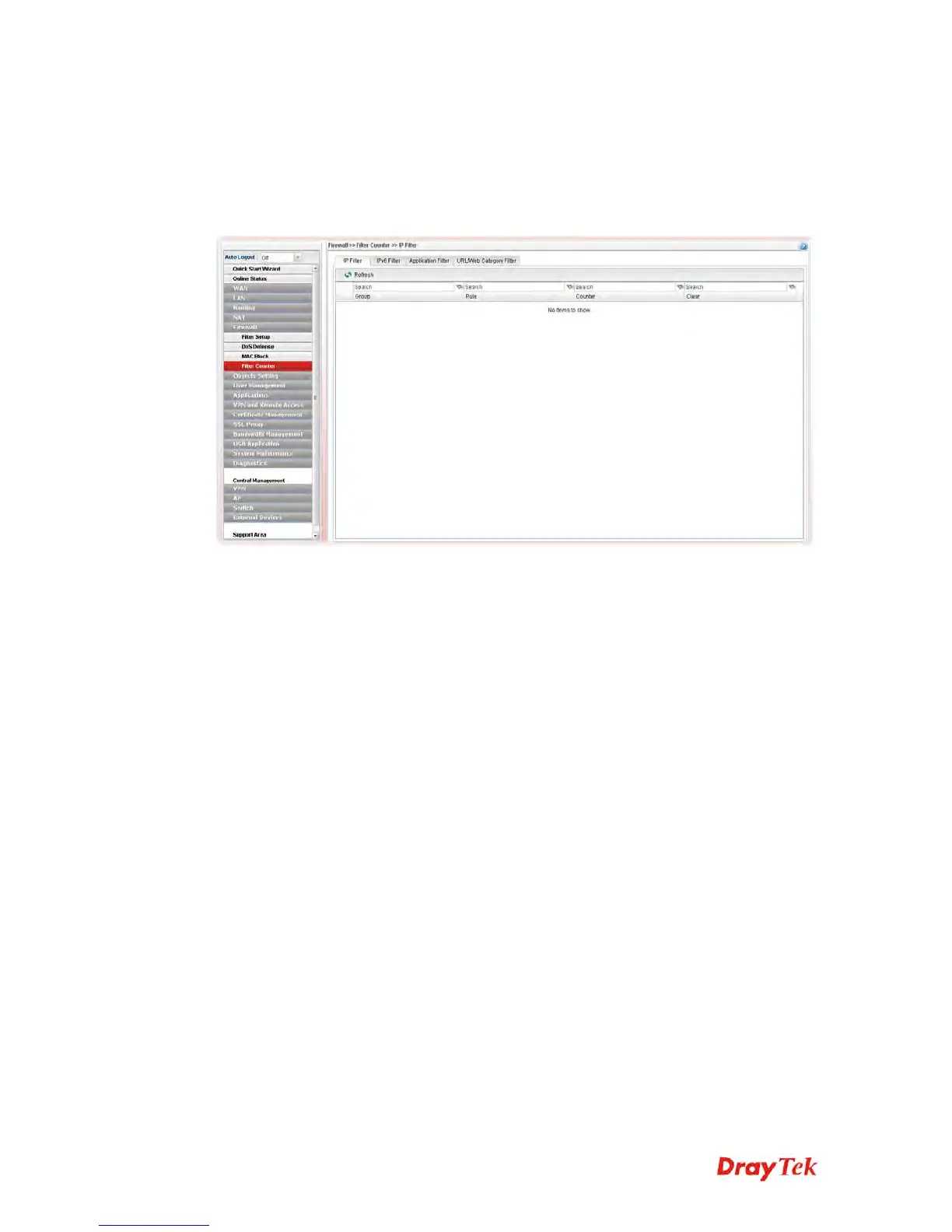Vigor3900 Series User’s Guide
221
4
4
.
.
5
5
.
.
4
4
F
F
i
i
l
l
t
t
e
e
r
r
C
C
o
o
u
u
n
n
t
t
e
e
r
r
Such page will display log or status for firewall group, rule information for IP Filter, IPv6
Filter, Application Filter and URL/Web Category Filter.
Simply click the tab of IP Filter, IPv6 Filter, Application Filter or URL/Web Category Filter
to get the status for each filter.
If there is no data (counter number is “0”) for certain rule displayed on such page, that means
such rule might be configured wrong or blocked by other rules. Then the administrator or the
user can adjust the filter to meet his request.