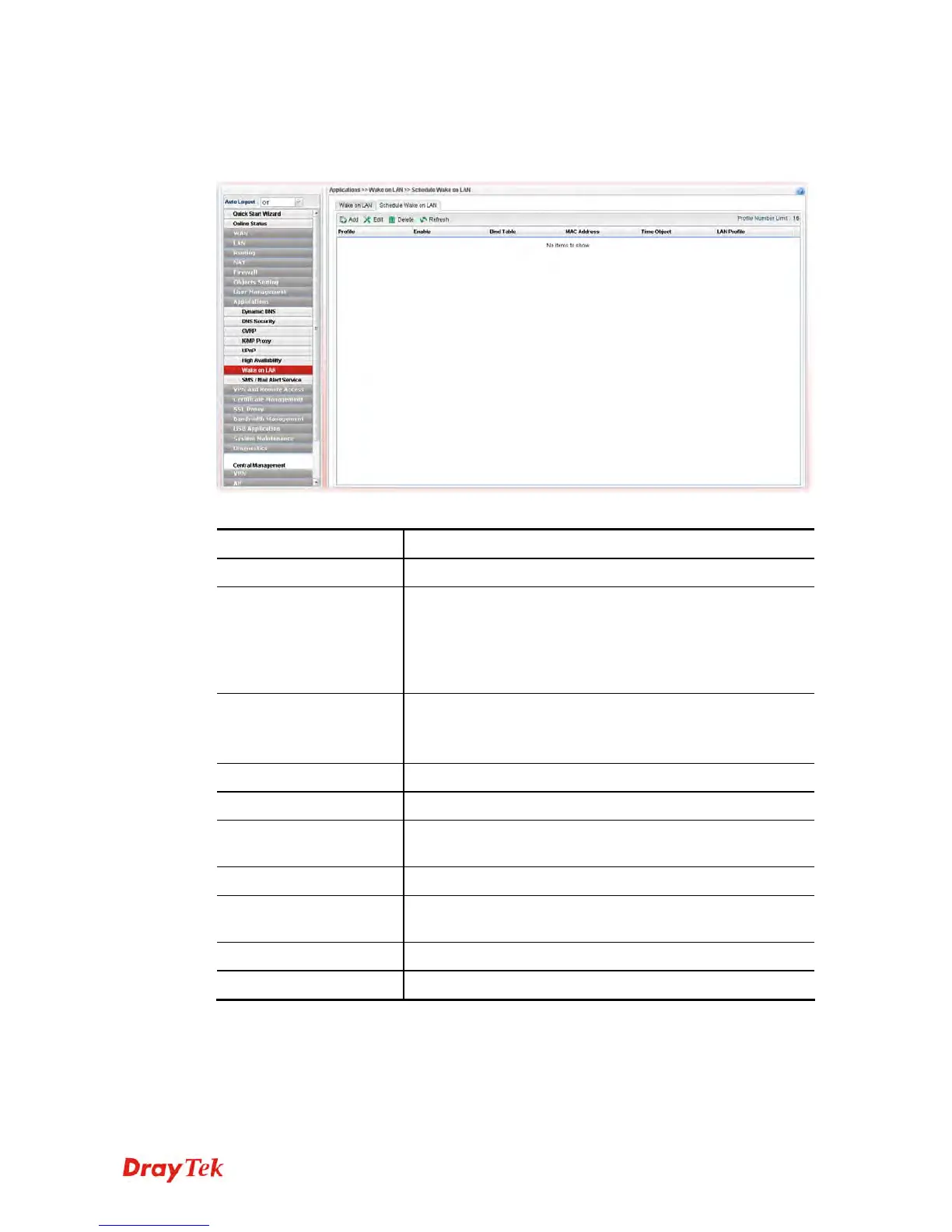Vigor3900 Series User’s Guide
320
4
4
.
.
8
8
.
.
7
7
.
.
2
2
S
S
c
c
h
h
e
e
d
d
u
u
l
l
e
e
W
W
a
a
k
k
e
e
o
o
n
n
L
L
A
A
N
N
This page is used to set profiles which will perform WOL based on the conditions specified
by Bind Table profile, MAC address, LAN profile and time profile.
Available parameters are listed as follows:
Item Description
Add
Add a new schedule profile.
Edit
Modify the selected schedule profile.
To edit the profile, simply select the one you want to modify
and click the Edit button. The edit window will appear for
you to modify the corresponding settings for the selected
profile.
Delete
Remove the selected schedule profile.
To delete a profile, simply select the one you want to delete
and click the Delete button.
Refresh
Renew current web page.
Profile
Display the name of the profile.
Enable
Display the status of profile (true means Enable/ false means
Disable).
Bind Table
Display the profile name from Bind Table.
MAC Address
Display the MAC address of the computer to be woke on
LAN.
Time Object
Display the name of the time object selected for WOL.
LAN Profile
Display the name of LAN profile.
H
H
o
o
w
w
t
t
o
o
c
c
r
r
e
e
a
a
t
t
e
e
a
a
n
n
e
e
w
w
s
s
c
c
h
h
e
e
d
d
u
u
l
l
e
e
p
p
r
r
o
o
f
f
i
i
l
l
e
e
f
f
o
o
r
r
W
W
O
O
L
L
1. Open Applications>>Wake on LAN and click the Schedule Wake on LAN tab.
2. Simply click the Add button.
3. The following dialog will appear.