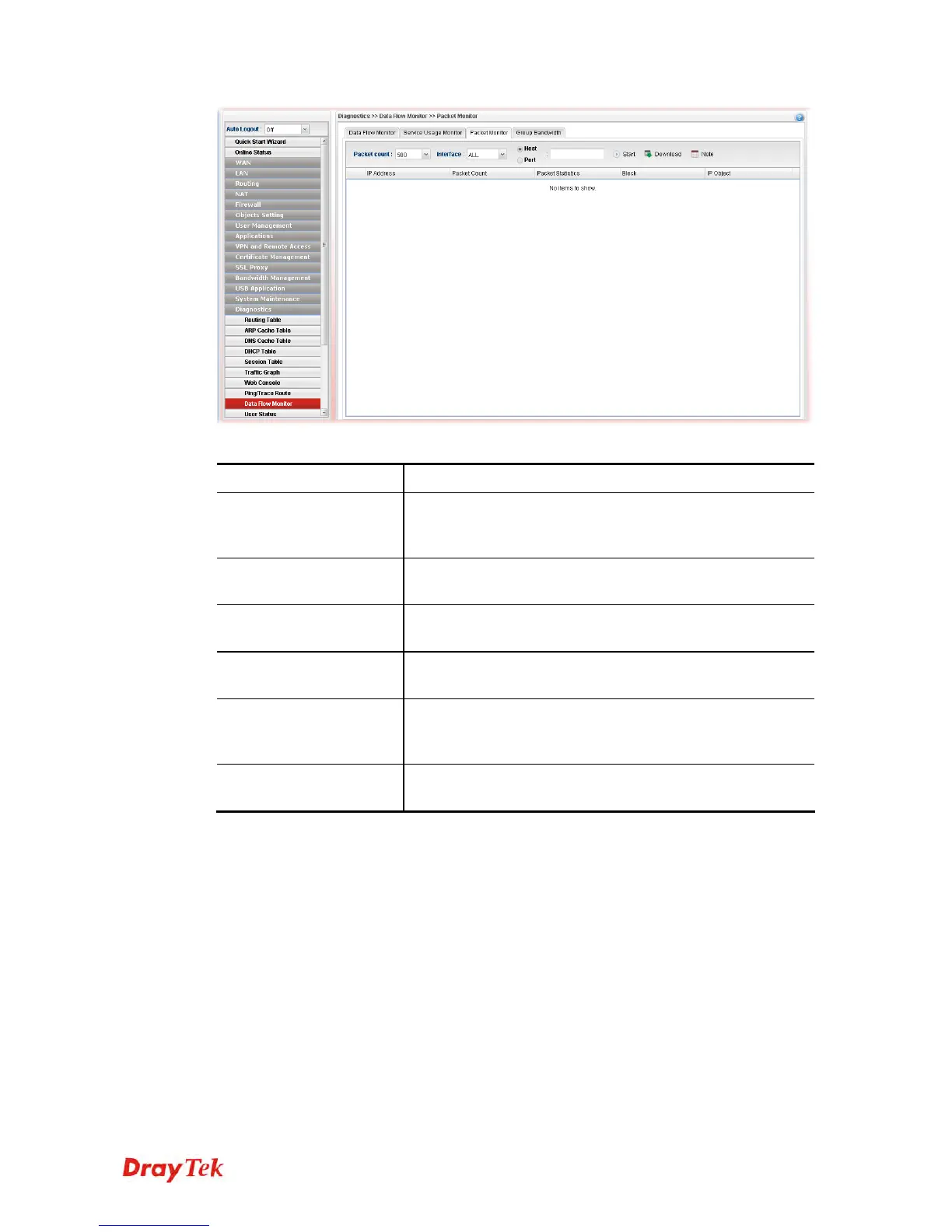Vigor3900 Series User’s Guide
454
Each item will be explained as follows:
Item Description
Packet count
Specify the threshold value of the packets to be captured by
Vigor router. If the packet captured reaches the threshold
value, Vigor router will cease the packet capturing.
Interface
Specify an interface which will be used to capture the
packets. The default setting is “All”.
Host / Port
Type the IP address of the host or the post number that you
want to monitor.
Start
Click it to capturing the packets and display the results on
this page.
Download
The packets captured by Vigor router will be stored in router
as “packetmonitor.pcap”. Download the file and store on
your host.
Note
A pop up window appears to show special notices for such
function.