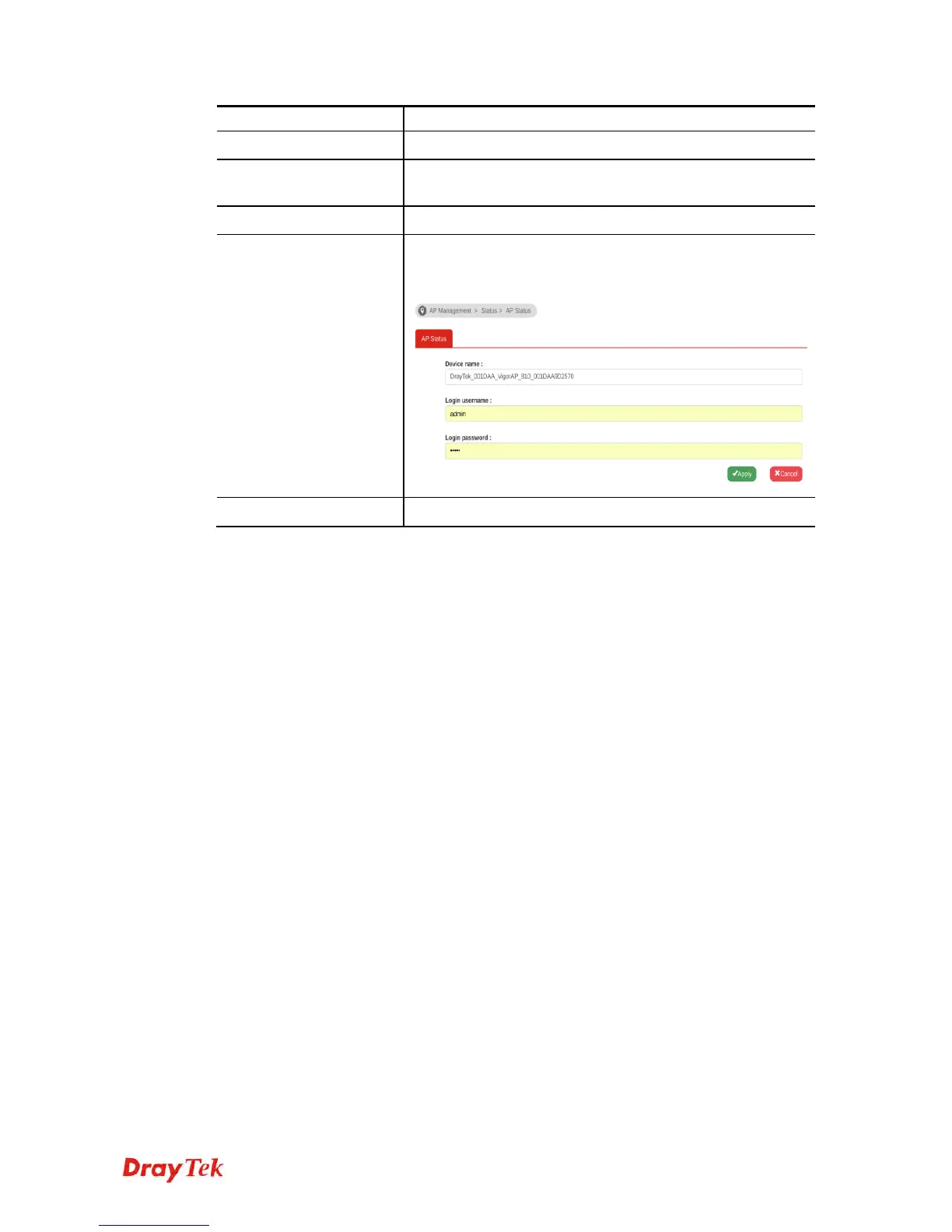Vigor3900 Series User’s Guide
472
connected to Vigor3900.
Ch.
Display the channel used by the access point.
WL Client
Display current number/maximum number (ex: 0/64) of
clients connecting to the selected wireless access point.
Version
Display the firmware version used by the access point.
Config
Click it to open the configuration page of the selected
VigorAP. The device name, Login username and Login
password can be modified if required.
Clear
Such button allows you to remove the selected VigorAP.