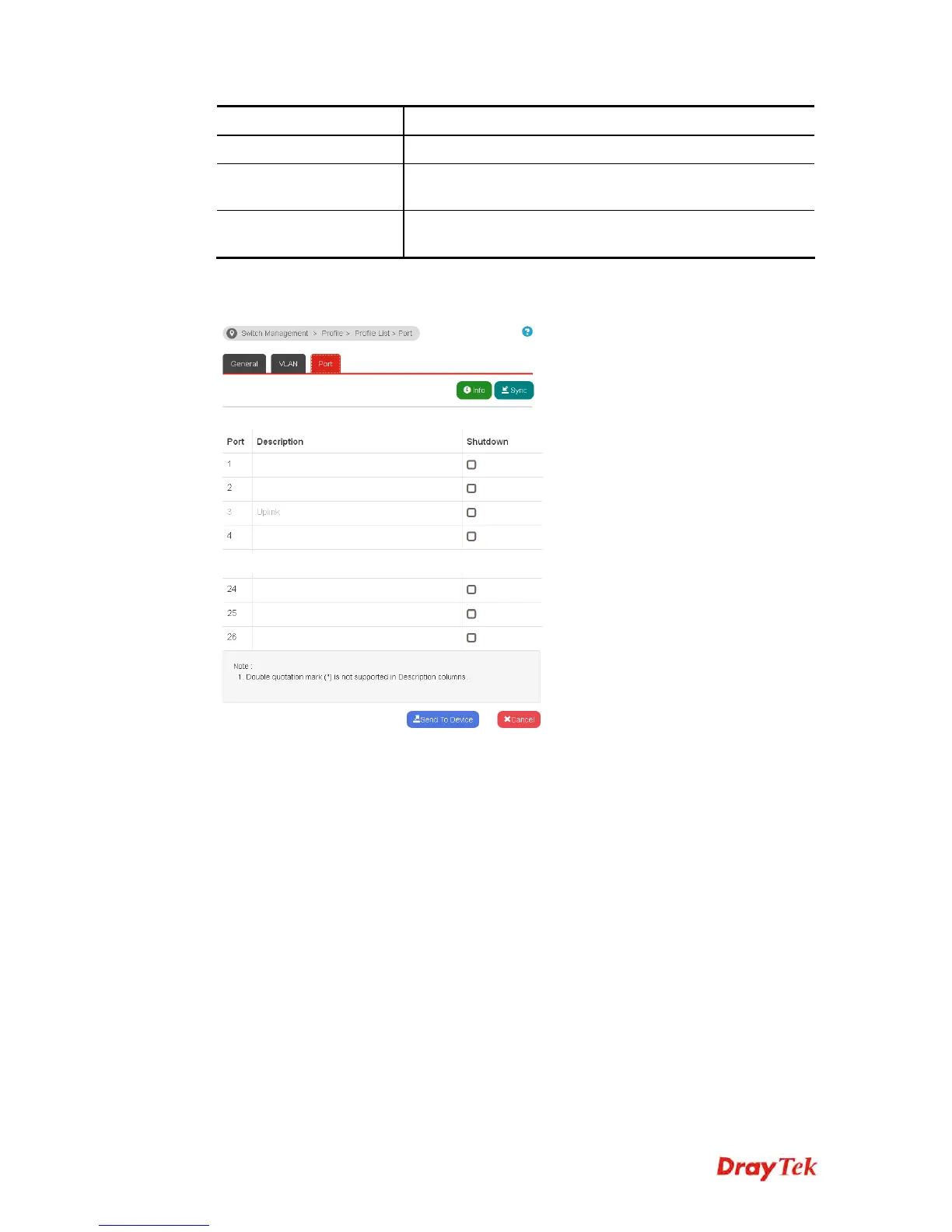Vigor3900 Series User’s Guide
493
Switch Name
Name of VigorSwitch will be displayed here automatically.
Comment
Type any description for such switch if required.
Enable Copy
Configuration
Check Enable to activate such function.
Send to Device
Current setting will be saved. Meanwhile, the configuration
in VigorSwitch also will be rewritten immediately.
Type new values and click Send to Device for saving the configurations.
Then, click the Port tab to change the port setting if required.
After finished the port configuration, click the VLAN tab to modify settings relevant to
VLAN.
