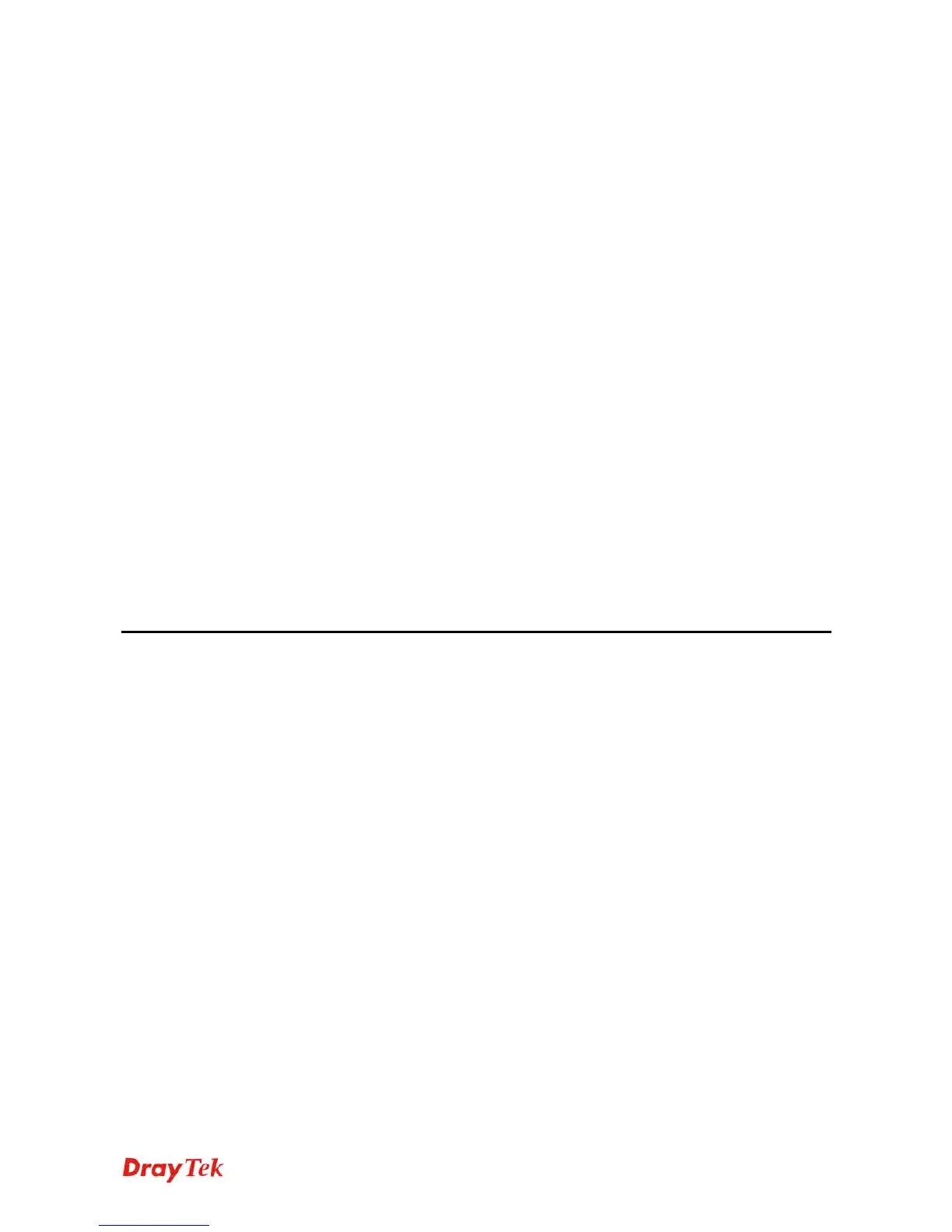Vigor3900 Series User’s Guide
viii
4.16 Central Management (VPN)................................................................................................... 456
4.16.1 General Setup....................................................................................................................456
4.16.2 CPE Management .............................................................................................................458
4.16.3 Log/Alert ............................................................................................................................467
4.17 Central Management (AP) ..................................................................................................... 468
4.17.1 General Setup....................................................................................................................470
4.17.2 Dashboard .........................................................................................................................471
4.17.3 Status .............................................................................................................................471
4.17.4 WLAN Profile .....................................................................................................................473
4.17.5 Rogue AP ..........................................................................................................................477
4.17.6 Total Traffic........................................................................................................................479
4.17.7 Event Log...........................................................................................................................479
4.17.8 Station Number..................................................................................................................480
4.17.9 AP Maintenance ................................................................................................................480
4.17.10 Traffic Graph....................................................................................................................482
4.17.11 Load Balance...................................................................................................................482
4.17.12 AP Map............................................................................................................................484
4.17.13 Function Support List.......................................................................................................487
4.18 Central Management (Switch)................................................................................................ 488
4.18.1 Status .............................................................................................................................488
4.18.2 Profile .............................................................................................................................491
4.18.3 Group .............................................................................................................................495
4.18.4 Maintenance ......................................................................................................................496
4.18.5 Support List........................................................................................................................497
4.19 External Devices .................................................................................................................... 498
4.20 Product Registration............................................................................................................... 499
Chapter 5: Trouble Shooting.........................................................................................501
5.1 Checking If the Hardware Status Is OK or Not......................................................................... 501
5.2 Checking If the Network Connection Settings on Your Computer Is OK or Not ...................... 502
5.3 Pinging the Router from Your Computer.................................................................................. 505
5.4 Checking If the ISP Settings are OK or Not............................................................................. 506
5.5 Backing to Factory Default Setting If Necessary...................................................................... 507
5.6 Contacting DrayTek.................................................................................................................. 508