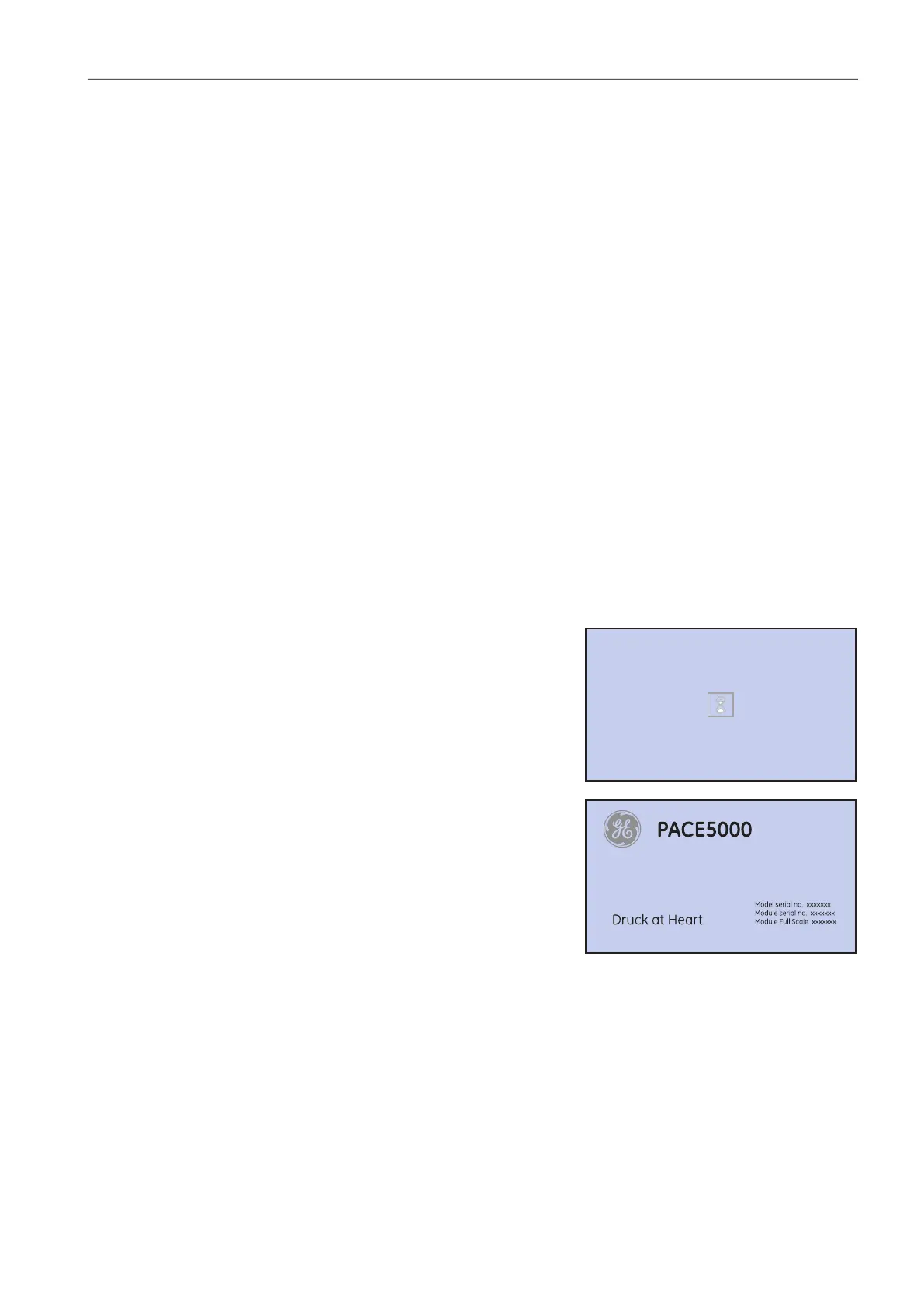Copyright 2008 Baker Hughes Company.
English–PACE5000/6000 Instruction Manual | 17
Preparation
3. Operation
This section contains quick reference charts detailing all the available functions and the setup
menu.
3.1 Preparation
Make sure the electrical cables and pneumatic pipes (tubes) comply with the installation
requirements. Refer to
Section 2, “Installation,” on page 3.
Before use do the following:
1. If necessary, do the maintenance task. Refer to Section 4, “Maintenance,” on page 35.
2. For bench-top, single instrument operation do the following:
a. Connect the instrument to the electrical supply.
b. Inspect the pneumatic hoses for damage, ingress of dirt and moisture.
3. Before use, the instrument should be tested.
4. Review and become familiar with the procedure before starting a process on a component
or system.
Note: The touch-screen can be permanently damaged by sharp objects.
3.2 Power-up Sequence
The following sequences of operation shows the instrument display.
Note: The following sequence is an example, the values and selections displayed depend on the
range(s) and options enabled in the instrument.
1. Set the power supply to ON:
2. The display shows the power-up sequence.
Note: Do not touch the display screen during power-up.
3. The instrument carries out a self-test.
Note: If the test finds a fault, the display shows an error.
Refer to
Section 5.3, “Fault Finding,” on page 42.
4. If the self-test is successful the system enables the
touch screen and changes to measure mode.
5. The touch screen shows the measured pressure in the
parameters selected in setup.
6. The instrument is now ready for use.
Note: PACE 6000 shows a single display by default. This is
the left hand pressure control module. Change to dual
display in Global Setup/Display menu.