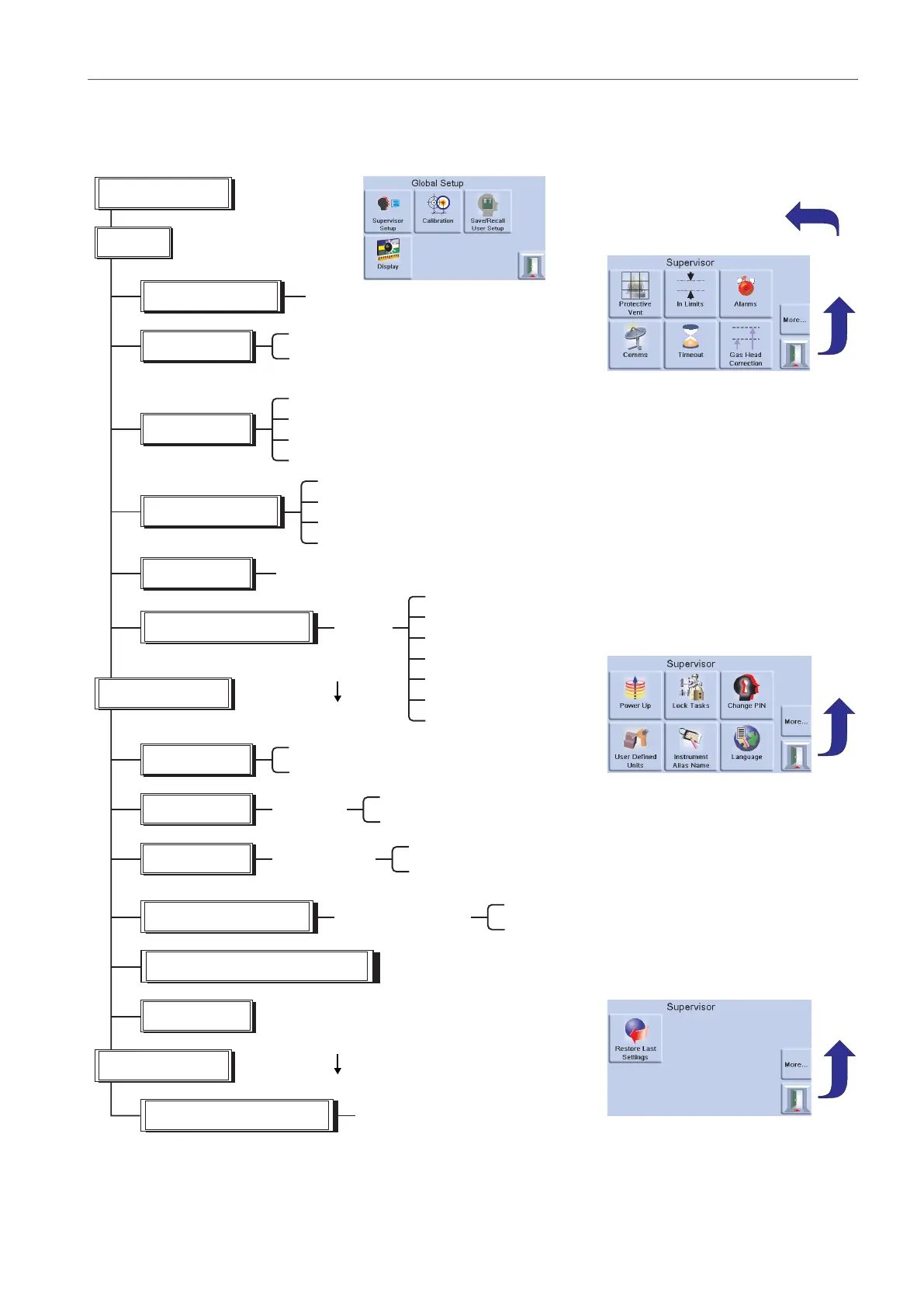The supervisor setup menu provides facilities for changing settings. These are made during
installation.
enter four digit
code (0268)
Enable/disable
-
-
-
Protective Vent
In Limits
Alarms
Communications
Time out
Restore last settings
Supervisor
More
next page:-
PIN
Pressing the escape key
stores settings and returns to
global set-up.
High source pressure
Low source pressure
Enable/disable high pressure
Enable/disable low pressure
IEEE488
RS232
USB
Ethernet
% full-scale
Time period - time to stay in limits
before trigger indication
Idle time out - Enable/disable
Gas head correction
Enable/
disable
Head - in or m
Local gravity - m/s
2
Barometric - mbar
Reference port medium*
Test port medium*
Temperature (gas)
Humidity (gas)
*air or nitrogen
Power-up
Normal
Regulator - Power-on set-point
Lock
Lock/unlock individual tasks
Lock/unlock all tasks
Lock tasks
Change PIN
Enter new PIN
Re-enter new PIN
Enter new
supervisor PIN
User defined units
Enter the name of the defined units
Enter the equivalent value in Pascals
User defined units
- user unit 1
Instrument alias name
Language
More
next page:-
Restore previous defaults Y/N?