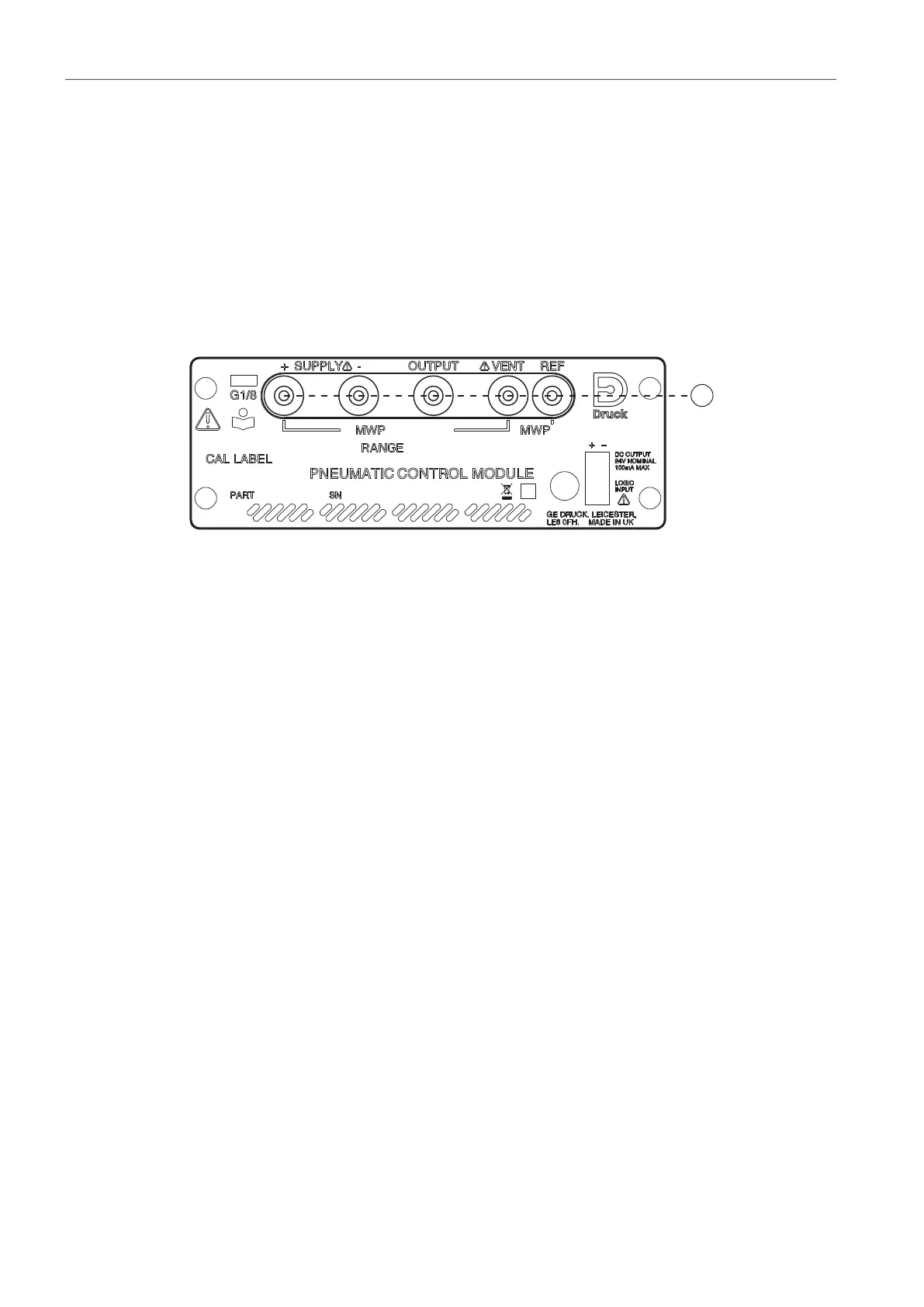Copyright 2008 Baker Hughes Company.
56 | PACE5000/6000 Instruction Manual–English
Chapter 6. Reference
6.9.5 Timeout
Presets the times for automatically changing from control to measure mode.
Note: Controller timeouts can save supply gas, extending control valve life and minimizing
acoustic noise.
6.9.6 Idle Timeout
Starts when the controller achieves the set-point after the set time, if new set-points are not
entered the timer will time-out and return to measure mode.
6.9.7 Gas Head Correction
Corrects pressure reading for the height difference between instrument reference level and UUT.
For accuracy, head correction must be enabled and the parameters set for each sensor.
• For UUT positioned higher than the reference level of the PACE, enter a positive height
correction.
• For UUT positioned lower than the reference level of the PACE, enter a negative height
correction.
• When calibrating the PACE instrument disable the gas head correction and correct the
actual applied pressures for height.
6.9.8 Lock Tasks
6.9.8.1 Individual Tasks
Allows any combination of individual tasks to be disabled.
Note: Restricts operation of the instrument to specific tasks or functions, recommended for
production procedures.
6.9.8.2 All
Disables all tasks.
6.9.9 Change PIN
Changes the Supervisor PIN: enter the existing PIN, then the new PIN and confirmation of the
new PIN.
Note: Confirmation of the new PIN permanently replaces the old PIN. Record this new PIN and
keep in a safe place. If new PIN is lost it can only be reset by returning the instrument to a Druck
service center.
6.9.10 User Defined Units
Permits the user to define a set of units. Following the on-screen prompts special units may be
set by selecting a Pascal multiplier and assigning a five character name.
1 Reference level.