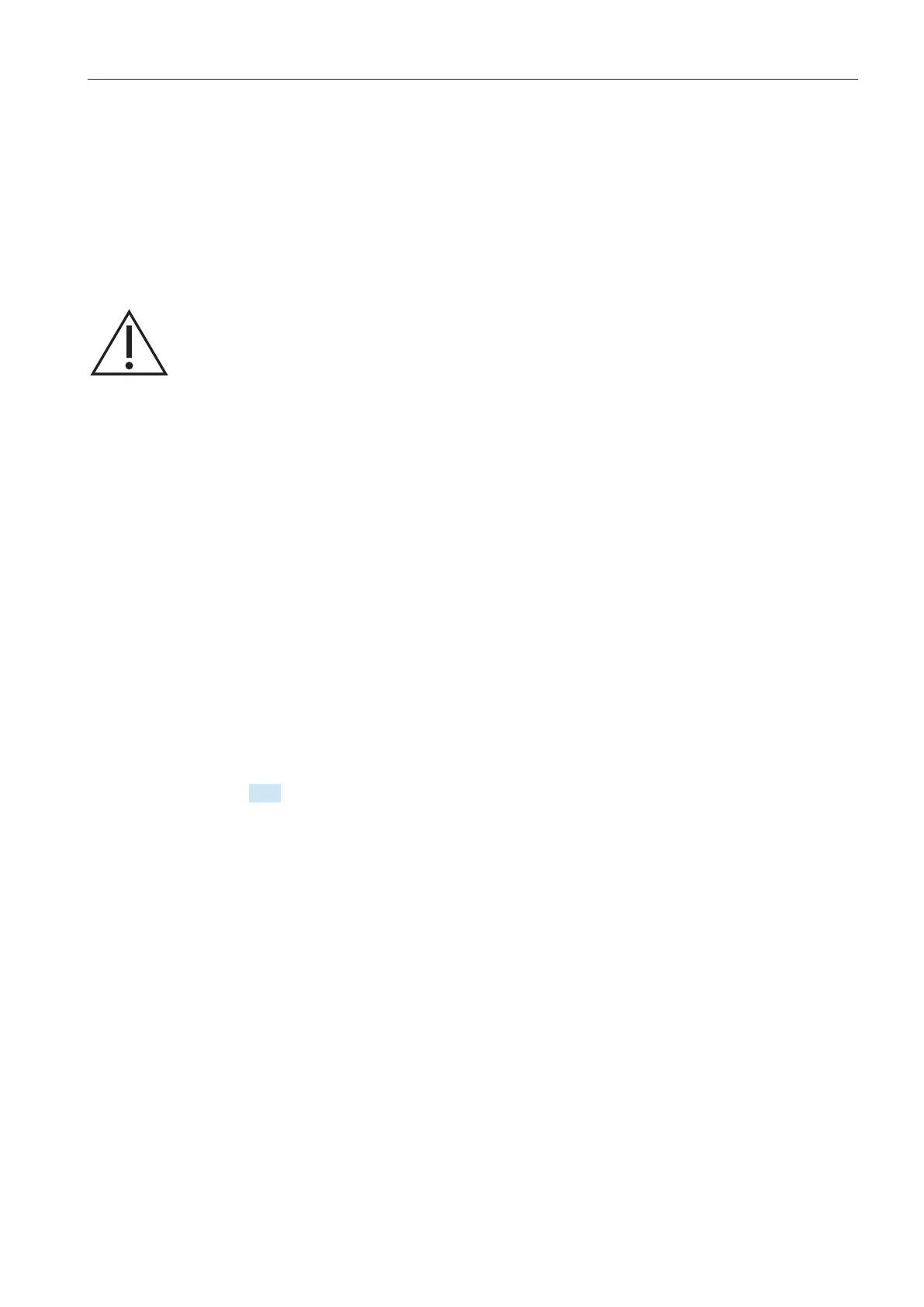Copyright 2008 Baker Hughes Company.
English–PACE5000/6000 Instruction Manual | 41
Introduction
5. Testing and Fault Finding
5.1 Introduction
This section details the standard serviceability test. Table 5-1 for possible faults, and the
response.
The PACE contains a self-test and diagnosis system that continuously monitors the performance
of the instrument. At power-up, the system performs a self-test.
5.2 Standard Serviceability Test
The following procedure shows if the PACE is serviceable and checks functions and facilities of
the instrument.
1. Connect the instrument. Refer to Section 2, “Installation,” on page 3
2. Connect a pressure measurement device to the output port.
3. After power-up, select measure setup.
a. Select the required units of pressure measurement from the measure setup menu.
b. Press the status area to enter control setup.
c. Select the effort meter.
d. Select the required control slew rate and vent rate.
e. Press set-point and, using the numeric keys, set a value within the pressure range of
the instrument.
f. Check the screen display shows the following:
• Selected units of pressure measurement.
• Selected type of slew rate.
• Set-point.
g. Press the key to start.
4. The screen display changes as follows:
a. The measured pressure digits change from black to blue and indicates the pressure
value changing towards the set-point.
b. If enabled, the effort meter indicates the work effort of the controller.
5. When the controller achieves the selected pressure set-point, the screen display changes
as follows:
a. The color of the displayed pressure value changes from blue to green indicating that
the controller is within the in-limits tolerance.
b. If enabled, the effort meter shows the controller effort to keep the pressure at the set-
point.
c. Check the pressure measurement device indicates the approximate pressures
generated by the PACE controller.
6. Select vent and the pressure reduces to atmospheric pressure at a controlled rate (vent
rate).
7. The test is completed when the controller is at atmospheric pressure.
Note:
CAUTION Always release pressure before disconnecting pressure
equipment.
