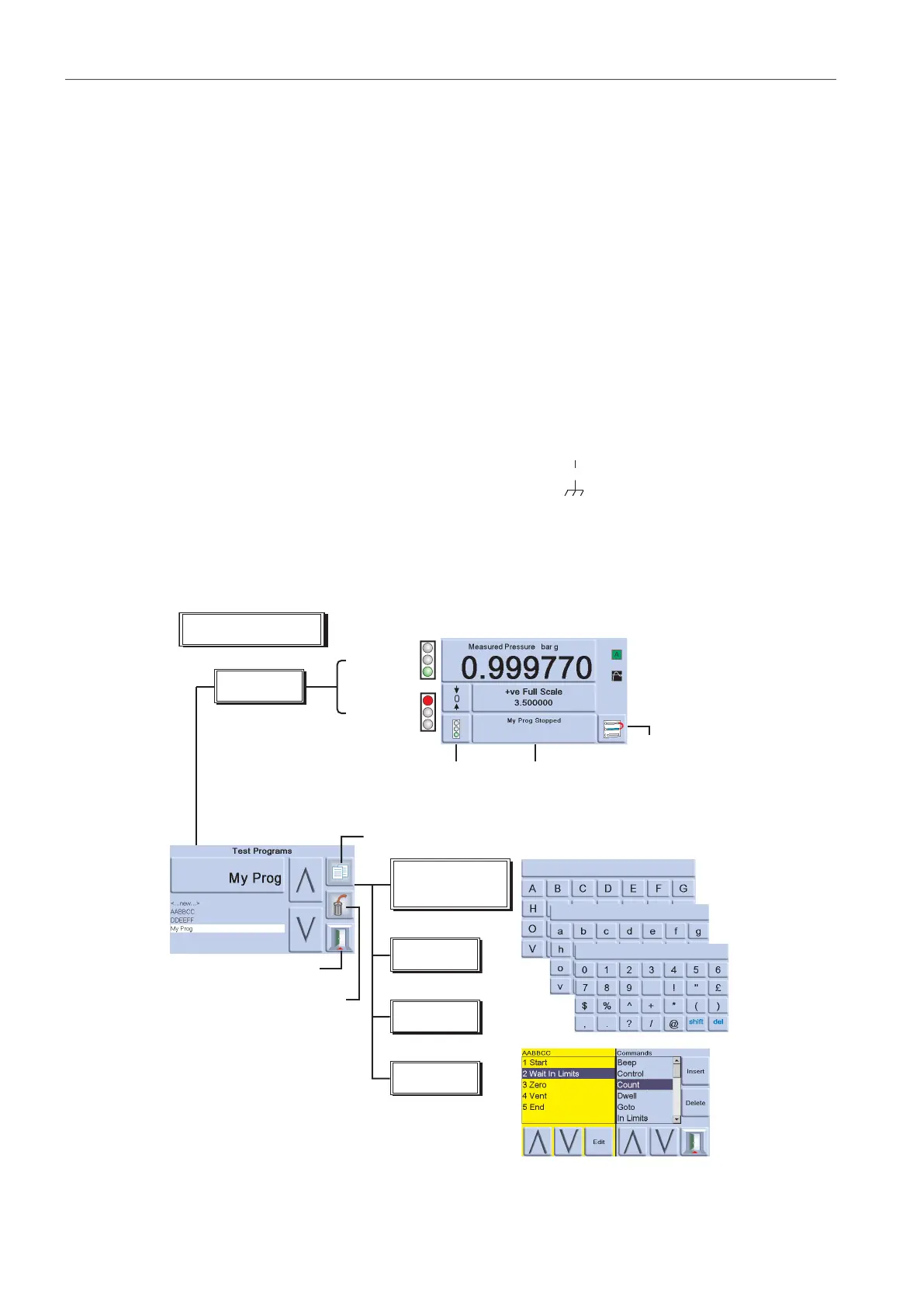Copyright 2008 Baker Hughes Company.
62 | PACE5000/6000 Instruction Manual–English
Chapter 6. Reference
6.12.2 Test
Controls pressure between two set-points and can repeat (loop). Auto-reverse can be selected.
6.12.3 End
Controls pressure to a safe condition to disconnect switch under test.
6.12.4 Procedure
Select the switch test parameters in the switch test menu, including the start pressure, end
pressure and test rate of change. Slower rates give more accurate results. The de-bounce time
can be set between 0 and 200
ms.
After the test, the display shows the pressures at which the contacts open and close and the
switch hysteresis (the difference between the two switching pressures).
Before disconnecting the switch under test, press Release pressure to release any residual
pressure.
Note: This switch test procedure can be repeated to “exercise” the switch unit.
Logic input is opto-isolated. An external supply (5V to 24 V dc) can be used provided its’ common
mode voltage remains with 30V max with respect to chassis.
6.13 Test Program Option
The test program task provides a facility for writing and executing test procedures. Selecting a
test program from the Task menu displays all the task programs currently stored, together with
the ability to write new ones.
Run
Test program
<...new...>
File name
Stop
Start
Single step
Copy
Delete
Edit
Select a test
program from list
Start/Stop
Test Program
Create/Edit
Copy
Delete
Exit