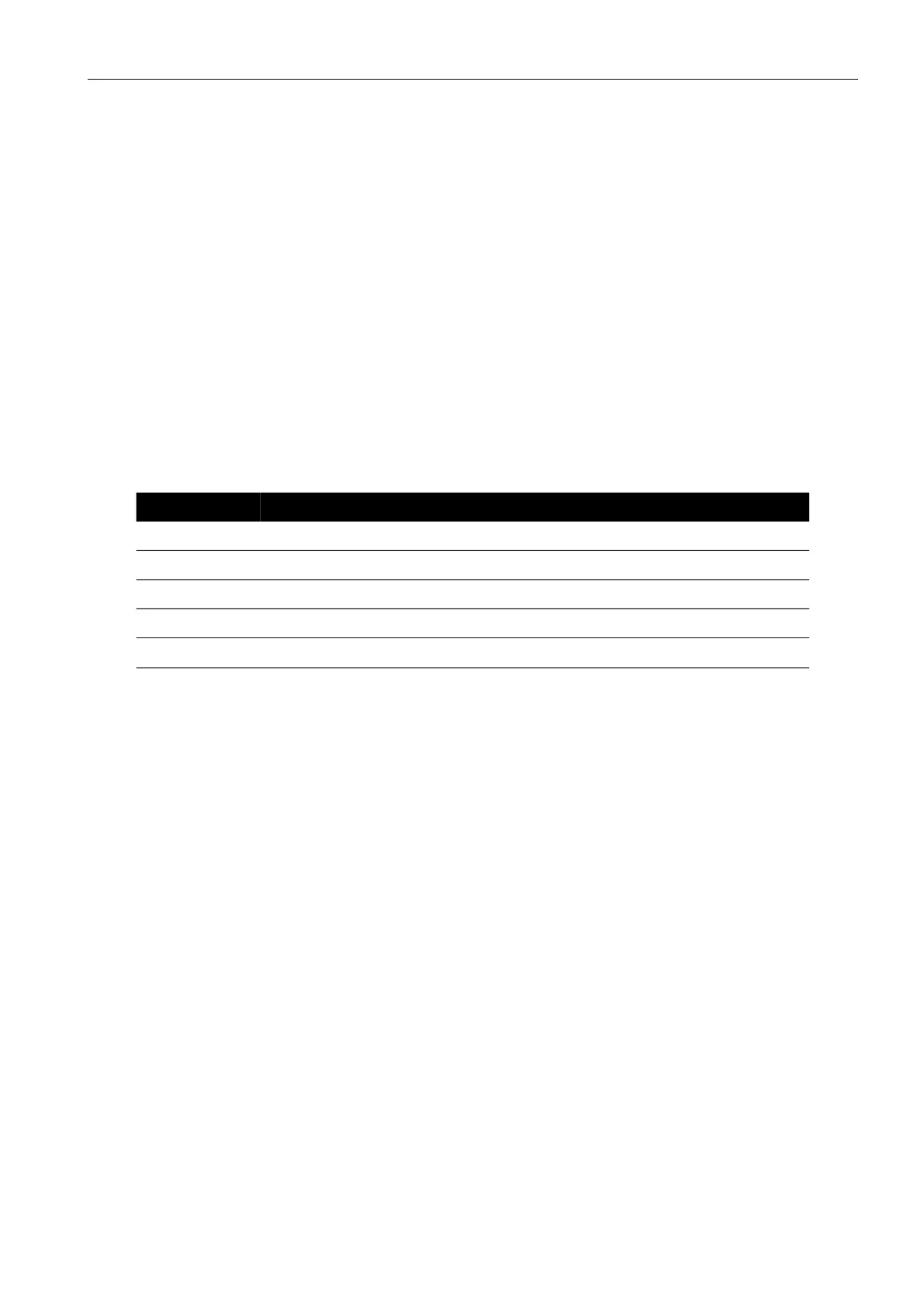Copyright 2008 Baker Hughes Company.
English–PACE5000/6000 Instruction Manual | 47
Control Setup
6.4 Control Setup
6.4.1 Vent
Select Vent to reduce the system pressure to near atmospheric pressure. Use this feature to
reduce system pressure to a safe value before disconnecting the UUT. Use vent setup to adjust
the slew rate of venting.
Note: The vent key can be selected in the control setup menu or programmed as an on-screen
selection in the status area from the global setup/ display/status area menu.
6.4.2 Nudge
Sets the incremental resolution of the nudge control for trimming the set-point digits.
6.4.3 Set-point Limits
Defines the limits of pressure that can be entered as a set-point (used for protecting sensitive
UUT).
6.4.4 Slew Rate
Sets how the controller achieves a set-point.
6.4.5 Control Mode
Selects one of the three modes that follows:
6.4.6 Active Control
In this mode, the controller continuously maintains the set-point, compensating for small pressure
leaks and thermal affects.
6.4.7 Passive Control
In this mode, the user can define a band either side of the set-point, the default band equals to
the instrument’s precision. When the controlled pressure enters this band, the controller
automatically shuts-off. If the measured pressure exits the band, the controller automatically re-
establishes the pressure, without instability, the controlled pressure re-enters the band.
Note: If passive mode is in use with a leak free and thermally stable system then the control
stability contribution can be discounted from the uncertainty calculation.
6.4.8 Zero Gauge Control
The controller switches off once stable at zero gauge and the zero valve opened. Entering a new
set-point causes the zero valve to close and the controller starts to control to the new set-point.
6.5 Global Setup
PIN protected menu. Refer to Section 6.9, “Supervisor Setup,” on page 49.
Option Description
Max Rate Set-point step changes to new set-point
Linear Controller changing pressure linearly to set-point at a rate set by user.
Rate Either maximum rate or at a rate (value) set by user.
Overshoot Fast changing pressure may go beyond set-point.
No overshoot
a
a. This function should be used for UUT that have hysteresis errors.
Changing pressure at an exponential rate but remaining within limits.