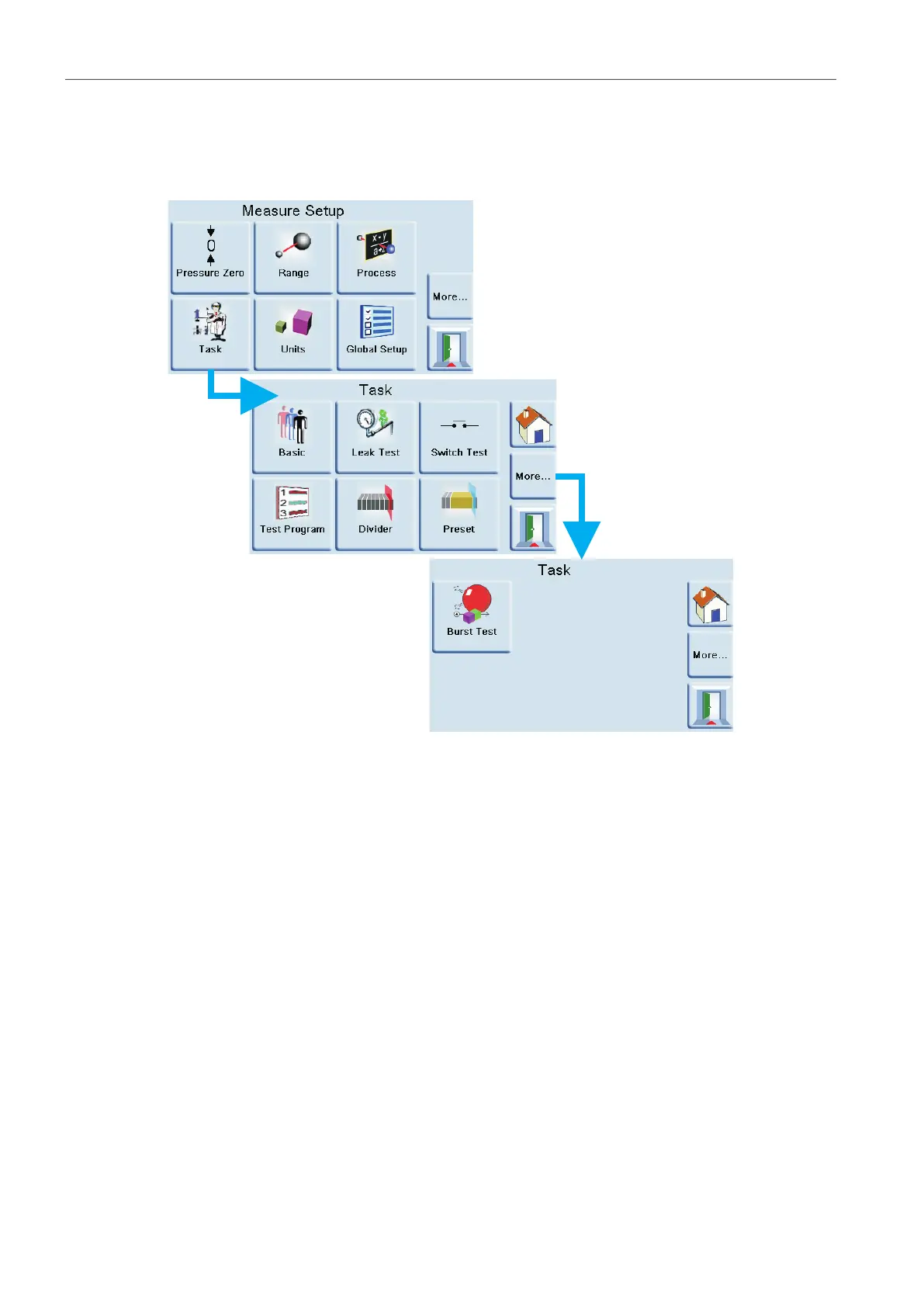Copyright 2008 Baker Hughes Company.
78 | PACE5000/6000 Instruction Manual–English
Chapter 6. Reference
concludes with the device bursting, the test terminated by the user or the end of pressure is
reached.
6.18.1 Selecting Burst Pressure Task
Select Task, More then Burst Test:
6.18.2 Test Parameter Entry
The menu enables the following to be set:
1. Start set-point, to increase the pressure near the expected burst point.
2. Start slew rate, a default value of 10% full-scale can be changed to another value suitable
for the device under test. Fast slew rate allowing a fast approach to near the burst area.
3. End set-point, to take the pressure past the expected burst point.