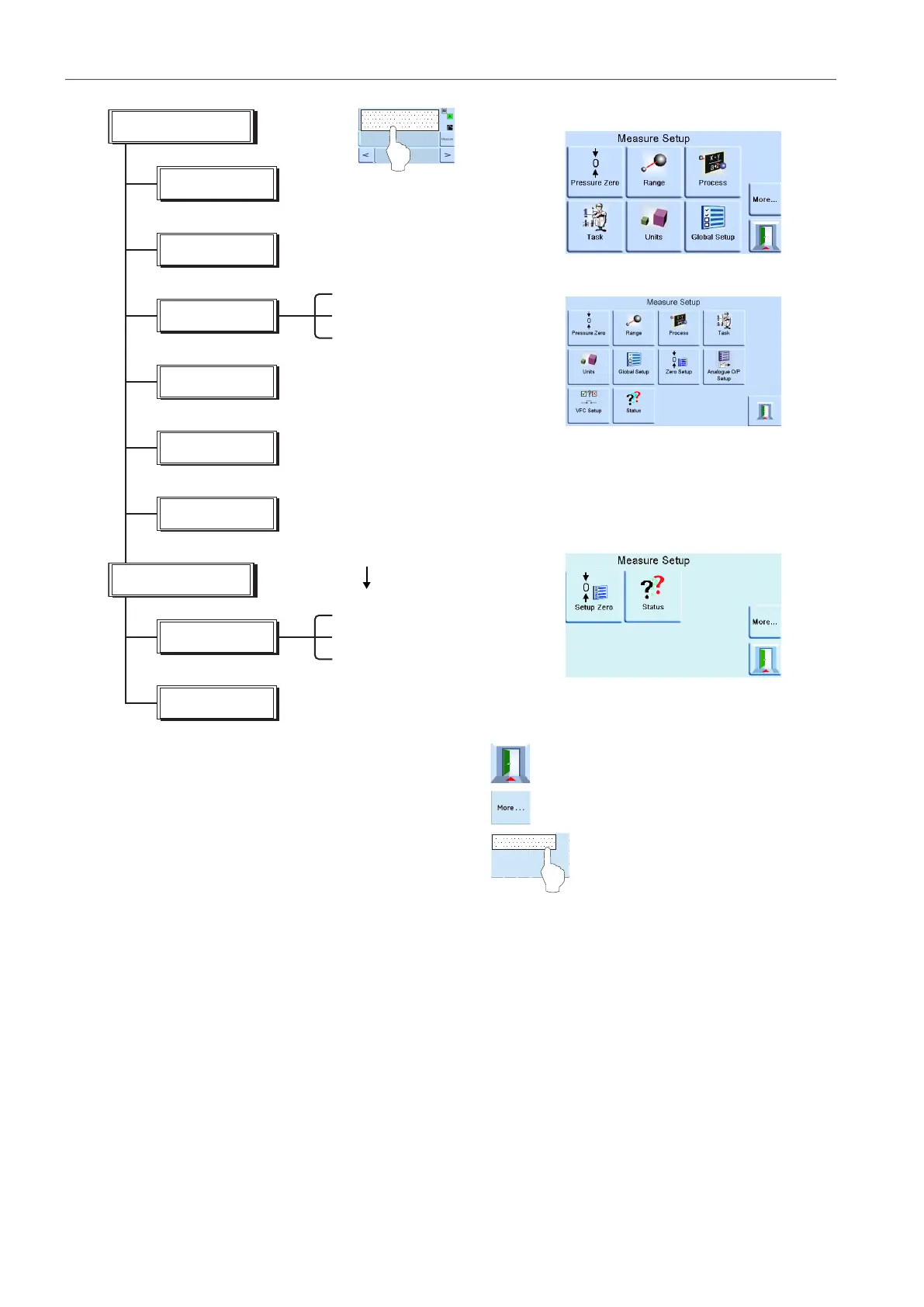Copyright 2008 Baker Hughes Company.
20 | PACE5000/6000 Instruction Manual–English
Chapter 3. Operation
3.3.1 Auto-Range
This function is only available with two-channel instruments.
Note: Not all Auto-Range and Task functions are available using the remote communications.
This allows more flexibility to the remote programmer.
3.3.2 Controller Off – Increasing Set-point
With both controllers in Measure mode, if a set-point within the range of the lower ranged
controller is entered and Control is then selected the lower ranged controller controls to the
entered set-point.
current pressure reading to zero, offset
stored for current range.
allows selection of available pressure
ranges. Ê
PACE5000
PACE6000
-
-
select from list of available
pressure measurement
units.
-
Absolute range selection available when
barometric option installed.
Auto-range only available with two-channel
instruments.
Ê
%
Filter pressure reading
Tare
Pressure zero
Range
Process
Task
Units
Global set-up
Set-up zero
Status
Measure set-up
More
Timed
Auto
Tare
Next page of menu options. Loops from
last page to first page.
Stores settings and exits set-up.
see 3.6:
-
next page:
-
Exit set-up.