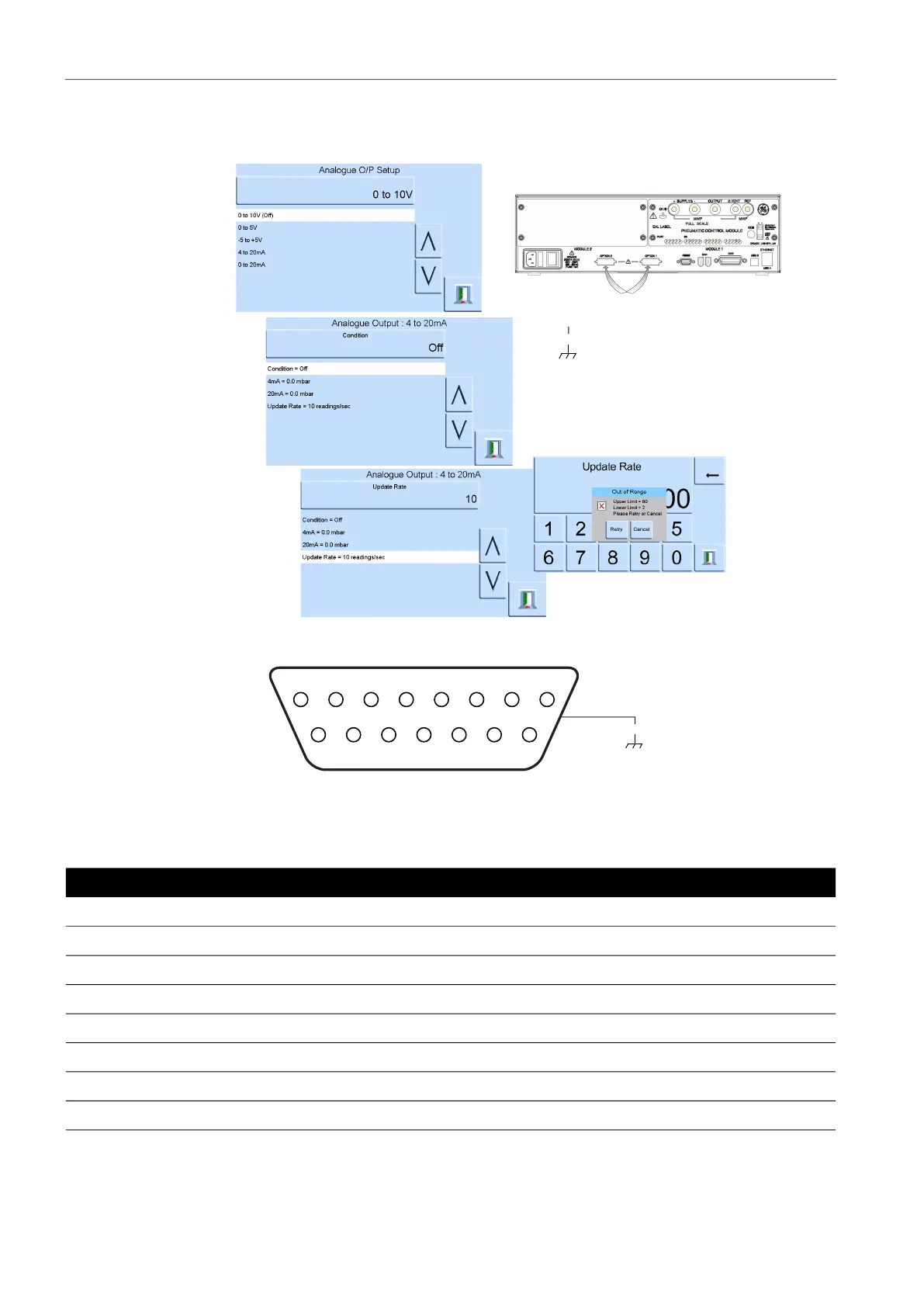Copyright 2008 Baker Hughes Company.
76 | PACE5000/6000 Instruction Manual–English
Chapter 6. Reference
6.16 Analog Output Option
The analog output option provides a selectable output of voltage or current.
Table 6-10: Pin Number and Function
Pin Number Function Pin Number Function
1 (not used) 9 (not used)
2 (not used) 10 0 V return
3 (not used) 11 +24 V dc output, 100 mA max
4 (not used) 12 Switch In 1
5 (not used) 13 Switch In 2
6 (not used) 14 Analog output +
7 (not used) 15 Analog output -
8 (not used)
Selects Analogue
Output Range
On/Off
Update rate of Analogue
Output option from the control
module.
Analogue Output Bandwidth = 0.5 x Update Rate (Hz)
analogue connections
30V maximum with respect to
chassis.
Rated output = 24V
30V
max
To maintain PACE product safety, external
circuits connected to the instrument must
meet Safety Extra-Low Voltage (SELV)
requirements.
15-way female D connector
Front view of Analogue
Option PCB connector
123
4
5
6
7
8
15 14 13 12 11 10 9
30V
max