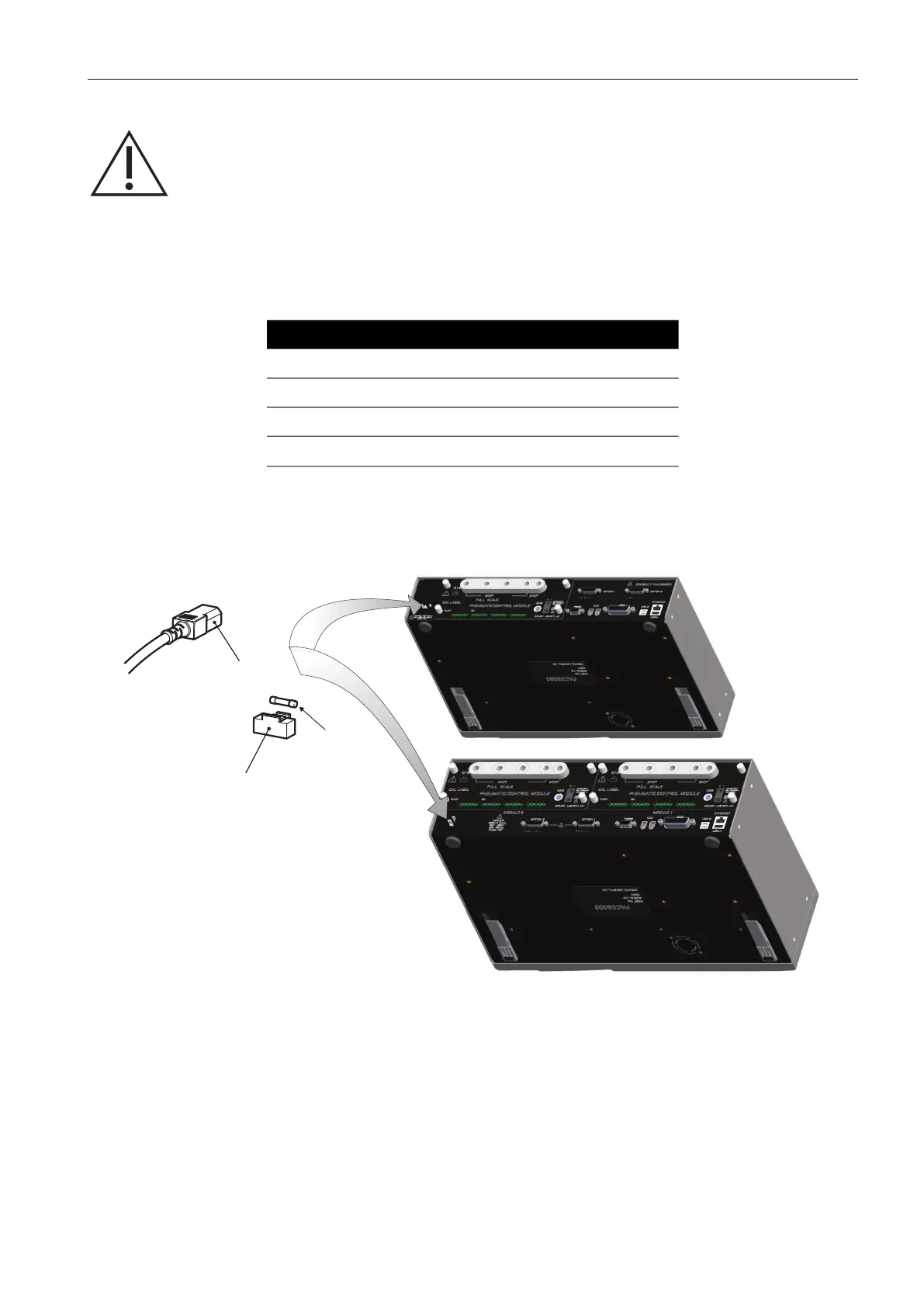Copyright 2008 Baker Hughes Company.
English–PACE5000/6000 Instruction Manual | 37
Replacement Parts
4.6 Replacement Parts
Use only the replacement parts listed in Table 4-2.
4.6.1 Fuse Replacement
Refer to Section 5, “Testing and Fault Finding,” on page 41 when to replace the fuse.
Figure 4-1: Fuse Replacement
4.6.1.1 Remove Fuse
Refer to Figure 4-1.
1. Set the power switch to OFF. If the PACE is not rack-mounted, got to step 3.
2. For access to rack-mounted instruments, the following actions maybe required:
a. Isolate pneumatic supplies.
WARNING Turn off the source pressure and carefully vent the pressure lines
(tubes) before disconnecting the pressure lines (tubes) for maintenance.
Proceed with care.
Isolate the instrument power supply before replacing parts. The instrument
contains lethal voltages when power is applied.
Table 4-2: Replacement Parts List
Part Number Description
- Fuse T2AH250V (PACE5000)
- Fuse T5AH250V (PACE6000)
IO-FILTER-KIT Filter Kit
CM#-####
a
a. Refer to data sheet.
Pressure Control Module
1 IEC connector 2 Fuse carrier
3 Fuse