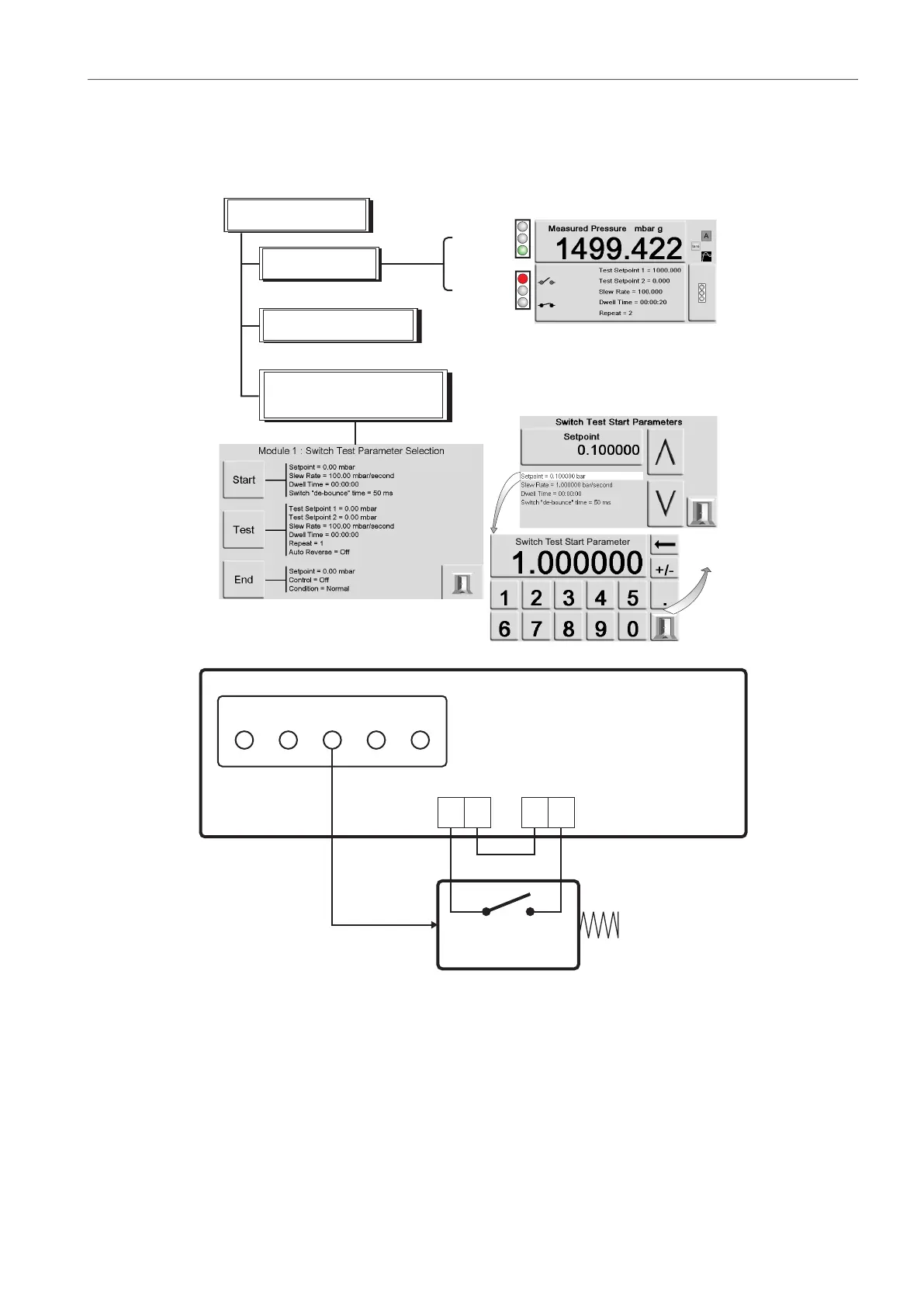Copyright 2008 Baker Hughes Company.
English–PACE5000/6000 Instruction Manual | 61
Switch Test Option
6.12 Switch Test Option
This function automates the testing of pressure switch devices. Connect the pressure port of the
switch to be tested to the output port. Connect the switch contacts in series with the 24
V dc
output and the Logic input.
Figure 6-2: Example Switch Test Connections
Note: The volt-free logic input connections require a switching potential (24 V max) to be applied.
If necessary, this can be an external DC source. Common mode must be kept within 30
V
maximum.
6.12.1 Start
Controls pressure at a fast slew rate to a set-point just below expected switch operating point.
De-bounce time can be increased for slower test slew rates.
Example of setting a parame-
ter
Switch test
Switch test
Stop
Release pressure
Switch Test Parameter
Selection
Start
SUPPLY
OUTLET VENT REF
+-
Pressure Module
Pressure Switch
+
24V
-
0V
DC Output
Logic input
(24V max)
PACE