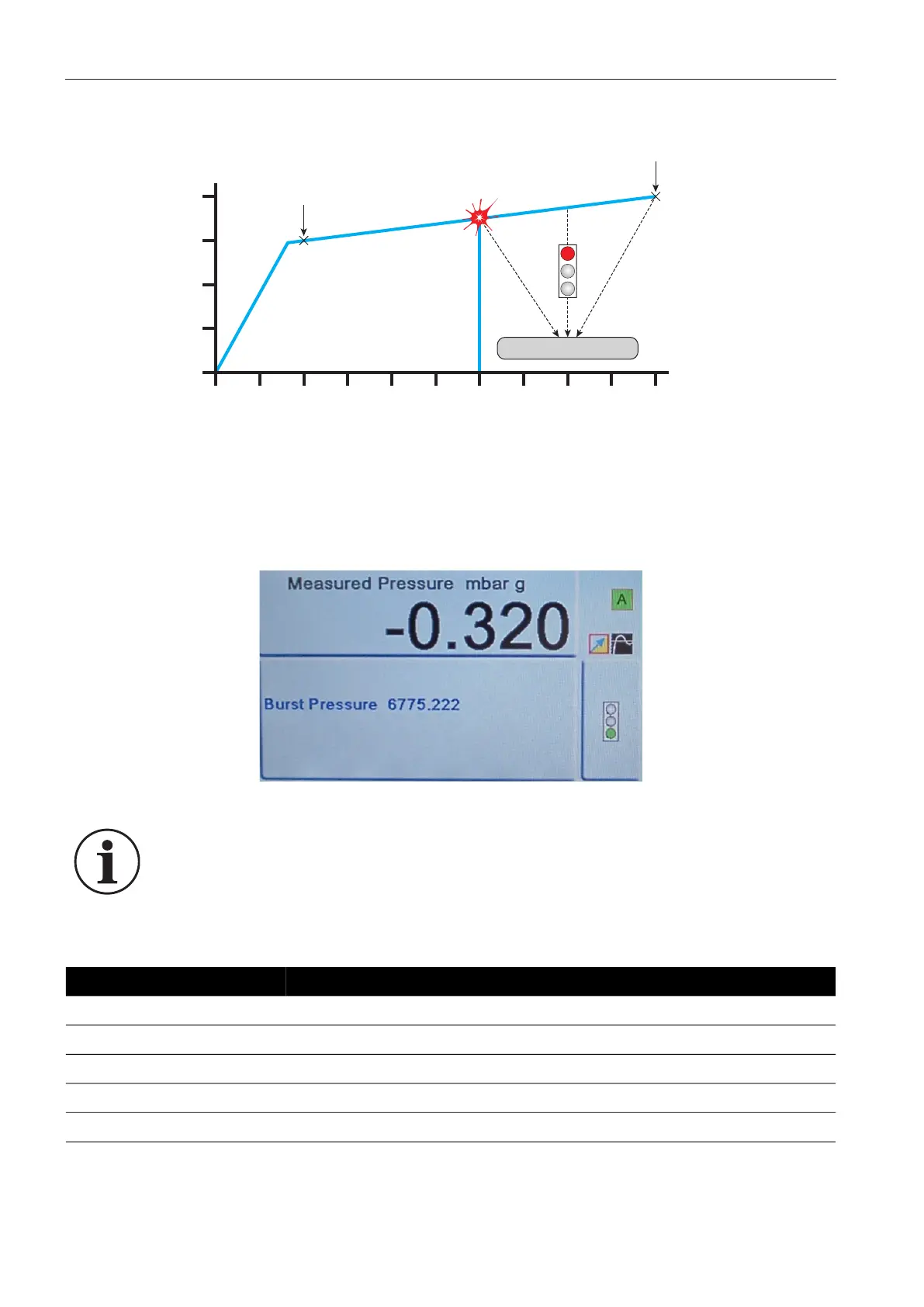Copyright 2008 Baker Hughes Company.
80 | PACE5000/6000 Instruction Manual–English
Chapter 6. Reference
6.18.3 Example Burst Pressure Test
The figure below shows the pressure applied to the unit under test.
The test continues until:
1. A burst is detected.
2. The test is stopped by the user.
3. The pressure reaches the end set-point.
On completion of the test, the PACE will automatically change to measure mode.
If a burst has been detected, the PACE displays the burst pressure value:
6.19 Calibration
The calibration menu provides the following facilities:
INFORMATION A PIN protects the Calibration menu against unauthorized
use. Each instrument, on delivery, contains the factory set PIN (4321). To
continue protecting the supervisor setup menu, the PIN should be changed as
soon as possible.
Item Description
+ve source zero -
-ve source zero -
Sensor correction Selects the range for a three-point calibration routine.
Valve correction -
Source PDCR correction Three-point calibration of both source pressure sensors.
P
0
Start slew rate
10% full-scale/second
Burst point
End slew rate
1% full-scale/second
Measure Mode
Start set-point