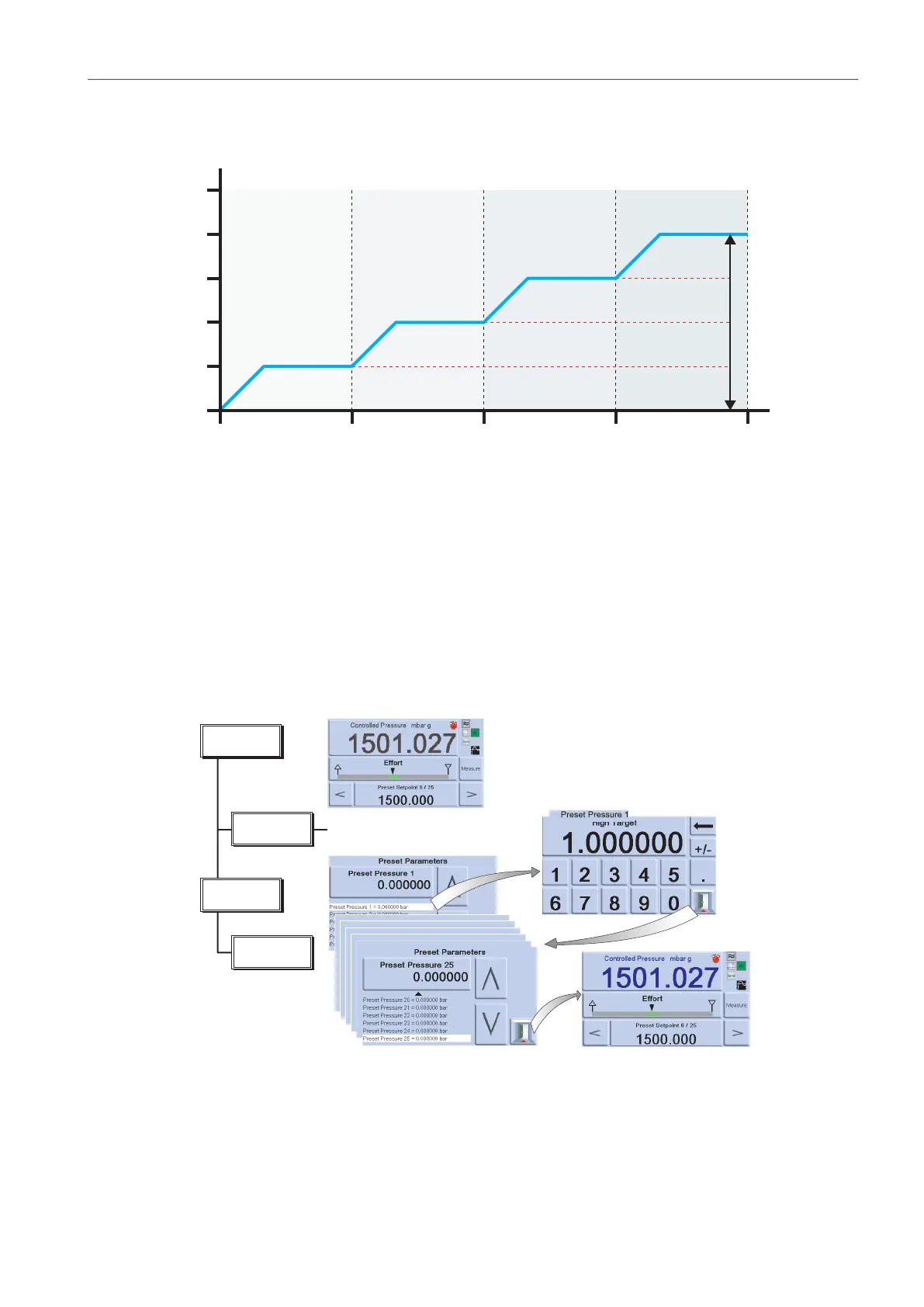Copyright 2008 Baker Hughes Company.
English–PACE5000/6000 Instruction Manual | 27
Operation and Example Procedures
iii. Number of points = 5
iv. Test pressures = 0, 0.5, 1, 1.5 and 2 bar
3.5.6 Preset
The Preset function allows individual set-point values can be defined for each of 25 set-points.
The setup function displays a preset number.
Pressing the soft key for that number assigns a pressure value to the key.
After setting all the 25 preset pressures, enter control mode.
Press a soft key to change to the pressure assigned to that key (and * controlled at the selected
rate).
P Pressure
N Number of points.
R Range between low set-point (1) and high set-point (5).
* Controlled pressure to each set-point.
Preset
Preset Preset as set-up
Set-up
Value