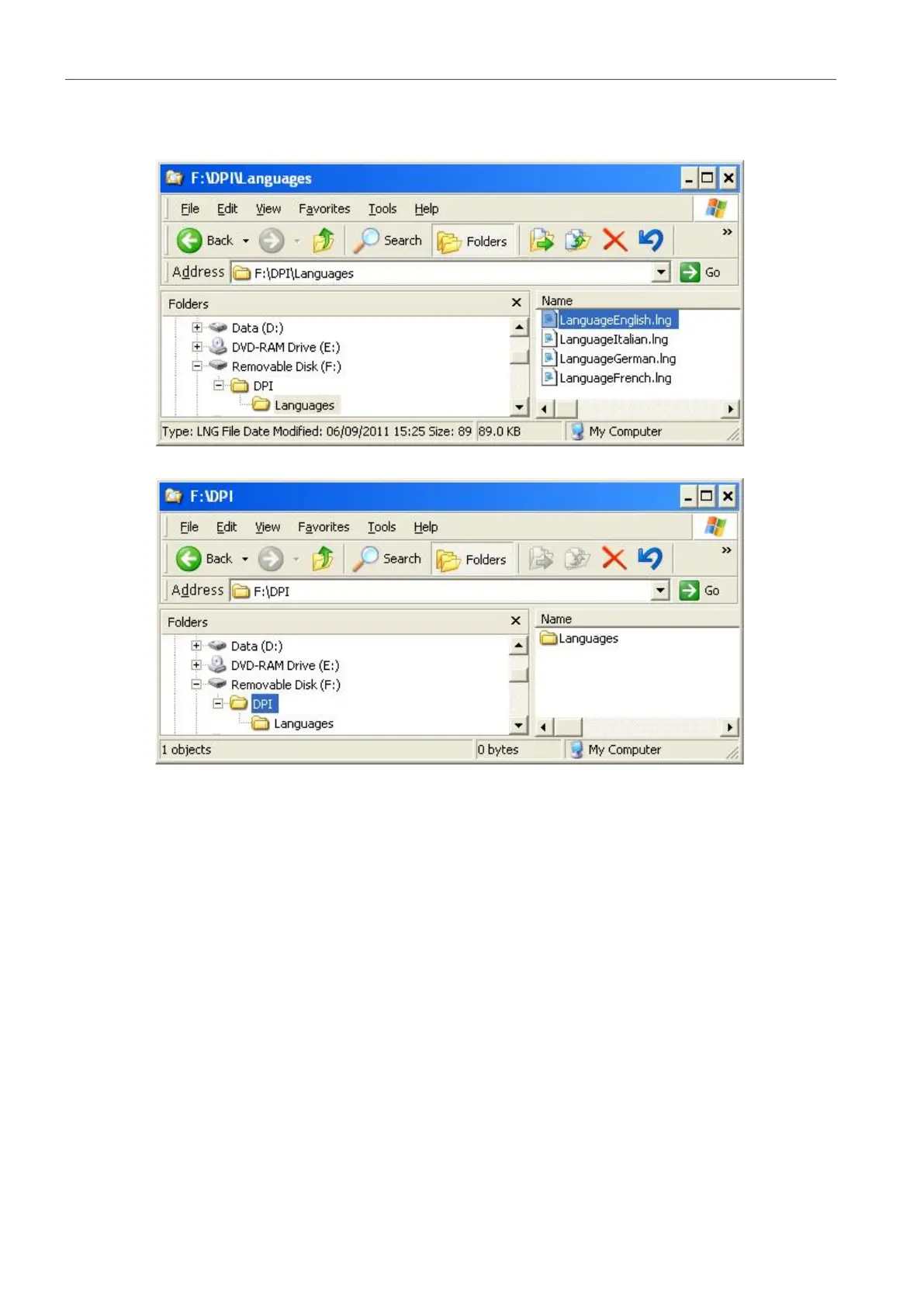Copyright 2008 Baker Hughes Company.
58 | PACE5000/6000 Instruction Manual–English
Chapter 6. Reference
Note: An English and French language file name would be: LanguageEnglish.lng and
LanguageFrench.lng. Language files named “Language.lng” or in any other format will be ignored
by PACE.
Figure 6-1: Language Setting
6.9.13 Restore as Shipped Settings
Restores instrument settings to factory default.
Note: Does not affect PIN settings.
6.10 Option Enable Process
To enable soft options on a PACE instrument, use the following:
1. Touch the top Measure area of the screen.
2. Select Global Setup.
3. Select Calibration.
4. Enter a Calibration PIN 1234.
5. Enter new option key xxxxxxxxxx (10 digits).
6. After entry of this key PACE confirms the options have been enabled.