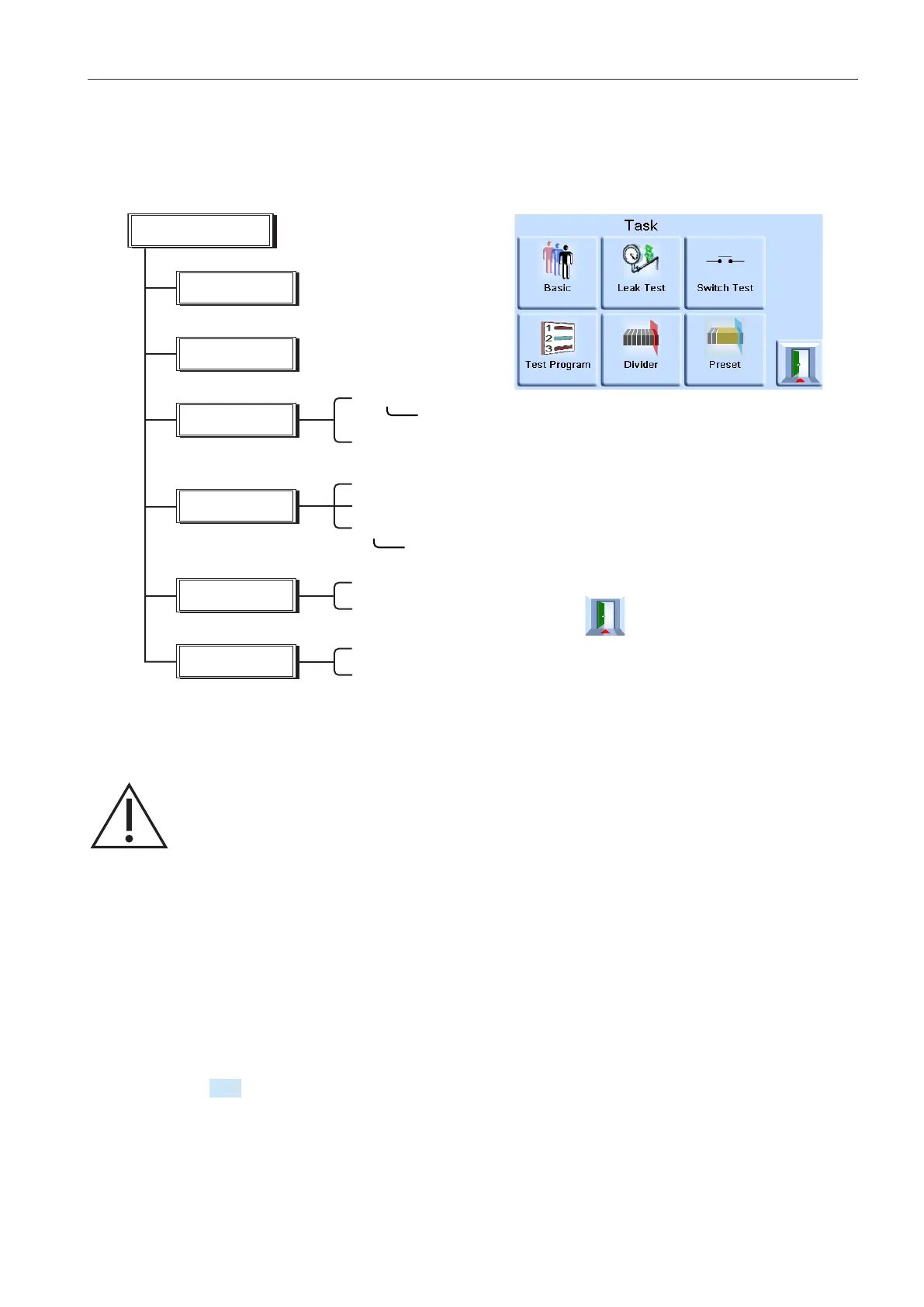Copyright 2008 Baker Hughes Company.
English–PACE5000/6000 Instruction Manual | 25
Operation and Example Procedures
• Measure mode, the instrument works as a precision pressure indicator and shows the
pressure measured at the output port.
• Control mode, the instrument works as a precision pressure controller and shows the
controlled pressure measured at the output port. Pressing Task enables various pre-
determined functions:
The display shows the task screen. When selected, e.g. Basic, the screen changes to show the
selected task.
3.5.3 Task
To control pressure in the task do the following:
1. Select the required units of pressure measurement from the measure setup menu.
2. Press the status area and enter control setup.
3. Select the required slew rate.
Note: The display changes to show the type of slew rate selected.
4. Select the required vent slew rate in vent setup.
5. Return to the task screen. In basic task, use the numeric keys to enter a set-point.
6. Press the status area and enter control setup, select the required slew rate.
7. Press the key to start controlling pressure.
8. The screen display changes as follows:
• The current pressure reading changes from black to blue.
• If enabled, the effort meter indicates the amount of work done (effort) by the controller.
CAUTION Use the vent setup to prevent damage to rate-sensitive equipment
connected to this controller. The vent slew rate setting is independent of the
controller slew rate settings.
Selecting a task exits the menu and
changes the display to the task selected.
Ê
Exit set-up.
Option refer to 6.8.
Ê
Enable
Set-up
Basic
Leak test
Switch test
Test program
Divider
Preset
Task
Ê
Start program
Set-up
Step
Stop
Ê
Enable
Set-up
Select program
Enable
Set-up - select a preset and store new values.