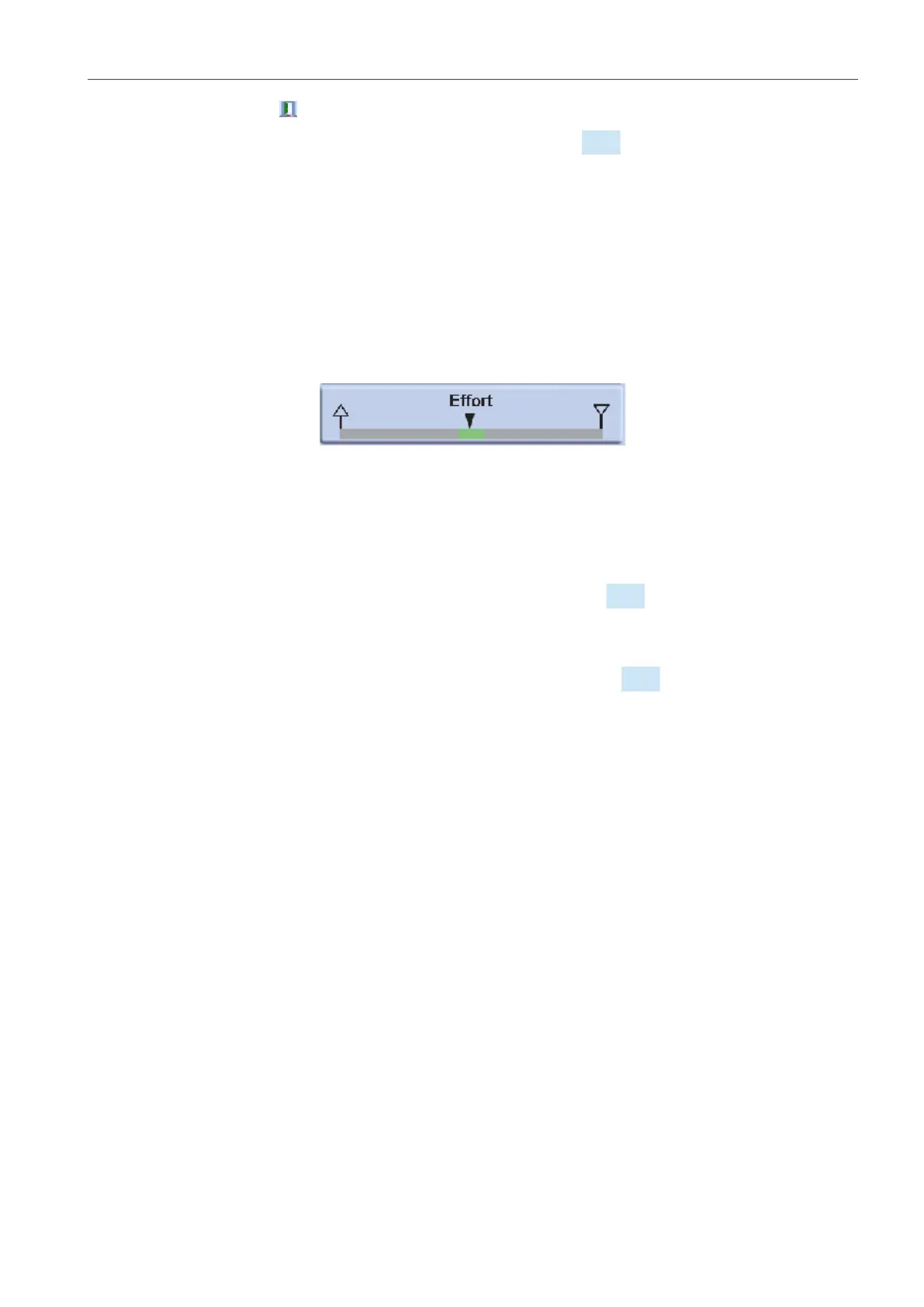Copyright 2008 Baker Hughes Company.
English–PACE5000/6000 Instruction Manual | 23
Control Mode
5. Touch the escape to leave the numeric setting unchanged.
6. To control pressure to the new set-point value press the key.
7. The display shows the pressure value changing as the instrument controls to the new set-
point, at the set rate of change.
Note: When changing from measured to controlled mode the displayed pressure digits
change from black (measured pressure) to blue (controlled pressure out of limits) to green
(controlled pressure in-limits).
8. If enabled, the effort meter shows the effort the controller exerts to achieve the set-point.
9. The status area can be changed to various displays showing pressure and controller
performance.
3.4.2 Effort Meter
Note: In normal controlled pressure conditions the effort meter stays within the band (green). If
the status indicator moves outside the band there may be a leak into or out of the system.
3.4.3 Controlling to Ambient/Zero Pressure
1. Use the numeric key display and set the new set-point value to ambient or zero gauge
pressure.
2. When the display shows the new set-point value, press the key.
3. The display shows the pressure value changing as the instrument controls to the new set-
point, at the set rate of change.
4. When the display shows ambient or zero pressure, press the key to switch off the
controller and return to measure mode.