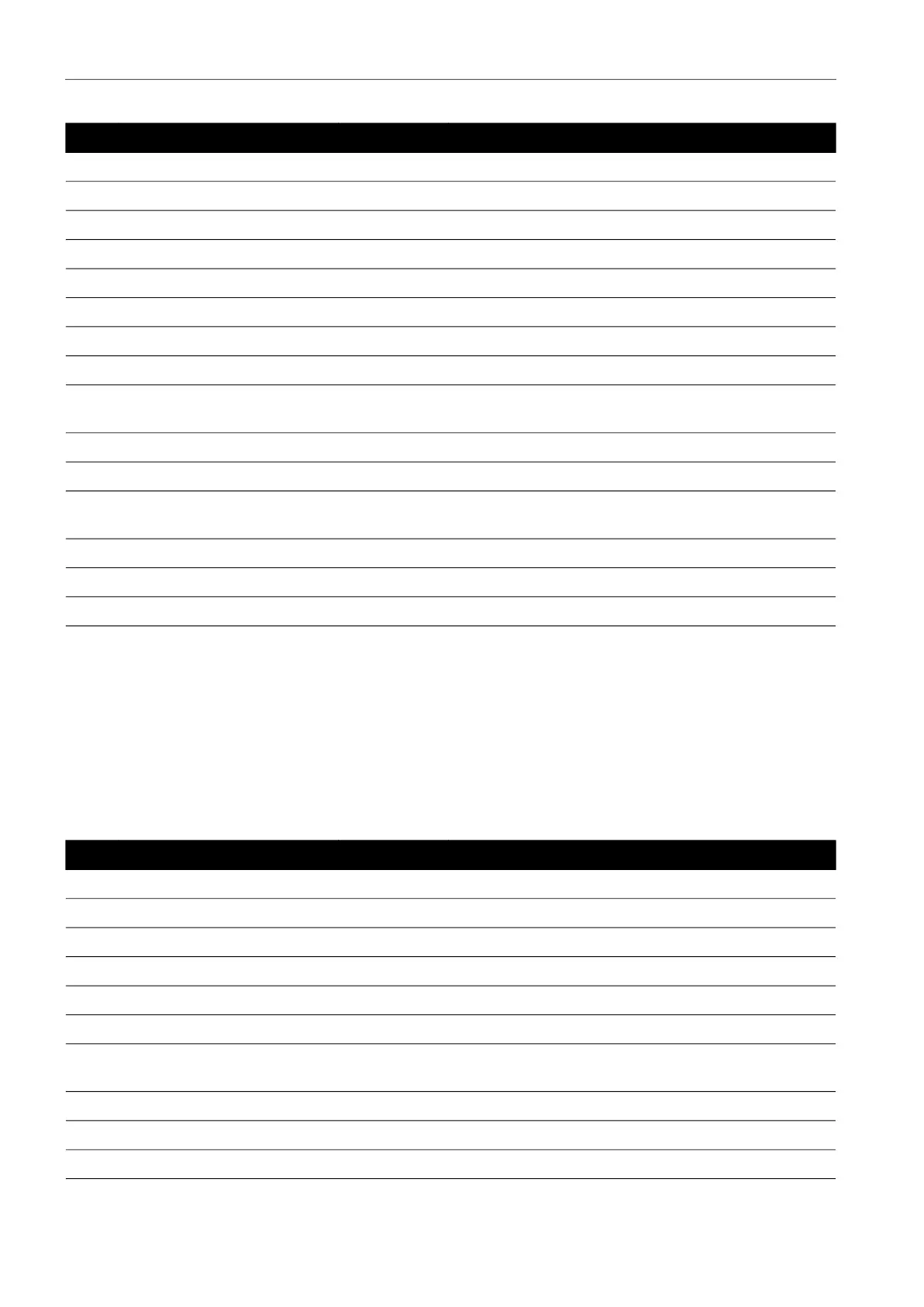Copyright 2008 Baker Hughes Company.
66 | PACE5000/6000 Instruction Manual–English
Chapter 6. Reference
6.13.6 Programming Loops
To program a loop, use the GOTO command.
Include the COUNT command in the loop for counting the number of loop cycles.
Note: The test program commands do not include tests for conditional jumps.
The second step of a test program must contain the units command.
To stop a test program from looping, STOP must be selected by the operator.
13 BEEP Beep on, approximately 1 second, Beep off
14 MEASURE Switch to Measure mode (controller off)
15 DWELL 30 Wait for 30 seconds (00:00:30)
16 SET POINT 800 Set-point, 800 mbar
17 CONTROL Controller on
18 WAIT IN LIMITS Wait for In-Limits condition
19 BEEP ON Beep on, approximately 1 second, Beep off
20 MEASURE Switch to Measure mode (controller off)
21 TEXT Operator instruction, e.g. (Wait for beep, record
pressure)
22 DWELL 30 Wait for 30 seconds
23 BEEP Beep on, approximately 1 second, Beep off
24 TEXT Operator instruction, e.g. “Min pressure allowed
785
mbar”
25 PAUSE WAIT (for operator input to touch single step)
26 VENT Vent
27 END Program end
Table 6-8: Example of Programming a Loop
Step Command Argument Action
1 START Program start
2 UNITS mbar Select units, mbar
3 RATE VALUE 100 Select rate 100 mbar/min
4 RESOLUTION 5 Display resolution, 5 digits
5 IN LIMITS Sets the In-Limits band
6 IN LIMITS TIME 10 (00:00:10) seconds
7 SETTLING NO
OVERSHOOT
No overshoot
8 TEXT Operator instruction, e.g.“Connect UUT”
9 ZERO Performs a sensor zero
10 SET POINT 400 Set-point, 400 mbar
Table 6-7: Example Program
Step Command Argument Action