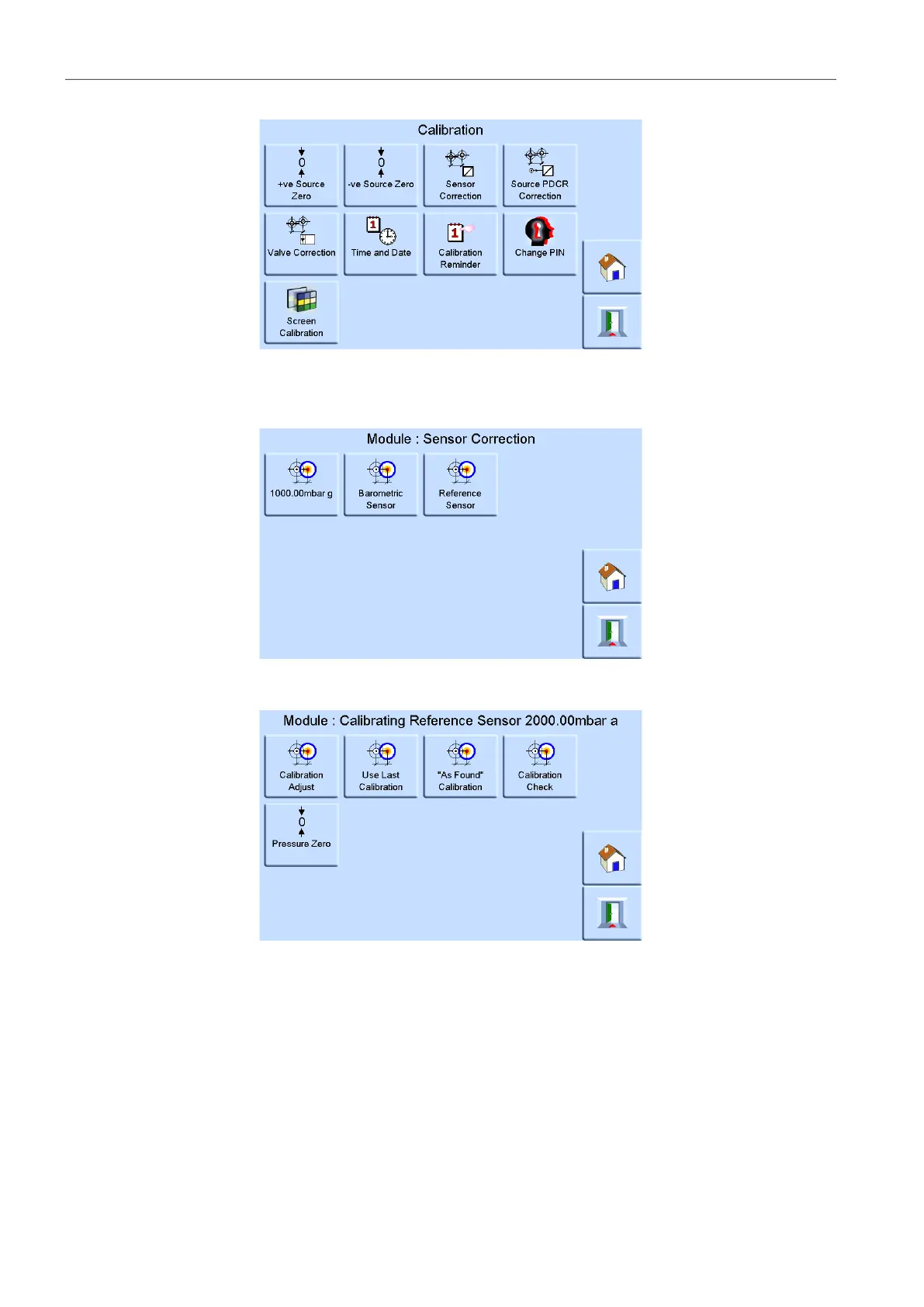Copyright 2008 Baker Hughes Company.
70 | PACE5000/6000 Instruction Manual–English
Chapter 6. Reference
4. On the CALIBRATION screen, select SENSOR CORRECTION.
Note: If the instrument was in Control mode prior to entering the CALIBRATION menu, the
instrument will go into Measure mode.
5. In the SENSOR CORRECTION screen, select REFERENCE SENSOR.
6. In the CALIBRATING REFERENCE SENSOR screen, select PRESSURE ZERO and press
YES to confirm.
The vent valve in the instrument will now open. This allows the pressure within the manifold to
stabilize to atmospheric pressure. A pressure zero is calculated using the difference between the
reference sensor and barometric readings. A pressure zero is only accepted under the following
condition:
Reference Sensor reading (vented) Barometric Sensor reading– 2000 ppm FS (0.2% FS)