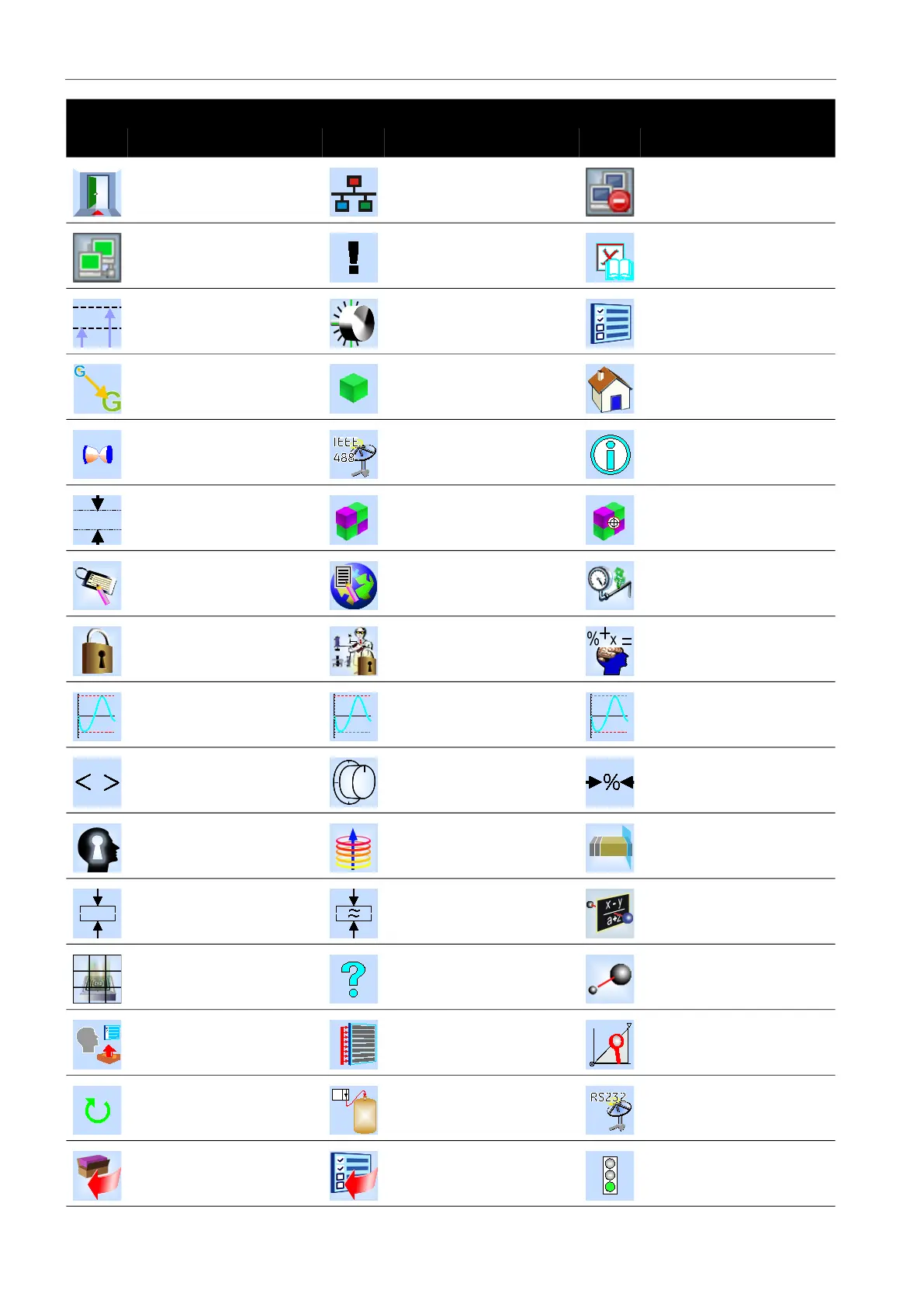Copyright 2008 Baker Hughes Company.
88 | PACE5000/6000 Instruction Manual–English
Appendix C. User Interface Icons
Escape Ethernet Ethernet not connected
Ethernet connected Exclamation Fault history
Gas head pressure Gauge mode Global setup
Go-to-ground Hardware build Home
Idle time-out IEEE 488 Information
In-limits Instrument Instrument accuracy
Instrument alias name Language Leak test
Lock Lock tasks Logic output
Max-min Max peak Min peak
Nudge Passive mode Percentage
PIN Power-up Preset
Pressure Pressure filter Process
Protective vent Question Range
Recall user setup Reset use log Resolution
Re-try Roughing RS-232
Restore to as shipped
settings
Restore settings 2 Run
Display Icons in Setup Menus
Icon Function Icon Function Icon Function