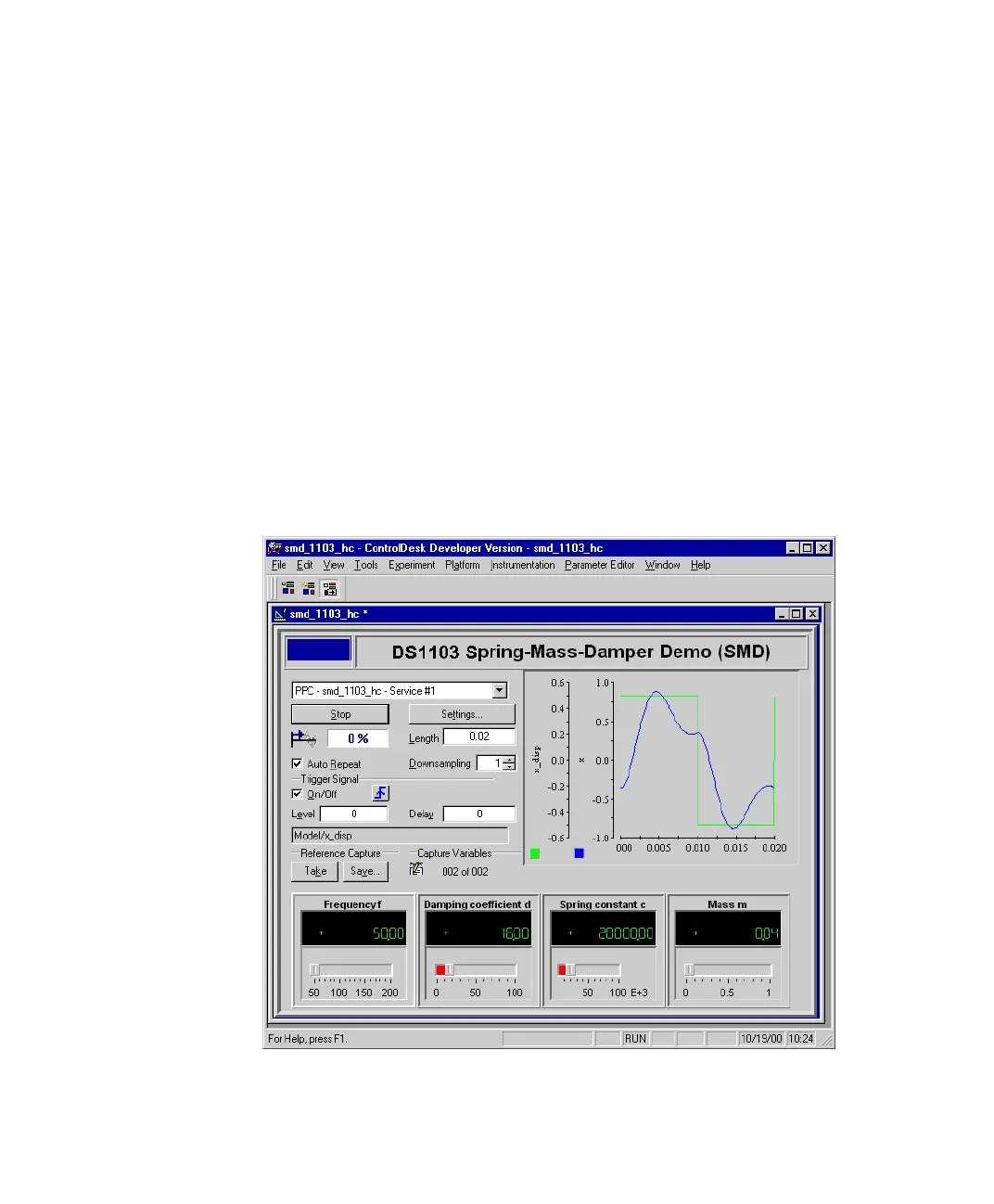■■■■■■■■■■■■■■■■■■■■■■■■■■■■■■■■■■■■■■■■■■■■■■■■■■■■■■■■■■■■■■■■■■■■■■■
▼
Implementing and Handling Applications
DS1103 Hardware Installation and Configuration March 2004
133
▲
■■■■■■■■■■I
▲■■■■■■■■■■■■■■■
To use the demo experiment for ControlDesk
1 Start ControlDesk.
2 From the menu bar, choose File – Open Experiment to open the
experiment
smd_1103_hc.cdx
from
%DSPACE_ROOT%\Demos\DS1103\GettingStarted\HandCode
.
ControlDesk will open the experiment together with all the related
files.
3 Use the Platform Navigator to load the file
smd_1103_hc.sdf
from
the same folder.
4 Close all windows except the instrument panel DS1103
Spring-Mass-Damper Demo (SMD).
5 From the menu bar, choose Instrumentation – Animation mode
to start the animation.