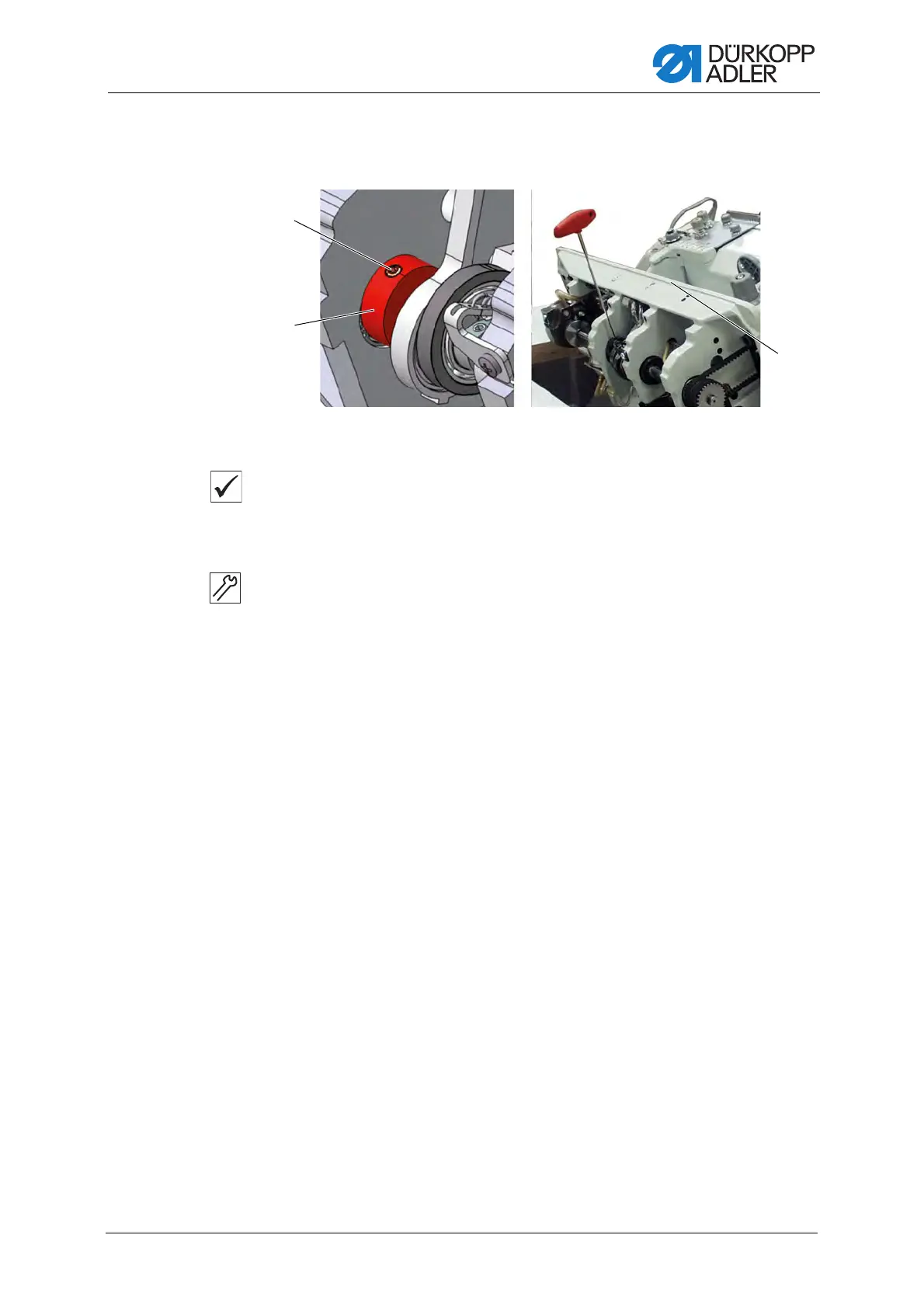Adjusting the feed dog
Service Instructions 827/827-M - 01.0 - 05/2019 43
9.2.4 Adjusting the compensating weight
Fig. 28: Adjusting the compensating weight
Proper setting
1. Move the handwheel into the 210° position.
The threaded pin for the compensating weight is parallel to the base
plate.
To adjust the compensating weight:
1. Move the handwheel into the 210° position.
2. Unscrew the threaded pin (1) and leave the allen key inserted in
the threaded pin.
3. Turn the compensating weight (2) such that the threaded pin (1) is
parallel to the base plate (3).
Use the allen key inserted in the threaded pin as a means of orientation.
4. Tighten the threaded pin (1).
(1) - Threaded pin
(2) - Compensating weight
(3) - Base plate
