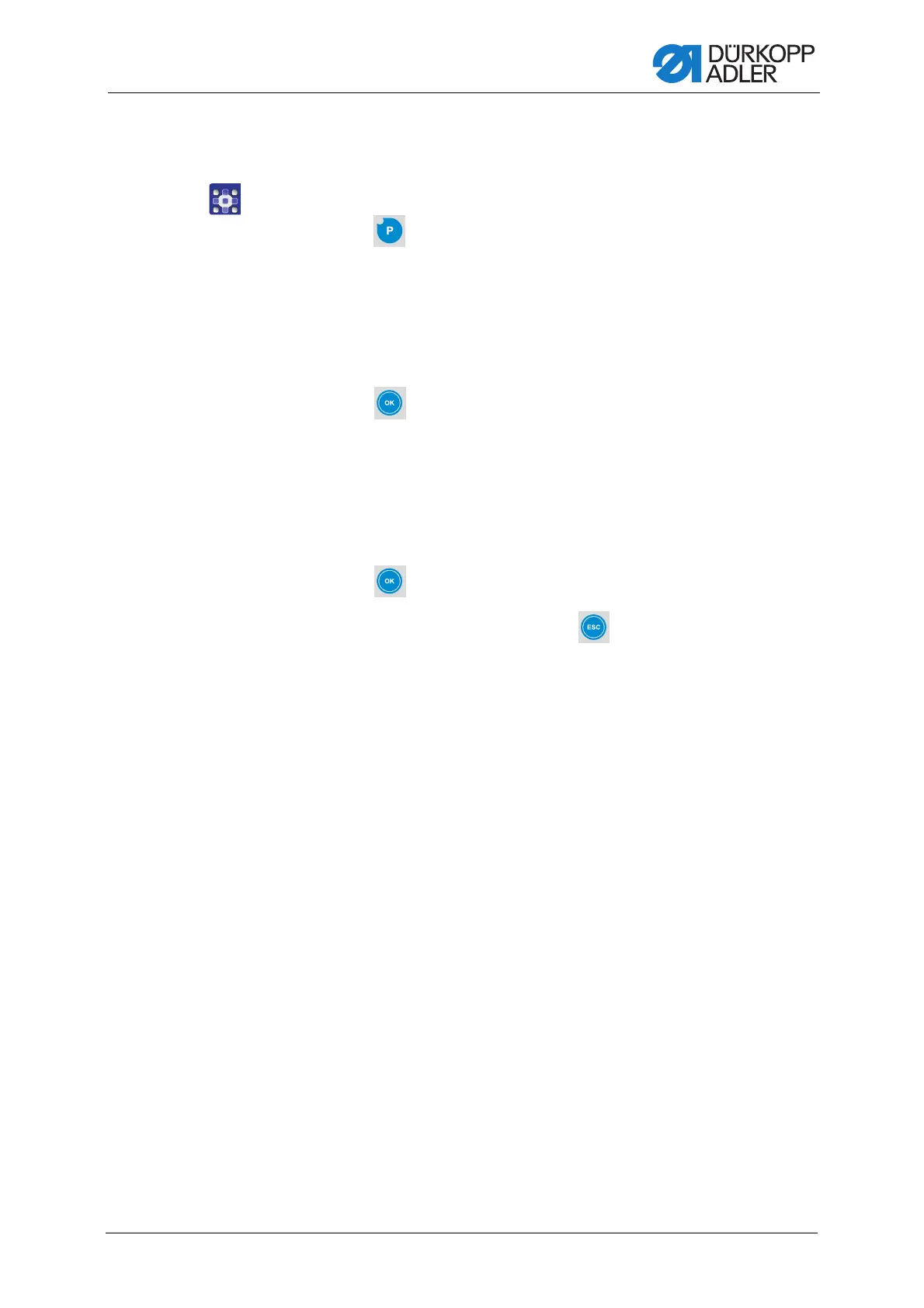Programming
Service Instructions 827/827-M - 01.0 - 05/2019 91
19.1 Adjusting the electropneumatic switching of the carrier
roller
To adjust the electropneumatic switching of the carrier roller:
1. Press the button.
2. Enter the parameters for the automatic stitch loosening device:
t1400.
•Use A+ to set the value to t.
•Use B+ to set the value to 14.
•Use D+ to set the value to 00.
3. Press the
button.
4. Enter the desired mode:
•Use D+ to enter the value 0: do not raise
•Use D+ to enter the value 1: raise on sewing foot lift
•Use D+ to enter the value 2: raise on bartack
•Use D+ to enter the value 3: raise on bartack and sewing foot lift
5. Press the
button to save the setting.
6. To switch to sewing mode, press the button.
For additional parameter settings, refer to Parameter list.
