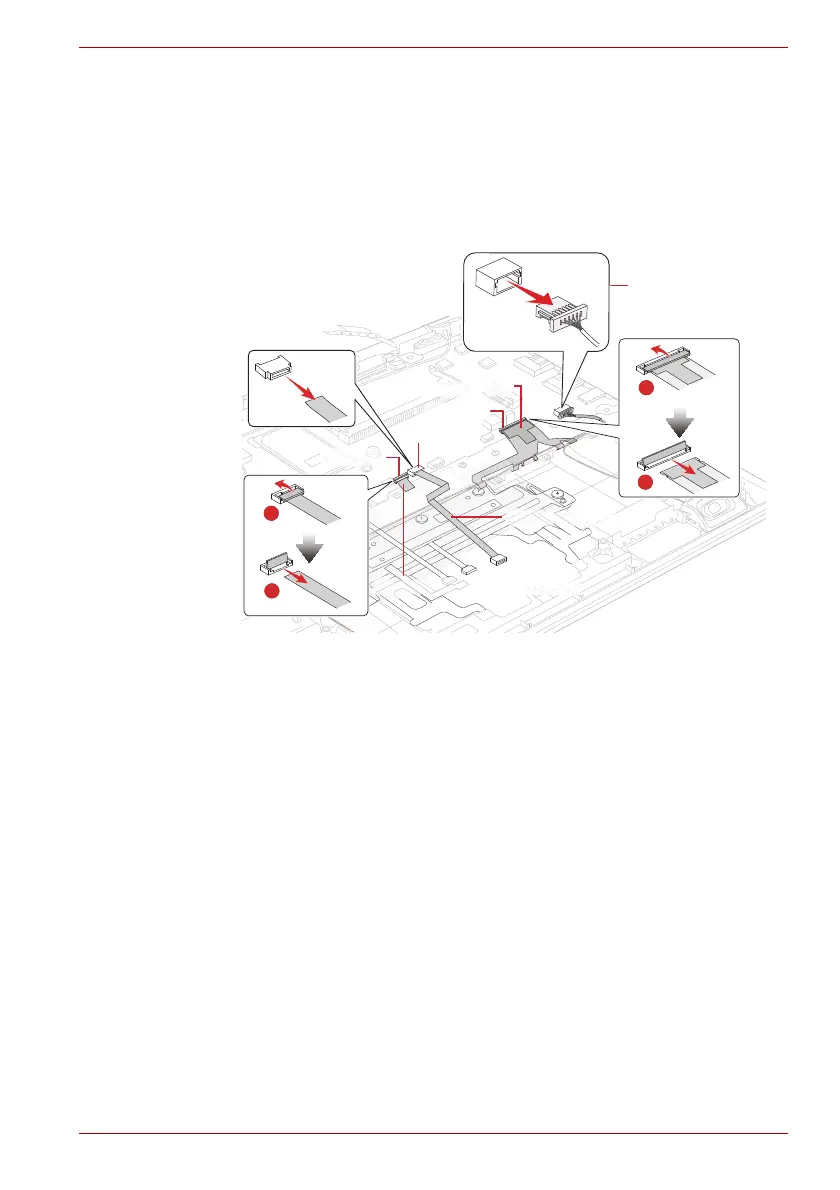Maintenance Manual (960-943) 4-23
Replacement Procedures
4.19.1 Removing the System board
To remove the system board, follow the steps below.
1. Disconnect the Speaker harness, Keyboard FPC,Keyboard
Backlight FPC, Click Pad FFC from the System Board.
Figure 4-17 Removing the system board (1)
2. Disconnect the LCD harness from the connector CN5390 on the
System Board.
CN3270
CN3240
Keyboard Backlight FPC
Keyboard FPC
Click Pad FFC
Speaker harnessSpeaker harness
Speaker harness
Speaker harnessSpeaker harness