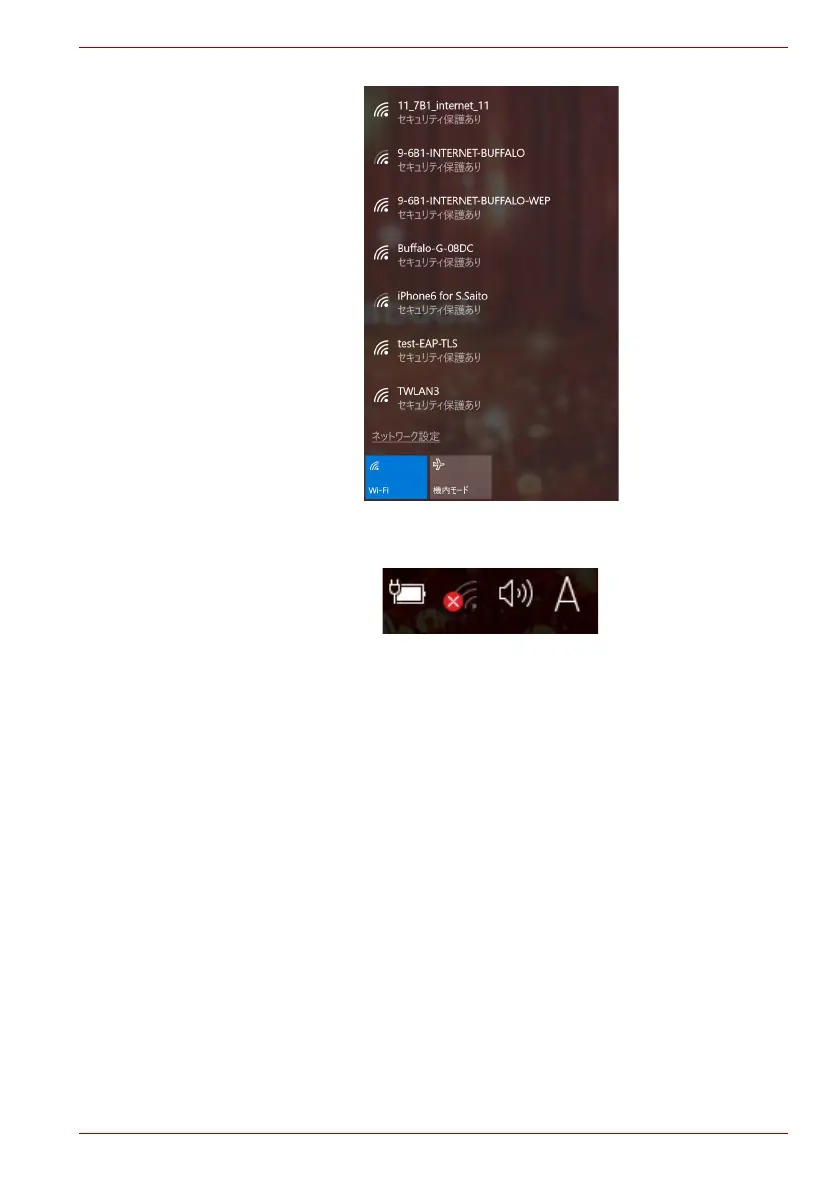Maintenance Manual (960-943) 3-17
Tests and Diagnostics
If the antenna cables are not connected to the wireless module or no
available AP is found, the following icon will appear.
In the case of no-antenna connection
If AP should be ready but no AP point appears, any problem might occur on
the wireless module or on the antenna connection.
3.15 3G/LTE Test
Check if the 3G/LTE module is recognized by the PC on Windows.
Start the device manager. If "EM****" is shown under "Network adapters",
the module is recognized.
