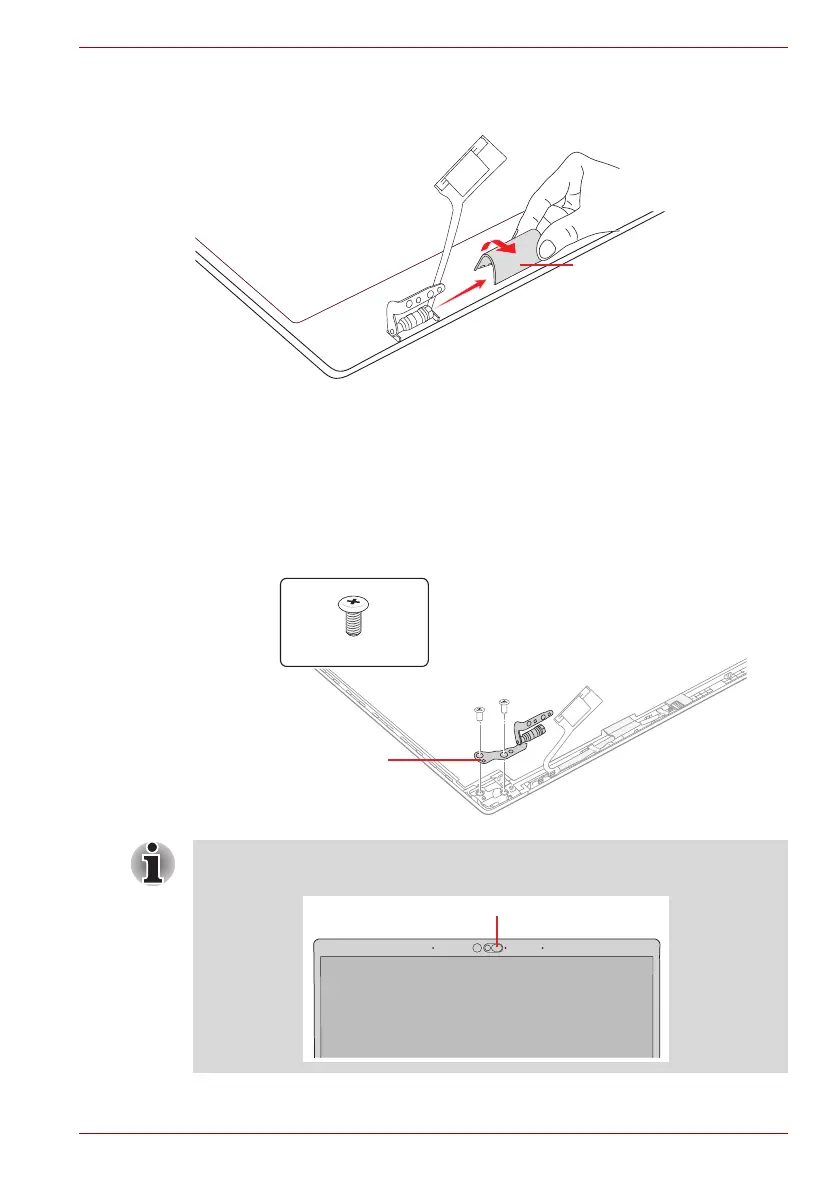Maintenance Manual (960-943) 4-39
Replacement Procedures
Figure 4-39 Removing the LCD unit (2)
3. Release the latches and remove the LCD MASK ASSY from the LCD
COVER ASSY.
4. Release the following screws and remove the left & right hinges.
Figure 4-40 Removing the LCD unit (3)
The Web Camera Shutter is attached to the LCD mask by magnet. Please
be care not to lose it during removing the LCD mask.
Web Camera Shutter
