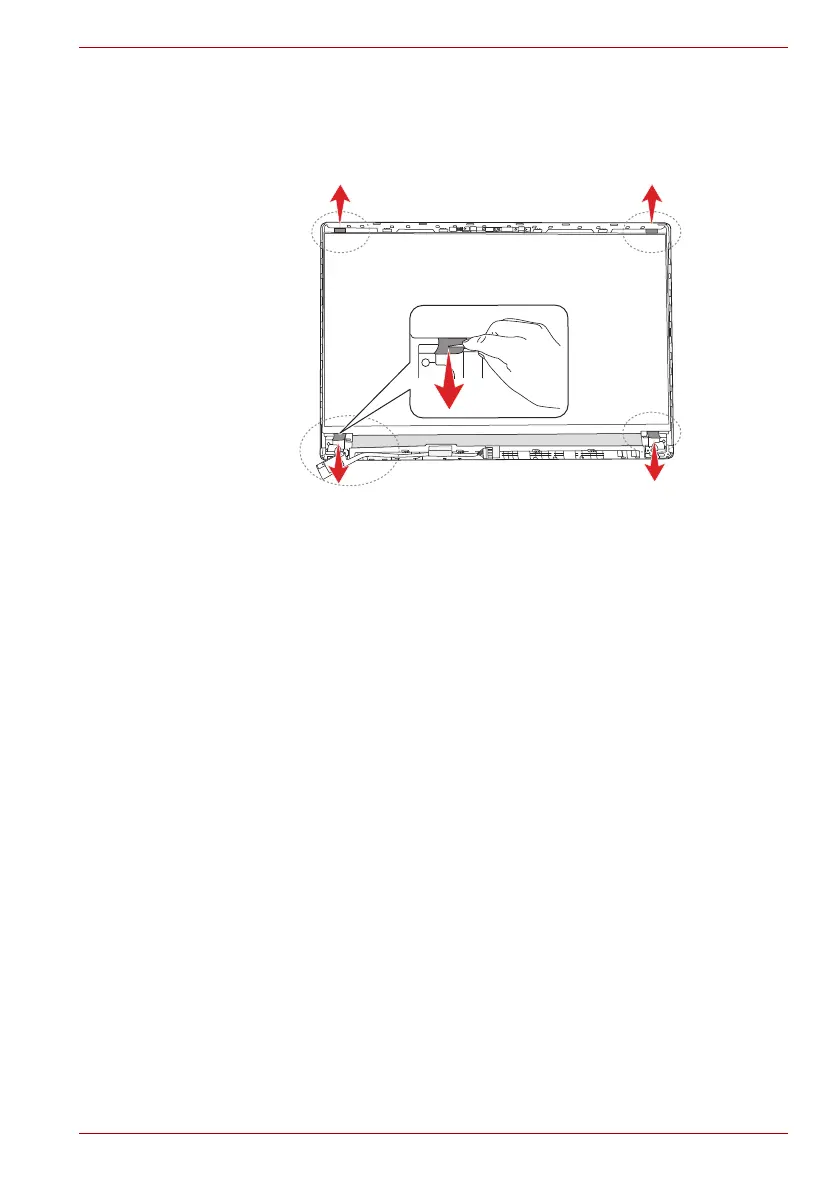Maintenance Manual (960-943) 4-40
Replacement Procedures
5. Grasp the bound & detach tapes and pull out the tapes slowly and
parallelly from the LCD cover.
Figure 4-41 Removing the LCD unit (4)
6. Take out the LCD unit.
Be careful that the LCD harness is connected to the connector on the
back of the LCD unit.
7. Peel the pull tape and disconnect the LCD harness from the connector
on the LCD unit.
