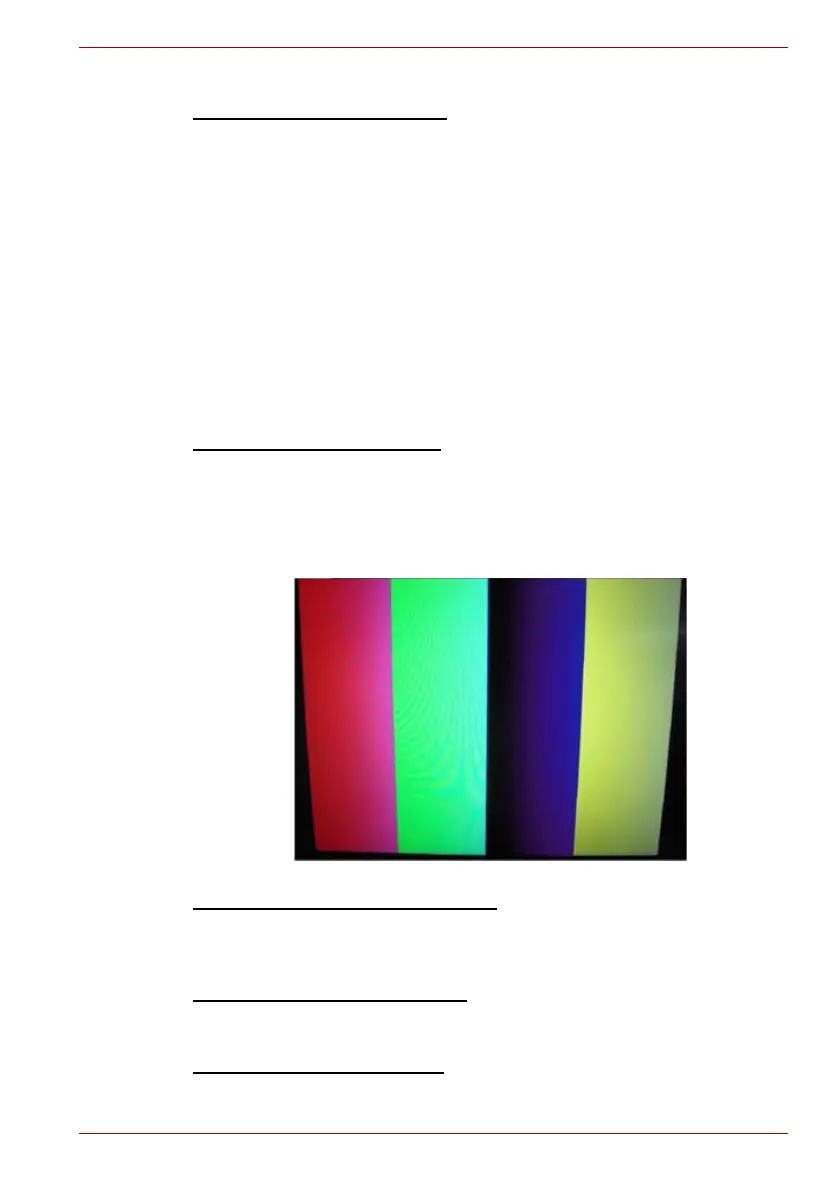Maintenance Manual (960-943) 3-11
Tests and Diagnostics
( Presses Scan Code : xx )
Subtest 2
[Touch Pad Test]
This test gets the information of moving amount of the touch
pad, both for direction X and Y, and pressing (ON)/releasing
(OFF) information of the button A (left click button) and B
(right click button), and displays the information in real time.
To back to the main menu screen, press the button A and B.
(Displayed information)
[X: xxxx] [Y: xxxx] [Button A : x] [Button B : x]
3.9 LCD Panel Test
To execute the LCD Panel Test, select 4 from the DIAGNOSTIC TEST
Menu (Main Test Menu), press Enter and follow the directions on the
screen. Move the highlight bar to the subtest you want to execute and
press Enter.
Subtest 1 [LCD Panel Test]
This test displays the following 4 colors, Red, Green, Blue
and Yellow, from the left side of the display to right side, from
the black to the maximum brightness. To back to the main
menu screen, press ENTER.
(Screen sample)
Subtest 2 [All dot on/off for LCD]
This test displays the white screen for 5 sec. and then the
black screen for 5 sec. After that, this test backs to the main
menu screen automatically.
Subtest 3 [H - pattern display]
This test displays the letter “H” on the whole screen. To back
to the main menu screen, press ENTER.
Subtest 4 [LCD brightness]
